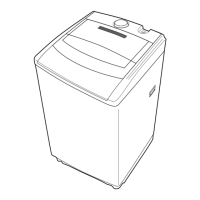10. TEST MODE
Number of timers
The “Water Level”
button is pressed
Check
Procedure
Check
Contents
Lamp illumination
condition
Operation condition
●
Cycle end buzzer
●
When the end buzzer sound
three times, the lamps will fl ash
on and off the remaining time
display and the power will be
switched off immediately after
operation is fi nished.
●
Timer indicator
0A
●
Auto power off
●
Washing operation
●
If there is no water in the
tub, the operation still wash.
●
If the PCB fault occurred,
an error indication “H05” will
display.
1B
●
Spinning operation
●
Lid / SF switch
●
The spinning operation,
Check lid & SF switch
operation.
●
“Light up” lid switch working.
2C
●
Adjust the water
amount against
amount detection
●
Press the “Wash” button to
adjust L0 (initial mode)
L1 (1-rank higher water level).
●
Press “Start/Pause” button
to confi rm.
3E
-Set the power switch to "off" as Fig-1.
-Press and hold both the "Water level" and "Wash" buttons with one hand.
-Press the power swith to "on".
-Release your fingers from the buttons and power switch which you pressed same as Fig-2.
-Within three seconds press the "Water level" button to set the desire check procedure.
(Check Contents as press button step by step : A,B,C,E M,G and H)
Fig-1
Fig-2
- 14 -
Service NA-F100A2.indd 14Service NA-F100A2.indd 14 4/26/2559 BE 11:50 AM4/26/2559 BE 11:50 AM

