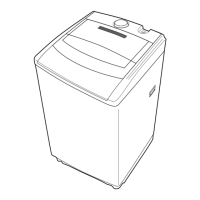10. TEST MODE
Number of timers
The “Water Level”
button is pressed
Check
Procedure
Check
Contents
Lamp illumination
condition
Operation condition
●Cycleendbuzzer
●Whentheendbuzzersound
threetimes,thelampswillash
on and off the remaining time
display and the power will be
switched off immediately after
operationisnished.
●Timerindicator
0 A
●Autopoweroff
●Washingoperation
●If there is no water in the tub,
the operation still wash.
●IfthePCBfaultoccurred,
an error indication “H05” will
display.
1 B
●
Spinning operation
●Lid/SFswitch
●The spinning operation,
Check lid & SF switch
operation.
●”Lightup”lidswitchworking.
2 C
●Adjustthe water
amount against
amount detection
●Pressthe“Wash”buttonto
adjust L0 (initial mode)
L1 (1-rank higher water level).
●Press“Start/Pause”buttonto
conrm.
3 E
- Set the power switch to "off" as Fig-1.
- Press and hold both the "Water level" and "Wash" buttons with one hand.
- Press the power swith to "on".
-ReleaseyourngersfromthebuttonsandpowerswitchwhichyoupressedsameasFig-2.
- Within three seconds press the "Water level" button to set the desire check procedure.
(Check Contents as press button step by step : A,B,C,E M,G and H)
Fig-1
Fig-2
- 13 -

