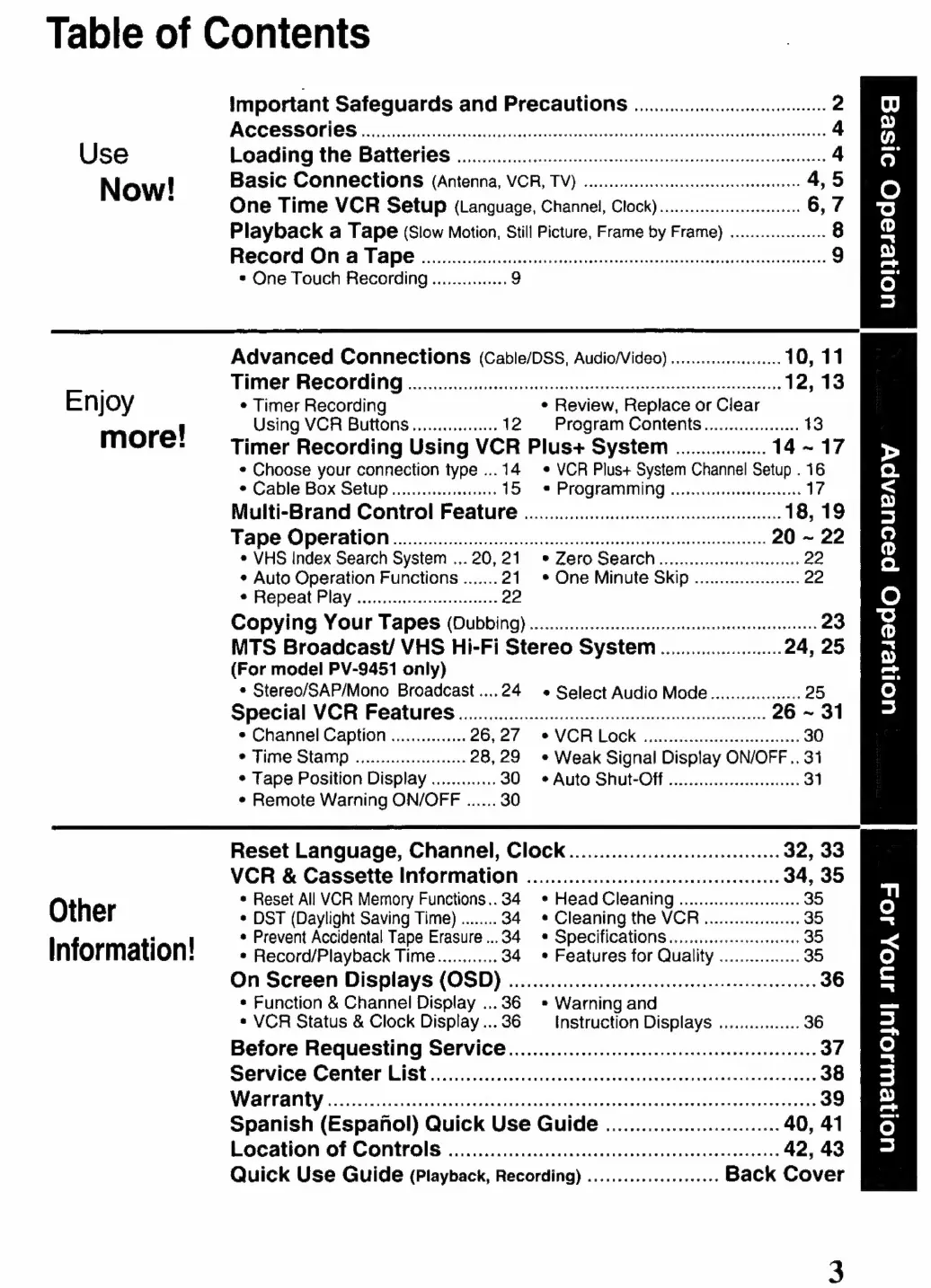Table
of
Contents
important
Safeguards
and
Precautions
......................................
0
O
ici
eea
arcs
ees
5
Use
Loading
the
Batteries
ccoo
5
Now!
Basic
Connections
(Antenna,
VCR,
TV)
coccoconiononionnonanonrencnaracnonss
O
À
One
Time
VCR
Setup
(Language,
Channel,
Clock)
...oooococcocicncic.....
GO
Playback
a
Tape
(Slow
Motion,
Still
Picture,
Frame
by
Frame)
...................
O
Record
On
a
Tape
ii
oda
o
*
One
Touch
Recording
...............
9
©
5
Advanced
Connections
(Cable/DSS,
Audio/Video)
...........o.mmom.o...
Timer
Recordidg.....................o.ommomoomonmcionicccoronconocacoraoranocnnnacncno
Enjoy
e
Timer
Recording
+
Review,
Replace
or
Clear
more!
Using
VCR
Buttons
ari
OS
12
Program
ContentS...................
.
Timer
Recording
Using
VCR
Plus+
System
..................
14-17
ES
e
Choose
your
connection
type
...14
©
VCR
Plus+
System
Channel
Setup
.
16
¡ol
e
Cable
Box
Setup.............06008
15
©
Programming
....ooonccnnccnninoninnn
17
<
Multi-Brand
Control
Feature
o.oo...
erent
18,
19
=
Tape
Operation
oo...
ccc
ccc
eeseeseereseseeeeteseseetesesneneee
20
~
22
5
e
VHS
Index
Search
System
...20,21
»
Zero
Search
.....oocmncococinncnononn
cs»
22
a
e
Auto
Operation
Functions
.......
21
*One
Minute
Skip
......
ee.
22
e
Repeat
Play
........:...ceeeeeeeeee
22
O
Copying
Your
Tapes
(Dubbing)
........occicncionocciononineanennarninannos
23
ME:
MTS
Broadcast
VHS
Hi-Fi
Stereo
System
........................
24,
25
Mes
(For
model
PV-9451
only)
=a
e
Stereo/SAP/Mono
Broadcast
....24
e
Select
Audio
Mode.
.................
25
e)
Special
VCR
Features
......ooococcioniociconocnncnnocnonncnnocnonioninnnononos
26
-
31
HE
e
Channel
Caption
...............26,27
e
VCR
LOCK
ooocconccccinccccccoocnccnonos:
30
e
Time
Stamp
„oaeen
28,29
e
Weak
Signal
Display
ON/OFF..
31
*
Tape
Position
Display
.............
30
©
Auto
Shut-Off
0.00
ee
31
+
Remote
Warning
ON/OFF
......
30
Reset
Language,
Channel,
Clock...
eee
32,
33
VCR
&
Cassette
Information
..................cooooccccccncccnncnannnoo
34,
35
Oth
er
e
Reset
All
VCR
Memory
Functions..
34
+
Head
Cleaning
A
ETET
35
o
ee
O
E
Information!
+
Record/Playback
Time
AN
ñ
34
e
Peares
tor
Quality
................
35
g
On
Screen
Displays
(OSD)
neeesser
36
ME
e
Function
8
Channel
Display
...36
+»
Warning
and
—
e
VCR
Status
&
Clock
Display
...36
Instruction
Displays
................
36
>
Before
Requesting
Service
............oooococconococcconoccccnonannnnonianaso
37
ME
Service
Center
LISt
......oroomioionosciónmoninoronriniraricinnranicnao
ran
roncónones
38
HE
Wanay
A
nla
Gost
A
AT
39
MHZ
Spanish
(Español)
Quick
Use
Guide
.............................
40,
41
Ma
Location
of
Controls
........o...coonccccncccncnncoronnncnoncnoninnccnaos
42,43
HE
Quick
Use
Guide
(Playback,
Recording)
......................
Back
Cover
