
Do you have a question about the Panasonic PT-AE7000U and is the answer not in the manual?
Warnings about fire, shock, moisture, power cord, and grounding.
Power plug safety, cleaning, and outlet loading warnings.
Instructions on projector placement, ventilation, and avoiding optical hazards.
Safety rules for batteries, lamp units, and remote controls.
Health advice for 3D viewing and safety rules for 3D eyewear.
Guidelines for safely transporting and installing the projector, including environment.
Focus stability, altitude mode settings, and tilt limits.
Keeping vents clear and consulting technicians for ceiling mounts.
Advice on viewing conditions, lens cleaning, LCD panels, and lamp characteristics.
Detailed explanation of the remote control's buttons and functions.
Identification of projector components, indicators, and controls.
Description and location of all projector input/output ports.
Explains four projection methods based on installation.
Tables providing projection distances for various screen sizes and aspect ratios.
Using front adjustable feet to align the projector for a rectangular image.
How to adjust image position horizontally and vertically using lens shift levers.
Illustrates the acceptable range for projector positioning and screen shift.
Important steps and precautions before connecting devices.
Instructions for connecting the power cord and understanding power indicators.
Step-by-step guide to turn on the projector.
Procedure for safely shutting down the projector.
Steps to select input and adjust image angle, lens shift, zoom, and focus.
How to select and cycle through various picture modes.
Guide to adjusting picture parameters like contrast, brightness, and color.
Information on 3D content, players, and the need for 3D Eyewear.
Steps for wearing, activating, and using 3D Eyewear.
Step-by-step guide to navigate the projector's menu system.
Details of settings within the PICTURE menu for image adjustment.
Details of settings within the POSITION menu for image placement and alignment.
Interpreting and addressing issues indicated by the temperature status light.
Troubleshooting lamp indicator warnings and potential causes.
Information on replacing air filters and the lamp unit.
Guidance on when to replace the lamp based on usage hours and indicators.
Detailed step-by-step instructions for safely replacing the projector lamp unit.
Solutions for power-on failures and no picture display.
Troubleshooting fuzzy images, color problems, and remote control malfunctions.
Solutions for computer, HDMI, and 3D video connection problems.
Precautions for installing and using specified ceiling mount brackets.












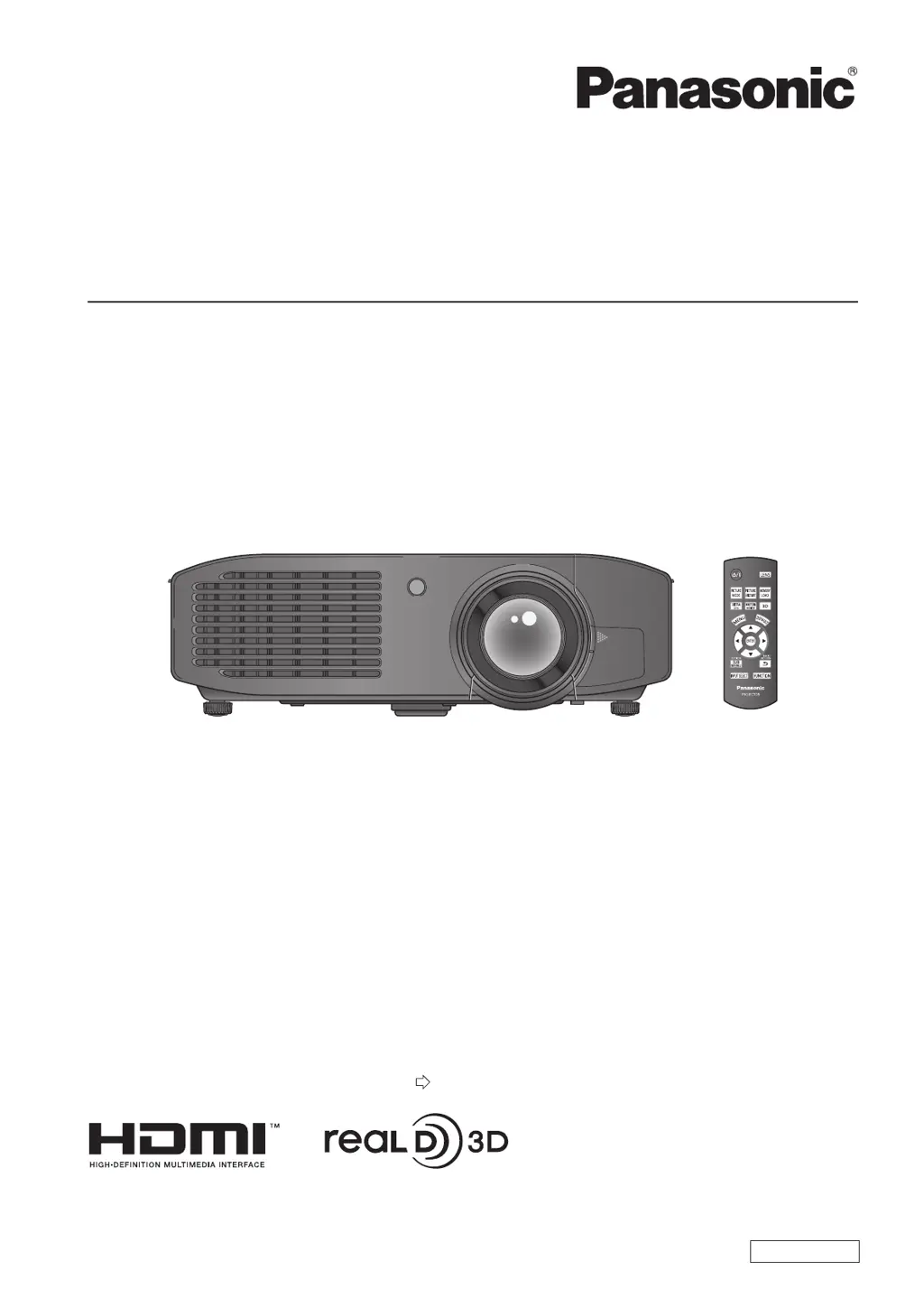