
Do you have a question about the Panasonic PT-AE8000U and is the answer not in the manual?
Highlights 3D capabilities for diverse content in high quality.
Warnings and precautions regarding power supply, cords, and electrical shock.
Guidelines for safe installation, avoiding obstructions, and proper placement.
Safety instructions for batteries, lamp replacement, and remote control.
Guidelines and warnings for viewing 3D content and using 3D eyewear.
Guidelines for safely moving and setting up the projector.
Settings for high altitudes and placement rules for ventilation and stability.
Instructions for connecting the power cord and interpreting the power indicator.
Step-by-step guide to turn the projector on and start projection.
Step-by-step guide to safely turn the projector off.
Steps for adjusting image angle, lens shift, focus, and zoom.
Safety guidelines and potential issues when using 3D eyewear.
Correcting vertical distortion caused by projector angle.
Troubleshooting issues related to high projector temperature.
Troubleshooting issues related to lamp failure or damage.
Steps for removing, cleaning, and reattaching the air filter unit.
Detailed steps for safely replacing the projector's lamp unit.
Guidance on lamp lifespan and replacement indicators.
Common problems like no power, no picture, or fuzzy picture and their causes.
Troubleshooting remote control malfunctions and picture display errors.
Addressing issues with 3D video and computer image display.
Guidelines for safe installation of ceiling mount brackets.
How VIERA Link controls compatible equipment using HDMI.
Information on RS-232C serial connection and computer control commands.
Detailed list of commands, control contents, and parameters for computer control.
Technical details including power, display, lens, and operating environment.












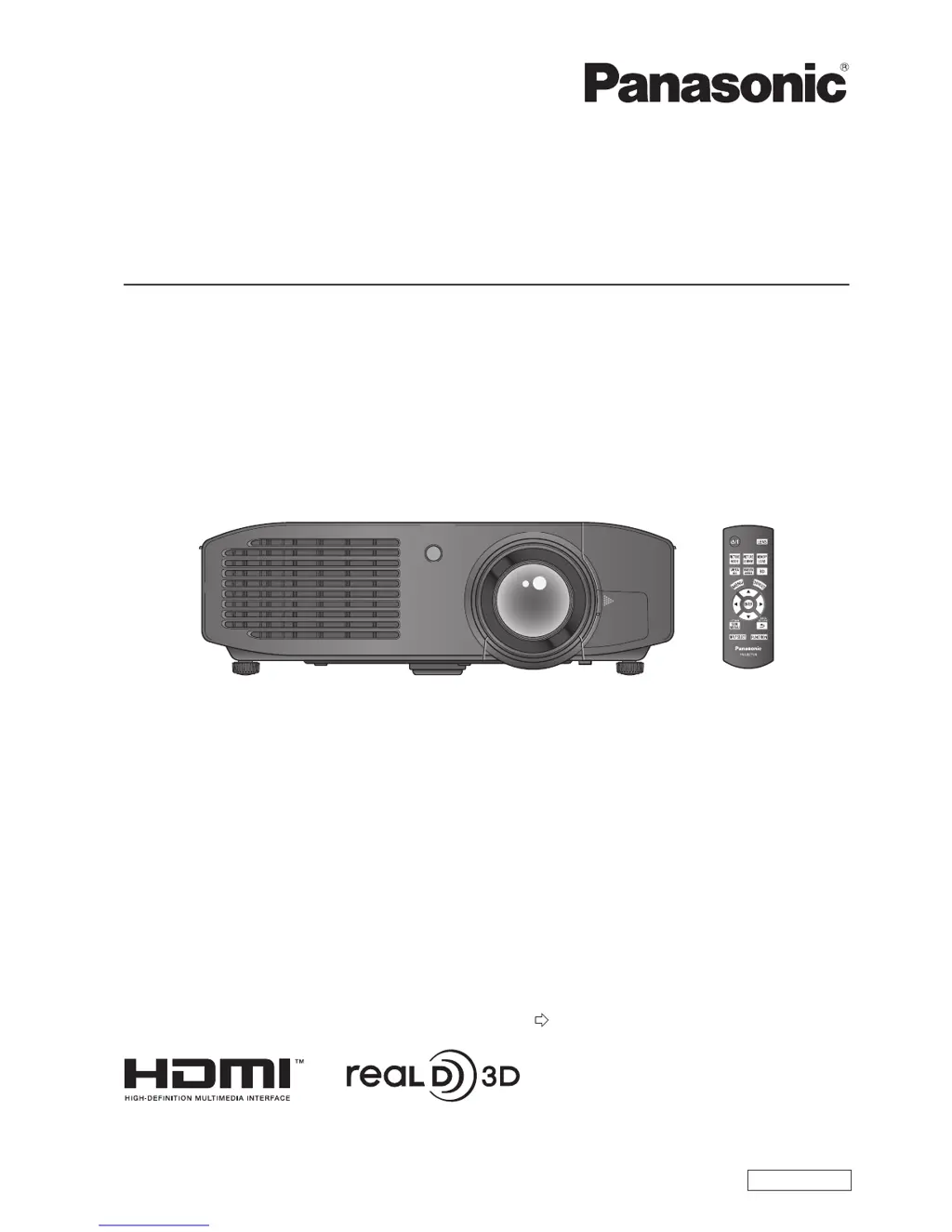