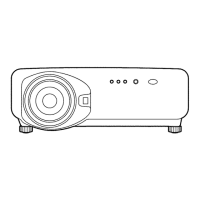Do you have a question about the Panasonic PT-D4000E and is the answer not in the manual?
Initial critical warnings about fire, shock, and moisture exposure.
Guidelines for safe use and maintenance of the power cord to prevent hazards.
Warnings and cautions for safe installation, operation, and handling of the projector unit.
Essential guidelines for installing the projector securely and safely.
Advice for optimal performance and safety during projector operation.
Procedures for keeping the projector clean and in good working order.
Details the external components and ports on the front and sides of the projector.
Step-by-step instructions for turning the projector on, off, and direct power off.
How to install, remove, and adjust the projection lens for optimal image quality.
Fine-tuning image contrast, brightness, color, tint, and temperature.
Correcting trapezoidal distortion caused by projector tilt.
Initial steps to connect and use the projector's web interface for basic operations.
Lists commands for PJLink™ control and details security authentication methods.
Step-by-step guide to cleaning the projector's air filters to ensure proper ventilation.
Guidelines for determining when lamp replacement is necessary based on usage hours.
Detailed instructions for safely replacing the projector's lamp units.
| Brightness | 4000 lumens |
|---|---|
| Resolution | 1024 x 768 (XGA) |
| Contrast Ratio | 2000:1 |
| Projection Size | 30 - 300 inches |
| Lamp Life | 2000 hours (Normal mode), 3000 hours (Eco mode) |
| Lamp Type | UHM |
| Input Connectors | HDMI, VGA, Composite, S-Video, Component |
| Noise Level | 29 dB (eco) |