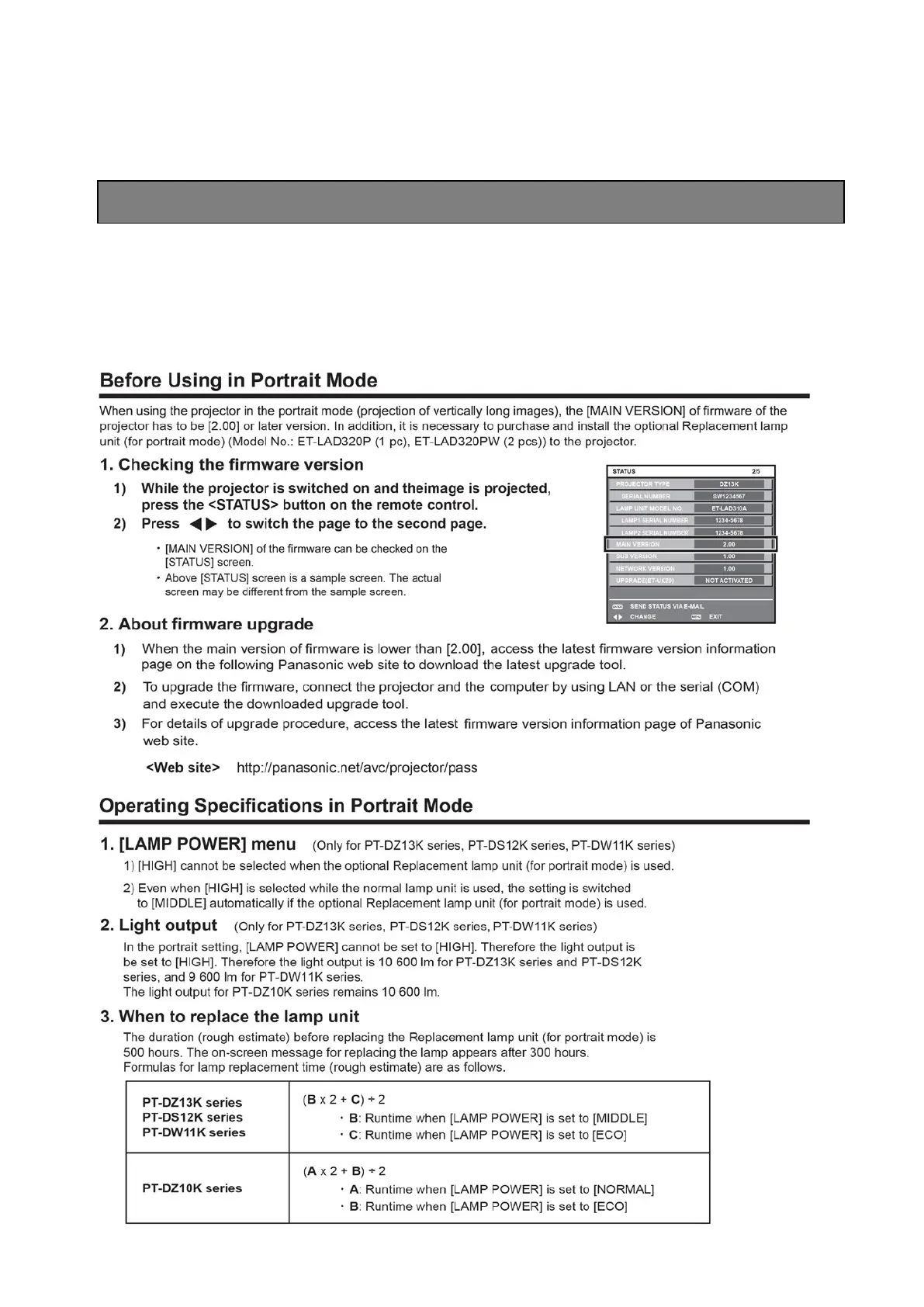INF - 23
When using the projector in the portrait mode (projection of vertically long images).
1. Install the optional Replacement lamp unit (for portrait mode) to the projector.
2. The [MAIN VERSION] of firmware of the projector has to be [2.00] or later version.
When the main version of firmware is lower than [2.00], please be firmware version up.
3. Install the projector with the terminals surface facing down.
Note
・
When used in portrait mode, can not "High" to lamp power setting.
・
The estimated duration before replacing the Replacement lamp unit (for portrait mode) is 500 hours.
Replacement lamp unit (for portrait mode) : ET-LAD320P (1 pc)/ ET-LAD320PW (2 pcs)
