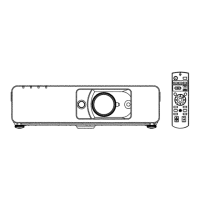Chapter 6
Maintenance — Maintenance/replacement
134 - ENGLISH
Attaching the air lter unit
1) Attach the main filter unit to the projector.
f
Perform Step
3)
in “Removing the air lter unit” in the reverse order.
f
Push in the main lter unit securely until it clicks into place.
2) Attach the pre-filter to the air filter cover.
f
There is no specication of the front and back for attaching the pre-lter.
f
Put the pre-lter into the claws (3 places) on one side of the air lter cover (Fig. 1), and then push each
portion slowly in the direction of the arrows into the claws (3 places) on the other side (Fig. 2). Please
make sure that there is no damage or deformation at the contact areas of the pre-lter with the claws when
attaching it.
3) Attach the air filter cover to the projector.
f
Perform Step
2)
in “Removing the air lter unit” in the reverse order to close the air lter cover, and push in
the air lter cover securely until it clicks into place.
f
Make sure that the air lter cover is closed tightly.
Procedure of [FILTER COUNTER RESET]
1) Connect the power plug, set the <MAIN POWER> switch to <ON>, and press the power button <v/b>
on the control panel or on the remote control to turn on the power and start projection.
2) Press the <MENU> button to display the main menu, then press as to select [PROJECTOR SETUP].
3) Press the <ENTER> button.
4) Press as to select [FILTER COUNTER].
5) Press the <ENTER> button.
f
The
[FILTER COUNTER]
screen is displayed.
6) Press as to select [FILTER COUNTER RESET].
7) Press the <ENTER> button.
f
The
[FILTER COUNTER RESET]
screen is displayed.
8) Press qw to select [OK], then press the <ENTER> button.
f
The lter usage time is reset.
Attention
f
After washing the air lter unit, dry it thoroughly before attaching it back to the projector. Attaching a wet unit will cause an electric shock or
malfunction.
f
Do not disassemble the main lter unit.
f
Make sure that the main lter unit and the pre-lter are properly attached before using the projector. If they are not attached, the projector
will suck in dirt and dust causing a malfunction.
f
Do not put anything into the air vents. Doing so may result in malfunction of the projector.
Note
f
If you use the projector without attaching the main lter unit, the lter indicator <FILTER> blinks in red and the message appears on the
projected image for approximately 30 seconds.
f
Replace the air lter unit with the new optional Replacement Filter Unit (Model No.: ET-RFF200) if it is damaged or if the dirt does not come
off even after washing.
f
Air lter replacement is recommended after cleaning the unit two times.
f
The dust-proof properties may be reduced after each cleaning.
f
The replacement cycle of the air lter unit varies greatly depending on the usage environment.
Air lter cover
Claws
Claws
Pre-lter
Fig. 1
Fig. 2

