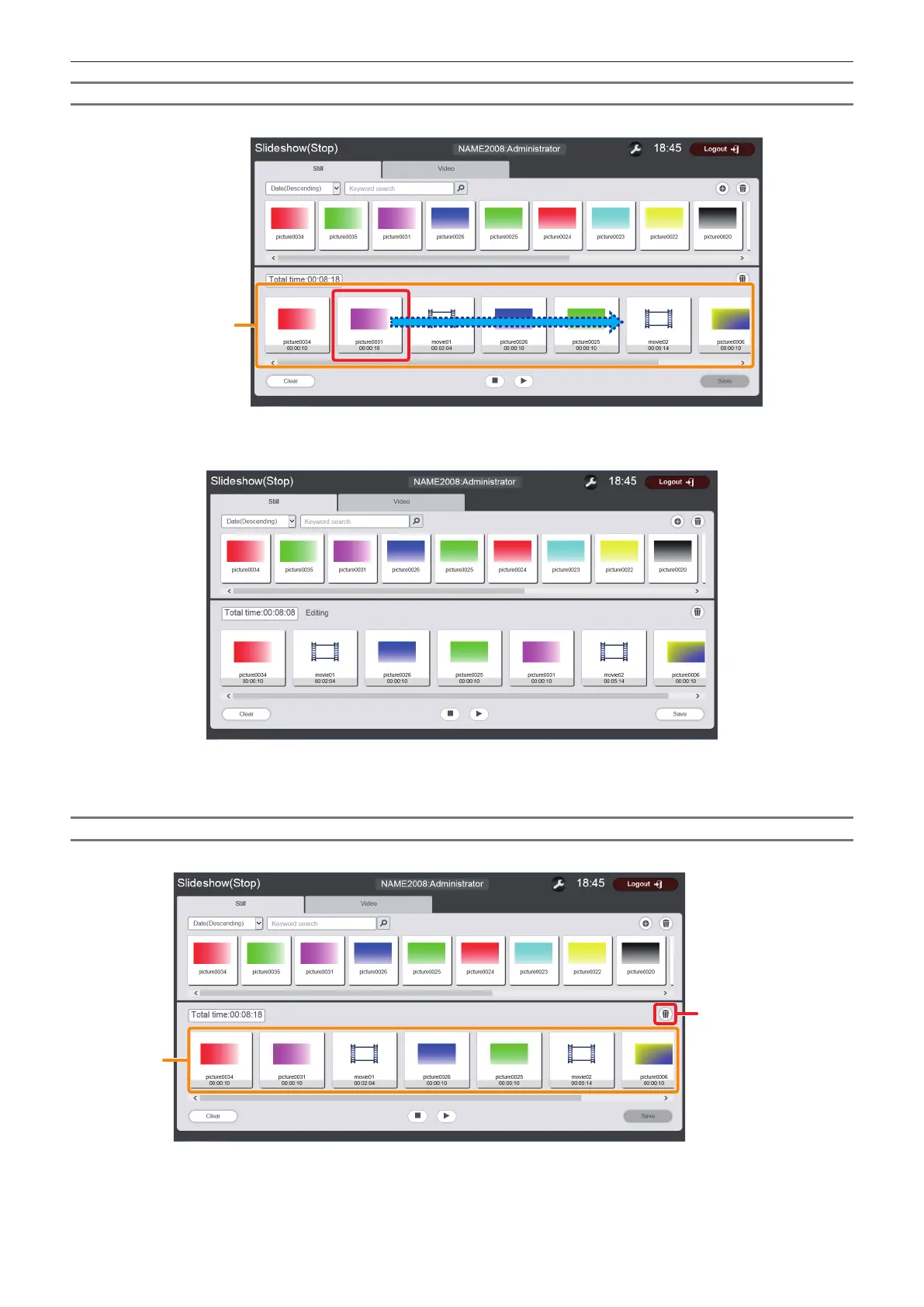Chapter 5 Operations — Content Manager
ENGLISH - 191
Changing the order of contents
Change the playback sequence of contents registered in a slideshow.
Slideshow
1) Move the content of which order you want to change using a drag-and-drop operation in the
“Slideshow”.
2) Click the [Save] button.
f The edited slideshow setting is registered in the SD card.
Deleting content from a slideshow
Delete contents registered in a slideshow.
Slideshow
Content registered
in slideshow
deletion
