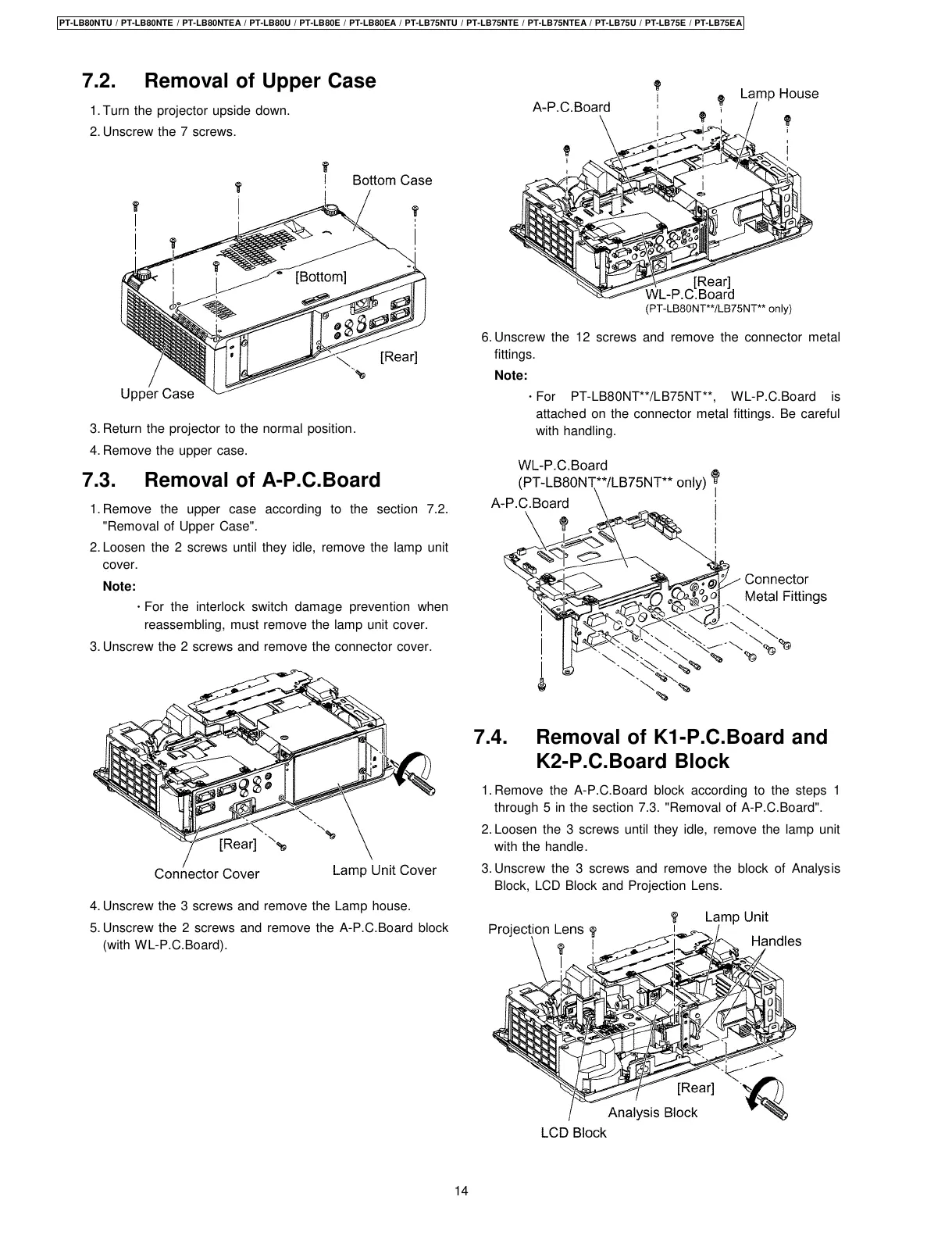7.2. Removal of Upper Case
1. Turn the projector upside down.
2. Unscrew the 7 screws.
3. Return the projector to the normal position.
4. Remove the upper case.
7.3. Removal of A-P.C.Board
1. Remove the upper case according to the section 7.2.
"Removal of Upper Case".
2. Loosen the 2 screws until they idle, remove the lamp unit
cover.
Note:
·
For the interlock switch damage prevention when
reassembling, must remove the lamp unit cover.
3. Unscrew the 2 screws and remove the connector cover.
4. Unscrew the 3 screws and remove the Lamp house.
5. Unscrew the 2 screws and remove the A-P.C.Board block
(with WL-P.C.Board).
6. Unscrew the 12 screws and remove the connector metal
fittings.
Note:
·
For PT-LB80NT**/LB75NT**, WL-P.C.Board is
attached on the connector metal fittings. Be careful
with handling.
7.4. Removal of K1-P.C.Board and
K2-P.C.Board Block
1. Remove the A-P.C.Board block according to the steps 1
through 5 in the section 7.3. "Removal of A-P.C.Board".
2. Loosen the 3 screws until they idle, remove the lamp unit
with the handle.
3. Unscrew the 3 screws and remove the block of Analysis
Block, LCD Block and Projection Lens.
14
PT-LB80NTU / PT-LB80NTE / PT-LB80NTEA / PT-LB80U / PT-LB80E / PT-LB80EA / PT-LB75NTU / PT-LB75NTE / PT-LB75NTEA / PT-LB75U / PT-LB75E / PT-LB75EA
