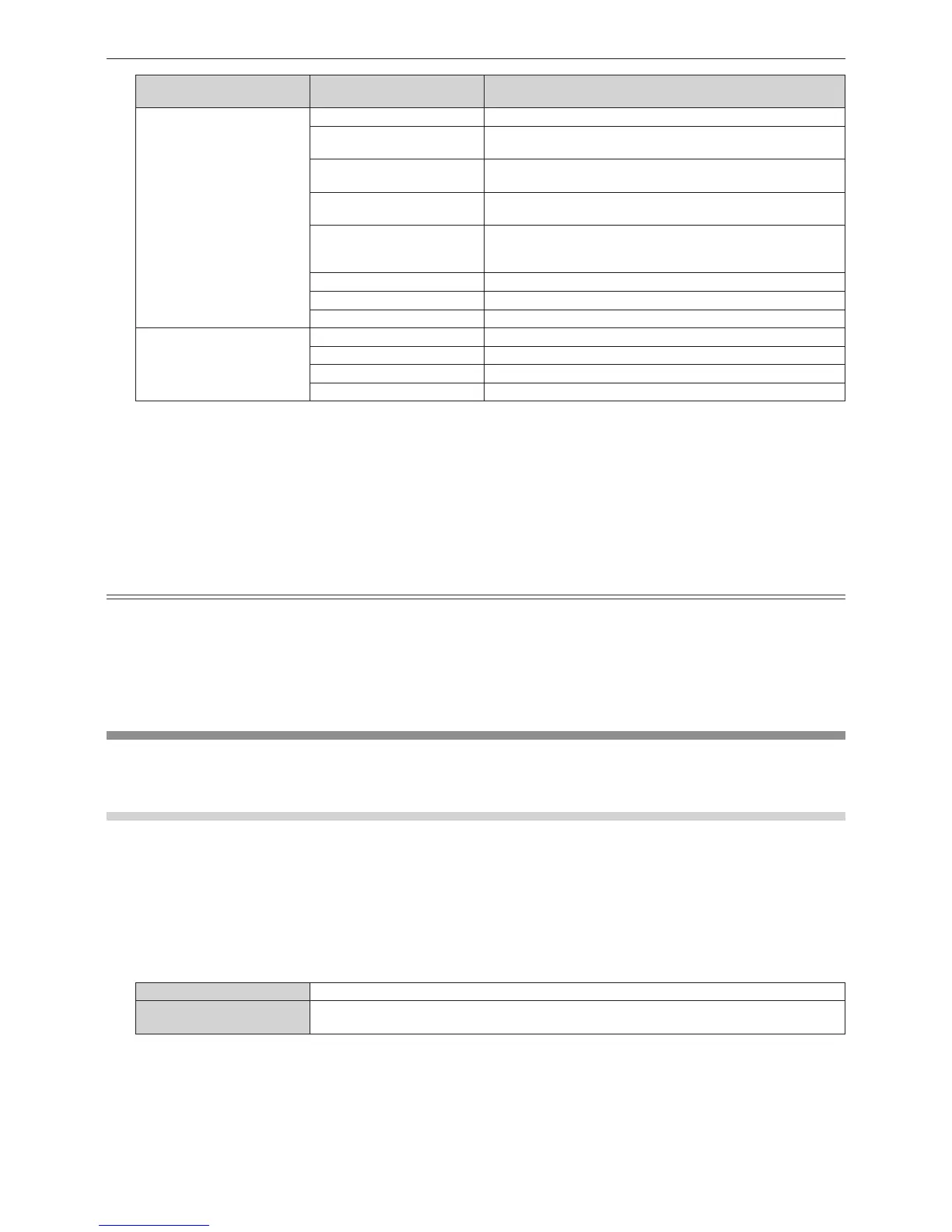Chapter 4 Settings — [PROJECTOR SETUP] menu
138 - ENGLISH
[COMMAND]
Detailed settings of
[COMMAND]
Description
[OPERATING MODE]
*2
[NORMAL] Prioritizes luminance.
[ECO]
Controls the power to increase the life of the light source with higher
luminance.
[LONG LIFE1]
Controls the power to increase the life of the light source although
the luminance is lower than that of [ECO].
[LONG LIFE2]
Controls the power to increase the life of the light source although
the luminance is even lower than that of [LONG LIFE1].
[LONG LIFE3]
Controls the power to increase the life of the light source to the
maximum although the luminance is even lower than that of [LONG
LIFE2].
[USER1] Controls the power with the setting set to [USER1].
[USER2] Controls the power with the setting set to [USER2].
[USER3] Controls the power with the setting set to [USER3].
[P IN P]
[OFF] P IN P function is not used.
[USER1] Lays out the sub-screen with the settings of [USER1].
[USER2] Lays out the sub-screen with the settings of [USER2].
[USER3] Lays out the sub-screen with the settings of [USER3].
*1 When the optional DIGITAL LINK output supported device (Model No.: ET-YFB100G, ET-YFB200G) is connected to the projector, its input
name is automatically reected from [INPUT1] to [INPUT10]. When an item that does not reect the input name is selected, it will be disabled.
*2 If you change the settings while using the projector, the duration until the light source luminance decreases by half may shorten or the
luminance may decrease.
11) Press the <ENTER> button.
f The command is xed and n is displayed at the left of the selected command.
f After the command is xed, press the <MENU> button to close the detailed setting screen.
12) Press asqw to select [STORE], and press the <ENTER> button.
Note
f To delete a command that has been already set, press the <DEFAULT> button on the remote control while the screen in Step 5) is
displayed, or select [DELETE] at the screen in Step 6) and press the <ENTER> button.
f If multiple commands have been set for the same time, they are executed in chronological order starting from the smallest command
number.
f The operating time will be the local time. (x page 135)
f If an operation is executed with the remote control or control panel of the projector or with a control command before the command set in
[SCHEDULE] is executed, the command set with the schedule function may not be executed.
[RS-232C]
Set the communication conditions of the <SERIAL IN>/<SERIAL OUT> terminal. Refer to “<SERIAL IN>/<SERIAL
OUT> terminal” (x page 199).
Setting the communication condition of the <SERIAL IN> terminal
1) Press as to select [RS-232C].
2) Press the <ENTER> button.
f The [RS-232C] screen is displayed.
3) Press as to select [INPUT SELECT].
4) Press qw to switch the item.
[PROJECTOR] Performs the RS-232C communication with the <SERIAL IN> terminal of the projector.
[DIGITAL LINK]
Performs the RS-232C communication via the optional DIGITAL LINK output supported device (Model
No.: ET-YFB100G, ET-YFB200G) and the <DIGITAL LINK/LAN> terminal.
5) Press as to select [(IN) BAUDRATE].
6) Press qw to switch the item.
f The items will switch each time you press the button.
