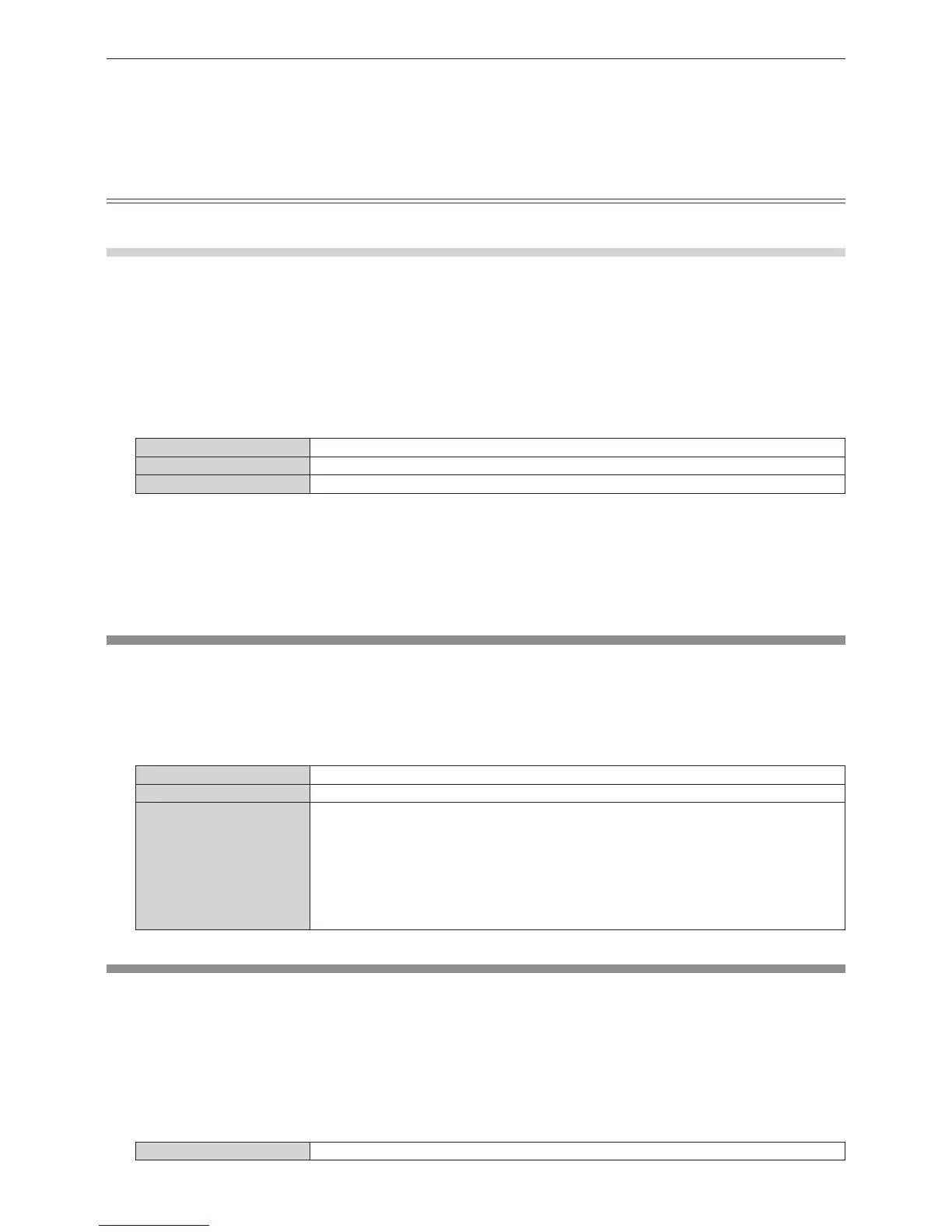Chapter 4 Settings — [NETWORK] menu
ENGLISH - 157
5) Press as to select [STORE].
6) Press the <ENTER> button.
7) When the confirmation screen is displayed, press qw to select [OK], and then press the <ENTER>
button.
Note
f The projector does not support 10BaseT Full/Half.
When the projector is connected to a twisted-pair-cable transmitter
1) Press as to select [DIGITAL LINK SETUP].
2) Press the <ENTER> button.
f The [DIGITAL LINK SETUP] screen is displayed.
3) Press as to select [DUPLEX(DIGITAL LINK)].
4) Press qw to switch the communication method.
f The items will switch each time you press the button.
[100BaseTX-Full] Sets full-duplex communication method.
[100BaseTX-Half] Sets half-duplex communication method.
[AUTONEGOTIATION] Sets the communication method automatically.
5) Press as to select [STORE].
6) Press the <ENTER> button.
7) When the confirmation screen is displayed, press qw to select [OK], and then press the <ENTER>
button.
[DIGITAL LINK STATUS]
Display the DIGITAL LINK connection environment.
1) Press as to select [DIGITAL LINK STATUS].
2) Press the <ENTER> button.
f The [DIGITAL LINK STATUS] screen is displayed.
[LINK STATUS] Either [NO LINK], [DIGITAL LINK], [LONG REACH], or [ETHERNET] is displayed.
[HDCP STATUS] Either [NO SIGNAL], [OFF], or [ON] is displayed.
[SIGNAL QUALITY]
[SIGNAL QUALITY] is a numerical value of the amount of error, and the display color changes to
green, yellow, or red depending on that value.
Check the signal quality level while receiving a signal from the twisted-pair-cable transmitter.
f [MAX]/[MIN]: Maximum/minimum value of the amount of error
f Green (
-
12 dB or lower) → normal signal quality level.
f Yellow (
-
11 to
-
8 dB) → caution level that noise may appear on the screen.
f Red (
-
7 dB or higher) → abnormal level with interrupted synchronization and receiving not
possible.
[NETWORK SETUP]
Perform the initial setting of the network before using the network function.
1) Press as to select [NETWORK SETUP].
2) Press the <ENTER> button.
f The [NETWORK SETUP] screen is displayed.
3) Press as to select an item, and change the settings according to the operation instructions of the
menu.
[PROJECTOR NAME] Allows to change the projector name. Enter the host name if it is required to use a DHCP server.
