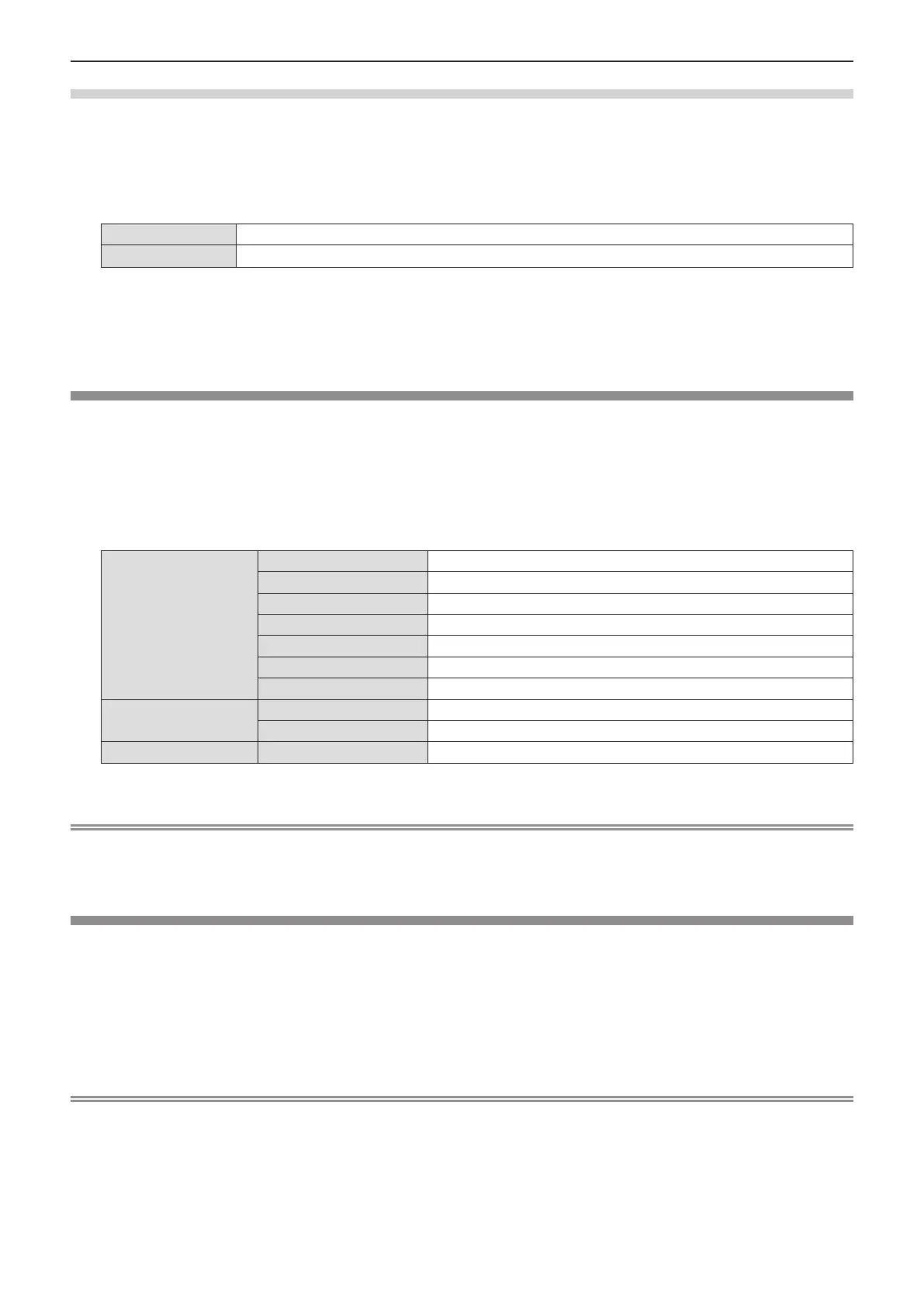86 - ENGLISH
[REPEAT]
Sets whether to loop the slideshow.
1) Press as to select [REPEAT].
2) Press qw to switch the item.
f The items will switch each time you press the button.
[OFF]
After playing the last le, exit the slideshow and return to the thumbnail display.
[ON]
After playing the last le, return to the rst le and repeat playback.
3) Press as to select [APPLY].
4) Press the <ENTER> button.
f The setting will be effective.
[NETWORK STATUS]
Displays the current network status of the projector.
1) Press as to select [NETWORK STATUS].
2) Press the <ENTER> button.
f The [NETWORK STATUS] screen is displayed.
f Press as to switch the screens (1/2 [WIRED LAN] → 2/2 [WIRELESS LAN] / [Presenter Light]).
[WIRED LAN]
[DHCP]
Displays the usage state of the DHCP server.
[IP ADDRESS]
Displays the IP address.
[SUBNET MASK]
Displays the subnet mask.
[DEFAULT GATEWAY]
Displays the default gateway.
[DNS1]
Displays the address of the primary DNS server.
[DNS2]
Displays the address of the secondary DNS server.
[MAC ADDRESS]
Displays the MAC address of wired LAN.
[WIRELESS LAN]
[SSID]*
1
Displays the character string of SSID.
[IP ADDRESS]*
1
Displays the IP address.
[Presenter Light]
[LOGIN PASSWORD]
Displays the login password of Presenter Light.
*1 The [SSID] / [IP address] of [Wireless LAN] are displayed when the optional wireless module (Model No.: AJ-WM50 / ET-WML100) is
attached.
Note
f There is no network setting for the wireless LAN in the projector menu (menu screen). When you attach the optional wireless module
(Model No.: AJ-WM50 / ET-WML100), you can access the projector via the computer for wireless LAN setting. For details, see “Web control
function” → [Network cong] page → “Wireless LAN” (x page 101).
[INITIALIZE]
This function is used to return various setting values of [NETWORK] to the factory default value.
1) Press as to select [INITIALIZE].
2) Press the <ENTER> button.
f The [INITIALIZE] screen is displayed.
3) Press as to select [OK] and then press the <ENTER> button.
Note
f If the [SECURITY] menu → [PASSWORD] is set to [ON], the [PASSWORD] screen will be displayed when [INITIALIZE] is selected and the
<ENTER> button is pressed. Continue your operation after entering the security password set for the projector.
f When the projector is powered off and on after [INITIALIZE] is executed, the [ADMINISTRATOR ACCOUNT] setting screen appears.
(x page 38)
Chapter 4 Settings - [NETWORK] menu
