
Do you have a question about the Panasonic PT-VX400 and is the answer not in the manual?
Crucial safety warnings regarding electrical hazards, fire, and exposure to elements.
Warnings related to power cord handling, installation environment, and electrical safety.
Precautions against physical hazards, unauthorized access, and improper operation.
Guidelines for safe handling and use of accessories, batteries, and the projector lamp.
Procedures for safely transporting and installing the projector, including environmental limits.
Guidelines for projector placement, security measures, and proper waste disposal.
Advice on optimizing picture quality, handling the lens, and understanding lamp characteristics.
Instructions for attaching the power cord and using the cord holder for safety.
Step-by-step guide to turn on the projector, including initial displays and signal selection.
Procedures for entering a PIN code and activating projector security features.
Methods for safely turning off the projector and utilizing the direct power off function.
How to select input sources and adjust image state, including angle, zoom, and focus.
Using the remote for input selection, AUTO SET, and SCREEN functions.
Utilizing the KEYSTONE, INFO., and FREEZE buttons for image adjustment and status.
Controlling AV MUTE, LAMP modes, digital zoom, P-TIMER, and speaker volume.
Selecting image modes, using Picture-In-Picture, and muting audio via remote.
Understanding the meaning of indicator lights (POWER, LAMP REPLACE, WARNING) for problem diagnosis.
Procedures for cleaning the projector exterior, lens, and replacing the air filter units.
Guidance on when and how to replace the projector lamp unit, including runtime indicators.
Step-by-step instructions for safely and correctly replacing the projector's lamp unit.
Common problems like no power, no picture, fuzzy image, color issues, and sound problems with solutions.
Solutions for HDMI connectivity issues, image distortion, and error messages.












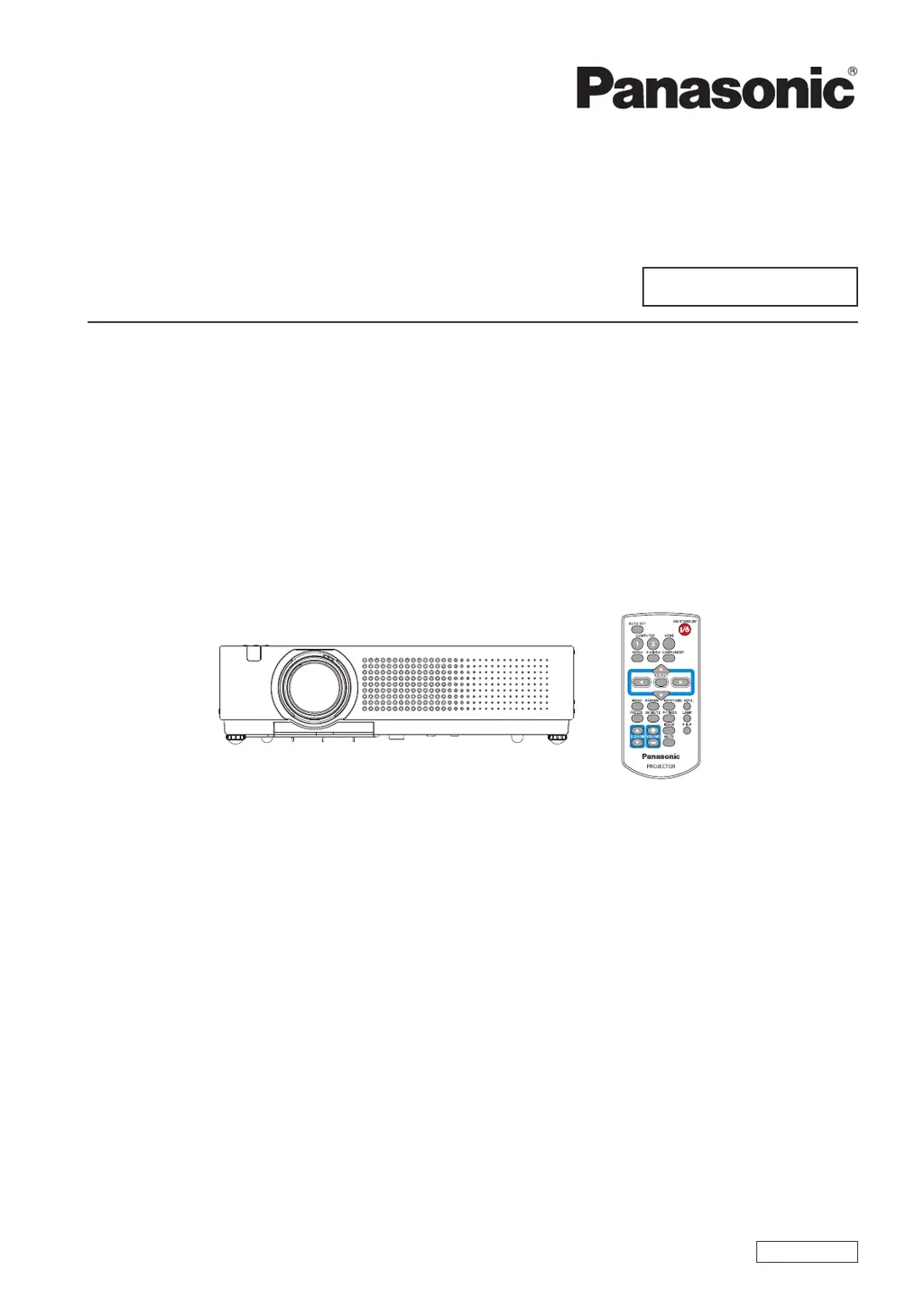