
Do you have a question about the Panasonic RR-US550 and is the answer not in the manual?
| Recording modes | Long Play (LP), Super Long Play (SLP), Extra Play (XP) |
|---|---|
| Built-in microphone | Yes |
| Maximum recording time | 142 h |
| Internal memory | 512 MB |
| Interface | USB |
| Headphone out | 1 |
| Battery type | AAA |
| Dimensions (WxDxH) | 39.6 x 27 x 105 mm |
| Recording battery life | 45 h |
| Number of batteries supported | 2 |
Identifies and labels the physical components of the main recording unit.
Details the icons and information displayed on the device's screen.
Instructions for proper battery insertion to power the device.
Instructions for powering the device on and off using the operation switch.
Explains how to prevent accidental button presses by activating the hold feature.
Details recording modes (XP, LP, SLP) and microphone sensitivity options.
Describes the ZOOM, NORMAL, and MANUAL recording position settings.
Guidance on navigating and selecting audio files for playback.
How to control the audio output volume during playback.
Details on skipping, fast forwarding, rewinding, and stopping playback.
Instructions for connecting and using earphones for audio playback.
How to check the available recording time left on the device.
Steps for removing unwanted audio files from the device.
Procedure for erasing all data and resetting the file system.
How to change the microphone's sensitivity for better audio capture.
Configuring zoom microphone and recording quality modes (XP, LP, SLP).
Using the Voice Activated System to stop/resume recording based on sound.
How to check the available recording time left on the device.
Adjusting EQ settings to minimize background noise during playback.
Reversing playback by a few seconds for easier review.
Setting playback to repeat files or play them consecutively.
Repeating a specific segment between two points (A and B).
Procedure for establishing a password to protect files.
How the device verifies the password for access.
Steps to take if the password is forgotten, including file deletion.
Connecting and using an external microphone for recording.
Instructions for copying audio from external sources.
How to transfer recorded audio to external equipment.
Disabling audible beeps associated with button operations.
Details the operating systems and hardware needed for PC connection.
Proper procedure for disconnecting the unit from the computer.
Explains how the device functions as a removable drive for data transfer.
Steps to view the device's internal folders using a computer.
How to copy recorded files from the device to a computer.
Managing files on the computer, including deletion.
Procedure for copying files from computer back to the recorder.
Steps to load MP3 music files from computer to the device.
Troubleshooting problems related to battery insertion and usage.
Resolving issues with unit operation, hold function, and computer connection.
Interpreting and resolving common display messages and blinking indicators.
Addressing problems like unexpected memory usage or recording interruptions.
Resolving problems with playback speed, sound distortion, and lack of audio.
Troubleshooting problems when the computer does not recognize the unit.
Covering issues like power failure, file deletion, and other general problems.
Guidelines for proper unit placement, avoiding heat, liquids, and magnets.
Instructions for safe battery insertion, use, and disposal.
Advice on discontinuing use if skin discomfort or allergic reactions occur.
Recommendations for safe listening volumes to protect hearing.
Instructions on how to clean the device using appropriate methods.
Information on damage requiring service, servicing procedures, and replacement parts.
How to get assistance or information about product operation.
Details the warranty coverage, limitations, and exclusions for Canada.
Outlines warranty coverage, limits, and exclusions for the US and Puerto Rico.
Provides phone numbers, website, and email for product assistance.
Directory for obtaining product info, service centers, and accessories in the US/PR.
Information on purchasing accessories and instruction books online or via mail.





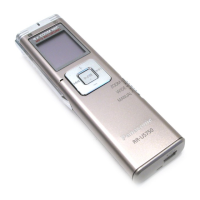





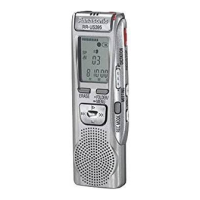
