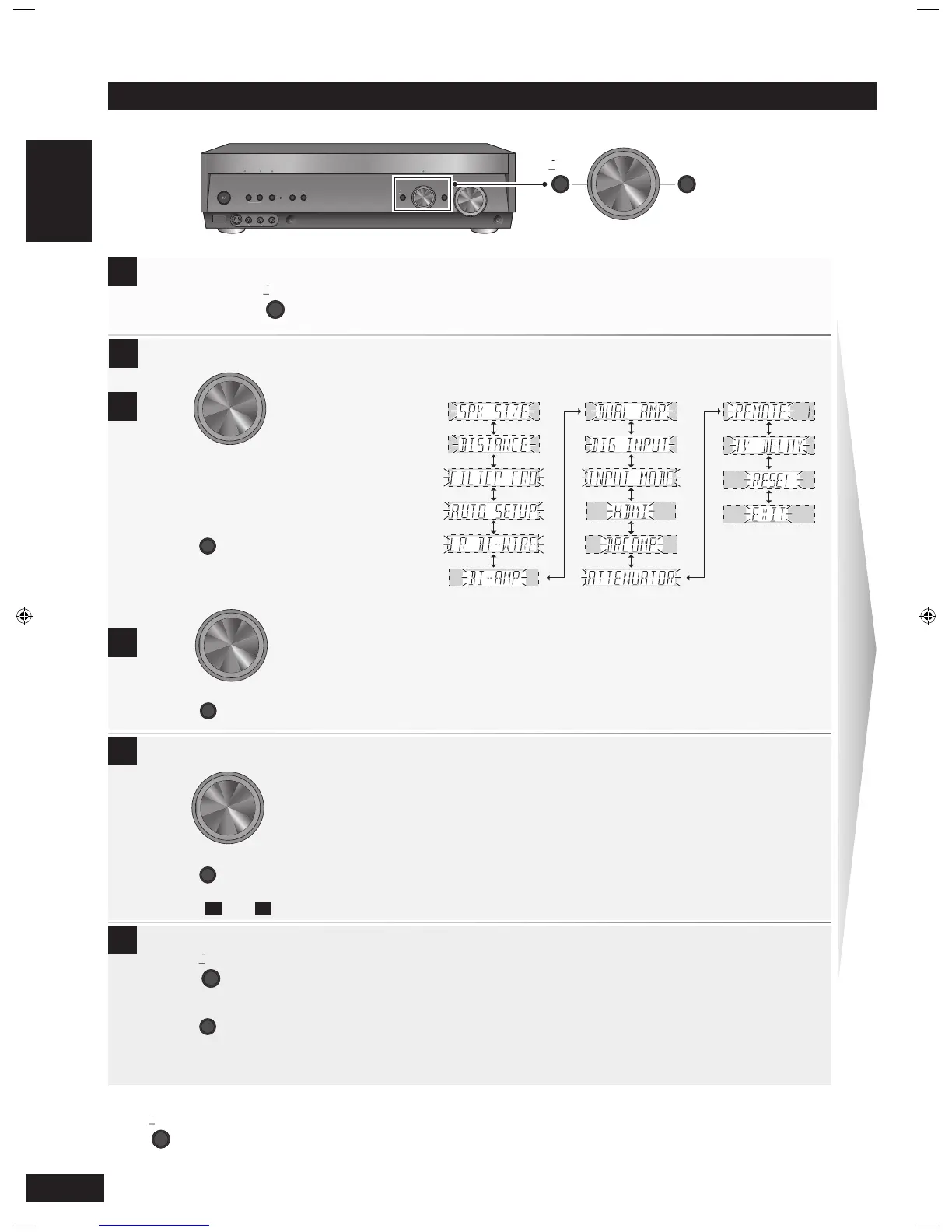26
Receiver settings
Basic operations
1
2
3
4
Enter the setup menu.
Press and hold for about 2 seconds.
Select the item you want to change.
Turn to select the item.
Change the setting.
Turn to change the setting.
Press to confirm.
Repeat and for other sub-item settings.
Exit the menu.
Press repeatedly until “EXIT” appears.
Press to confirm.
The previous display reappears.
You can also turn [INPUT SELECTOR] to select “EXIT”.
•
•
To return to the previous display/To cancel
Press to confirm.
Turn to select a sub-item.
Press to confirm.
Press
Receiver settings
2b
Refer to pages 27, 28, and 29 for each item
settings.
For “REMOTE 1”, refer to page 37 to change
the remote control code.
•
•
32b
