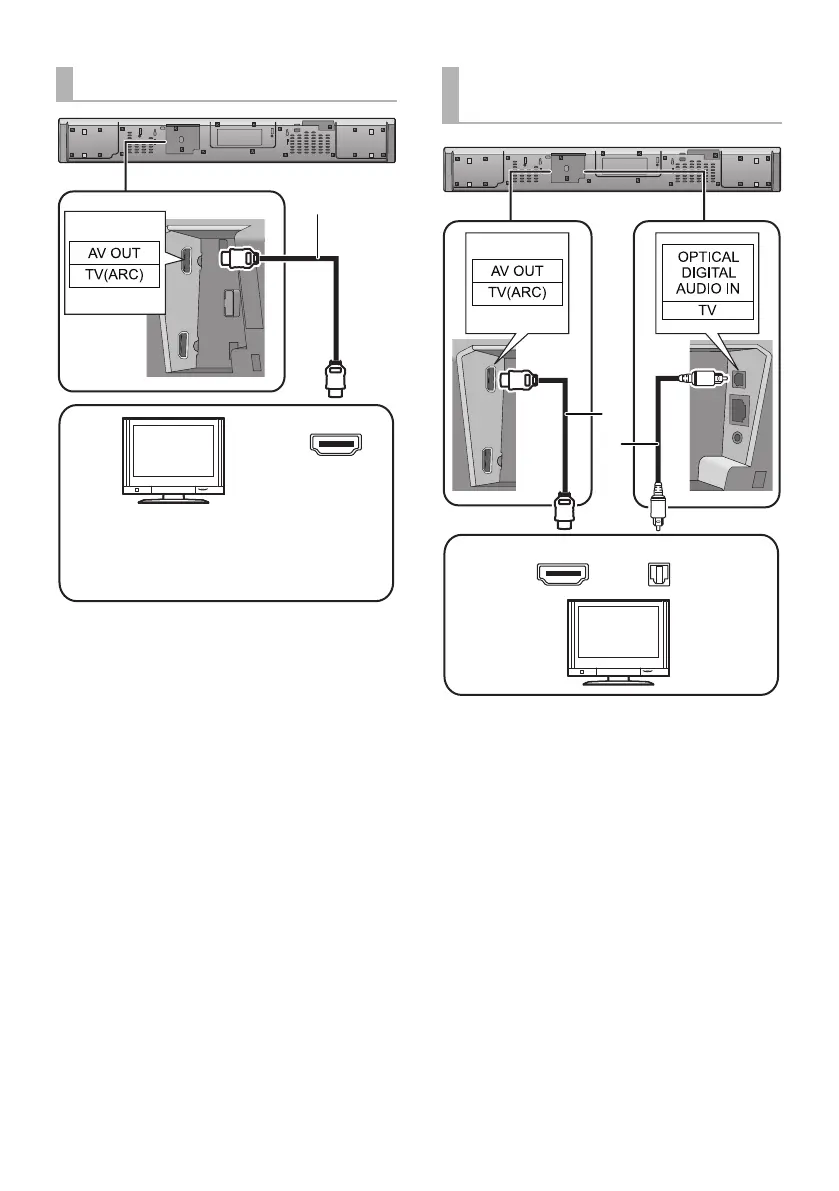10
SQT0935
A HDMI cable
A HDMI cable
B Optical digital audio cable
≥ When you use the optical digital audio cable, insert
the tip correctly into the terminal.
[A] Labelled “HDMI (ARC)”
TV
Be sure to connect to the TV’s ARC
compatible terminal. (Refer to the operating
instructions for the TV.)
[B] Not Labelled “HDMI
(ARC)”
HDMI IN
OPTICAL
OUT
SC-ALL70T-SQT0935.book 10 ページ 2015年4月28日 火曜日 午前10時5分
