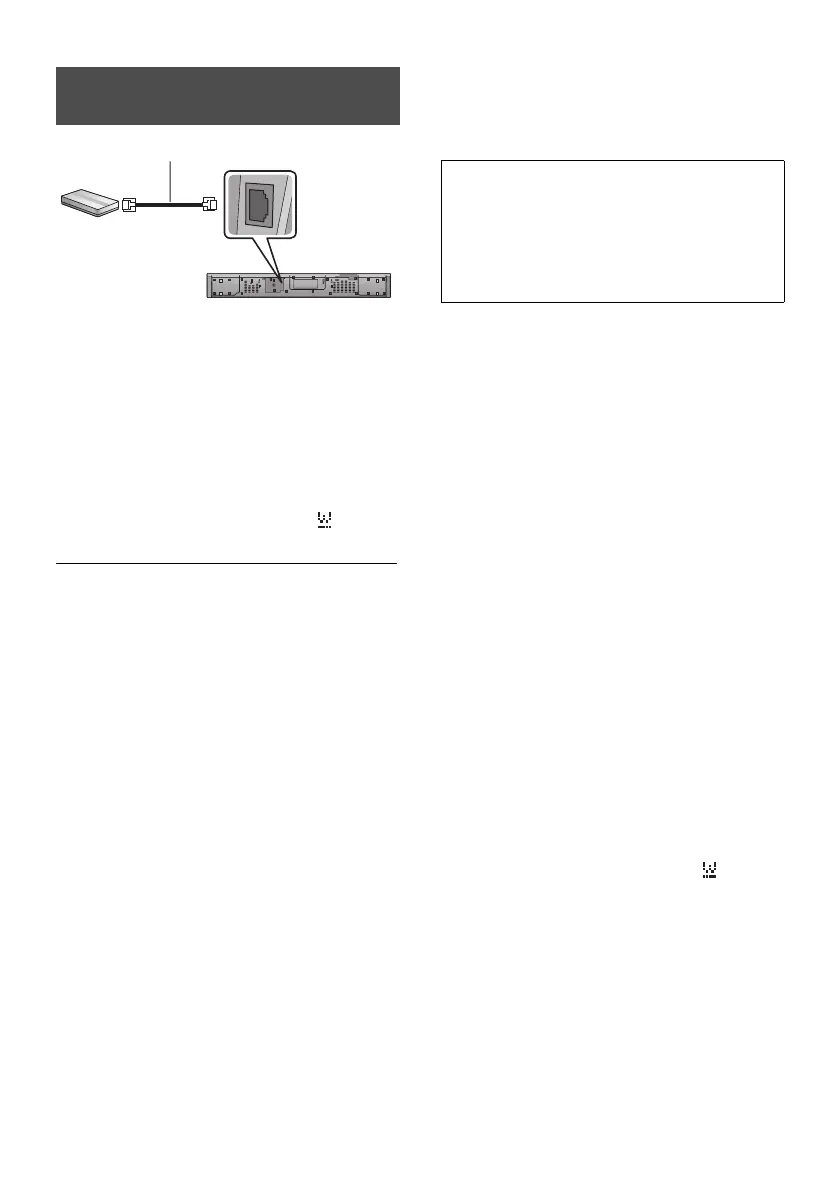22
SQT0935
1 Disconnect the AC mains lead.
2 Connect the main unit to a
broadband router, etc. using a LAN
cable.
3 Connect the AC mains lead to the
main unit and turn this system on.
≥ When the connection is established, “ ” is
indicated on the main unit’s display.
≥ Use category 5 or above straight LAN cables (STP)
when connecting to peripheral devices.
≥ The LAN cable must be connected or disconnected while
the AC mains lead is disconnected.
≥ Inserting any cable other than a LAN cable in the LAN
port can damage the system.
≥ If the LAN cable is disconnected, the network-related
settings (> right) will be initialized. In that case, make
the settings again.
≥ When a LAN cable is connected, the Wi-Fi function will
be disabled.
∫ To make network-related settings
You can change this system's name on the
network, and use specific IP address, subnet
mask, default gateway, primary DNS, etc.
Preparation
≥ Connect this system to the network with a
cable. (> left)
≥ Connect your device to the same network as
this system.
≥ Check this system’s IP address (> 31,
“NET INFO”), and note it down.
1 Start an Internet browser on your
device and then type this system’s IP
address into the address field to
display the settings page.
≥ It may take a few minutes until the settings page is
displayed depending on the environment. In that
case, reload the browser.
2 Type a device name and then select
“Next”.
≥ Refer to the step 6 of “Using an Internet browser”
(> 20) for details on a device name.
3 Select and input the details.
≥ If your network requires specific settings, deselect
“DHCP” to disable DHCP.
– You can use specific IP address, subnet mask,
default gateway, primary DNS, etc.
4 Select “Connect” to apply the settings.
≥ When the connection is established, “ ” is
indicated on the main unit’s display.
Method 3:
Using a LAN cable
LAN cable (not supplied)
Broadband router,
etc.
e.g.,
You can also change the name of this system
by changing a setting in the app “Panasonic
Music Streaming” (> 24). For details on the
app, refer to the site below.
≥ Always use the latest version of the app.
http://panasonic.jp/support/global/cs/audio/app/
(This site is in English only.)
SC-ALL70T-SQT0935.book 22 ページ 2015年4月28日 火曜日 午前10時5分
