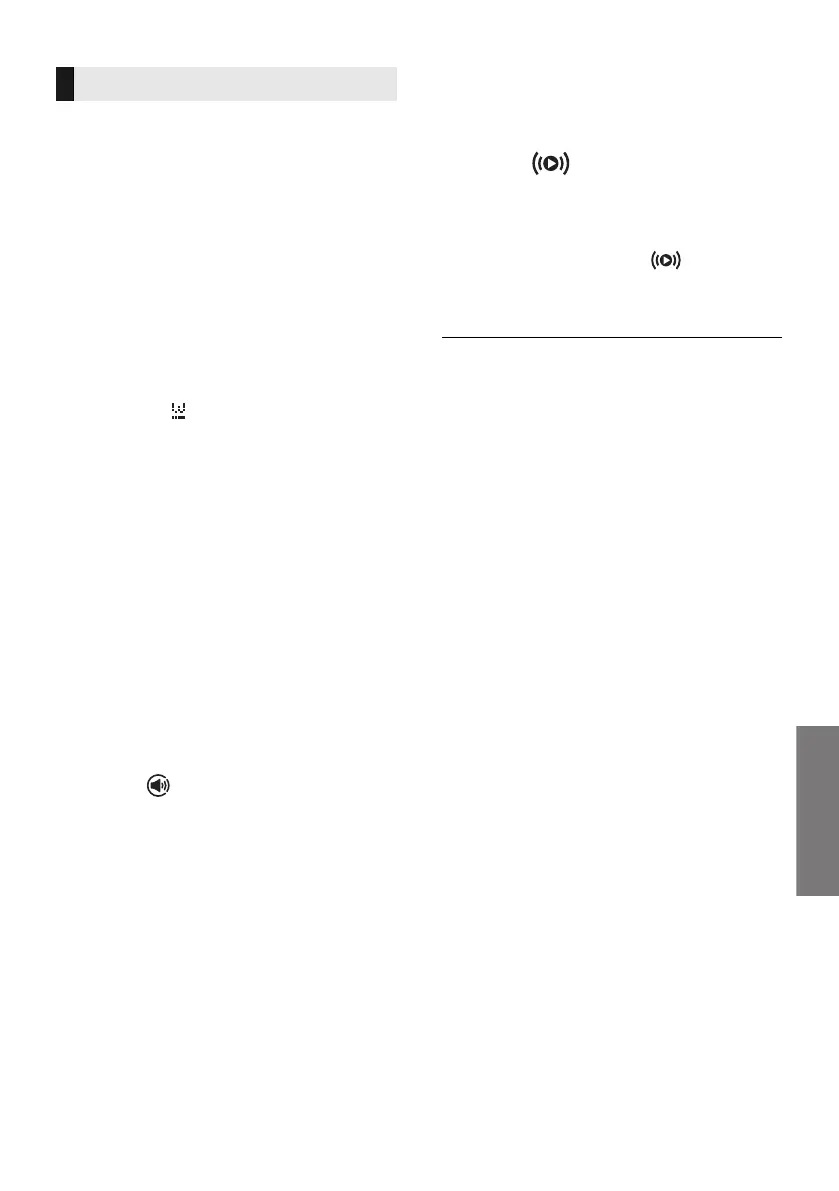SQT0935
25
This system is compatible with several online
music services.
Visit the following website for the compatibility
information.
www.panasonic.com/global/consumer/
homeav/allseries/service
Preparation
≥ Make sure that the network is connected to
the Internet.
≥ Connect a device with a compatible app
installed to the same network as this system.
1 Turn this system on.
≥ Check that “ ” is indicated on the display.
– If it is not indicated, check the network settings.
(> 19)
2 Start the app, and select a song to
playback.
∫ Using Spotify
You will need Spotify Premium. For details, visit
the following website.
www.spotify.com/connect/
After step 2
3 Select the square image of the
song's cover art in the bottom left of
the playback screen.
4 From “ ”, select this system as
the output speakers.
≥ “Spotify” will be indicated on the main unit’s display.
≥ To enjoy synchronized sound from the multiple
AllPlay speakers, you need to group the speakers
using the app “Panasonic Music Streaming”. (> 24)
∫ Using online music services other
than Spotify
After step 2
3 From “ ”, select this system as
the output speakers.
≥ “NETWORK” will be indicated on the main unit’s
display.
≥ Depending on the service, you might need to open
full screen player to display “ ”.
≥ If you have multiple AllPlay speakers, you can enjoy
synchronized sound from them. Select “Group” and
then select the speakers to group.
≥ This system will be displayed as “Panasonic ALL70T” if
the device name is not set.
≥ Registration/subscription is required.
≥ Fees may apply.
≥ Services, icons, and specifications are subject to
change.
≥ For details, visit the individual music service's website.
Streaming online music
SC-ALL70T-SQT0935.book 25 ページ 2015年4月28日 火曜日 午前10時5分
