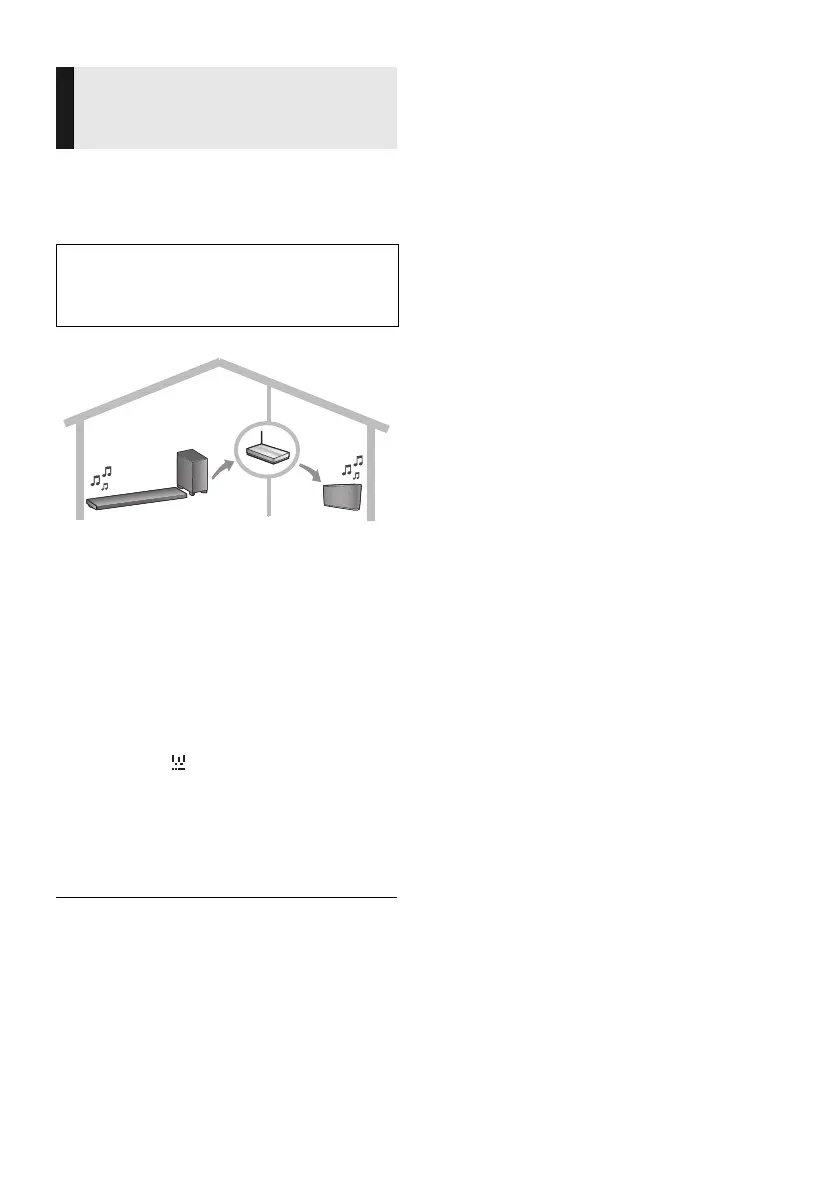26
SQT0935
You can use the app “Panasonic Music
Streaming” (> 24) to stream this system’s music
source (TV, BD/DVD, BLUETOOTH) to other
AllPlay speakers.
Preparation
≥ Complete the network settings. (> 19)
≥ Prepare the desired audio source on this
system (e.g. turn on the TV or connected
device, etc.).
≥ Install your device with the app “Panasonic
Music Streaming”.
≥ Connect your device and your AllPlay
speakers to the same network as this system.
1 Turn this system on.
≥ Check that “ ” is indicated on the display.
– If it is not indicated, check the network settings.
(> 19)
2 Start the app “Panasonic Music
Streaming”.
≥ This system will be displayed as “Panasonic ALL70T” if
the device name is not set.
≥ Sound is output from other AllPlay speakers after a delay
of about 1 second.
≥ If music is streamed to other AllPlay speakers for more
than 8 hours, the other AllPlay speakers will
automatically stop playing the music.
≥ Specifications are subject to change without notice.
Streaming music on this
system to other AllPlay
speakers
For details on the app, refer to the site below.
≥ Always use the latest version of the app.
http://panasonic.jp/support/global/cs/audio/app/
(This site is in English only.)
SC-ALL70T-SQT0935.book 26 ページ 2015年4月28日 火曜日 午前10時5分
