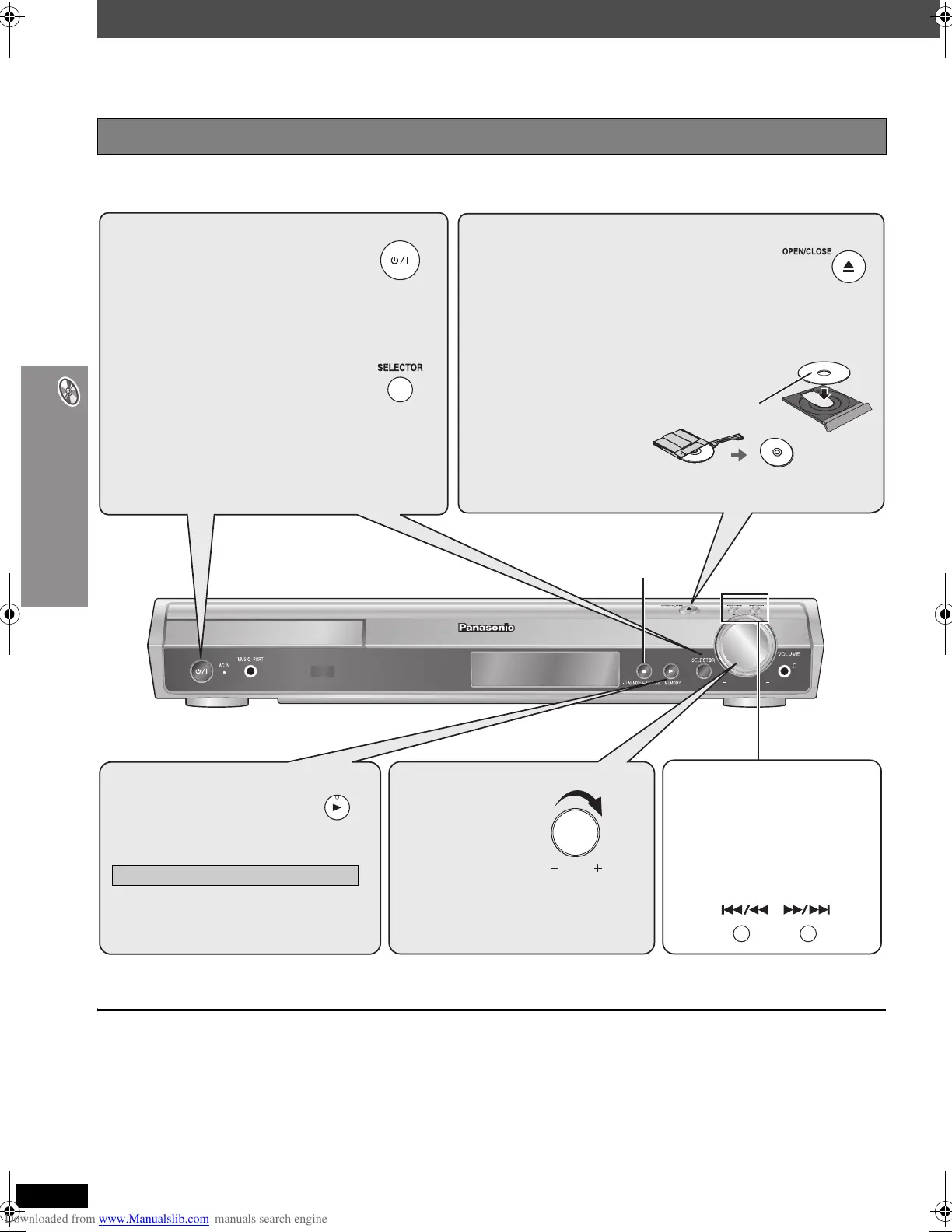RQT8654
14
Basic play
Basic play
To display the picture from the main unit, turn on your television and change its video input mode (e.g. VIDEO 1, AV 1, etc.).
≥ To change your television’s video input mode, refer to its operating instructions.
[Note[
≥ Discs continue to rotate while menus are displayed. To preserve the unit’s motor and your television screen, press [∫] (Stop) when you are finished
with the menus.
≥ Total title number may not be displayed properly on iR/iRW.
Using the main unit
VOLUME
Press to skip.
Press and hold to
– search during play
– start slow-motion play during pause
(Motion picture part)
≥ Press [1] (Play) to start normal play.
6 Adjust the
volume.
5 Start play.
The tray is automatically closed.
To change the sound quality ➜ page 28
3 Open the disc tray.
∫ (Stop)
2 Select “DVD/CD”.
≥ Select “AUX” ([HT545W] “AUX” or “TV”) to
enjoy video cassette recorder, television
or cable TV programs.
(Refer to page 9 for the necessary
connections.)
1 Turn the unit on.
4 Load the disc.
≥ Load double-sided discs so the label for the
side you want to play is facing up.
≥ For DVD-RAM, remove
the disc from its
cartridge before use.
HT545 545W En.b ook Page 14 Friday, March 31, 2006 3:00 PM
