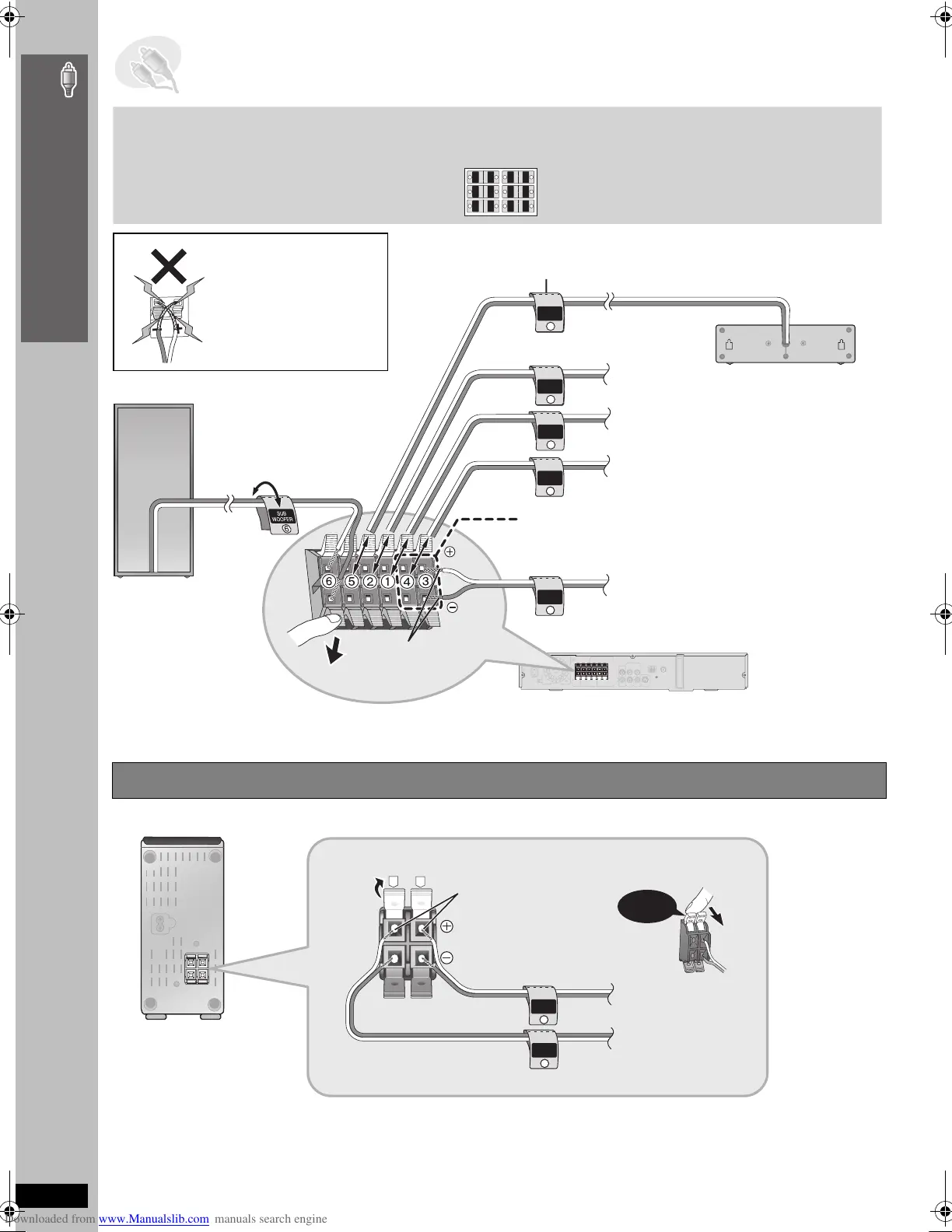RQT8654
Simple Setup
6
[HT545W] Connecting the surround speaker cables to the wireless system
STEP2 Speaker connections
4
4
2
2
6
6
5
3
5
3
1
1
SURROUND
Rch
Rch
SURROUND
Rch
Rch
FRONT
WOOFER
SUB
Lch
Lch Lch
CENTER
Lch
SURROUND
SURROUND
FRONT
SUB
WOOFER
FRONT
FRONT
CENTER
FRONT
Lch
Rch
SURROUND
Rch
FRONT
2
CENTER
5
Lch
SURROUND
1
4
3
Be careful not to cross
(short-circuit) or reverse
the polarity of the speaker
wires as doing so may
damage the speakers.
1 sheet of speaker cable stickers
≥ Attach the speaker-cable stickers
to make connection easier.
Speaker cable sticker
2 FRONT (R)
1 FRONT (L)
5 CENTER
Main unit
Insert the wire fully.
i: White
j: Blue
Push!
6 SUBWOOFER
The illustration shows SC-HT545.
[HT545W]
Connect the surround speaker cables
to the wireless system (➜ below).
4 SURROUND (R)
3 SURROUND (L)
L
R
Rch
SURROUND
4
Lch
SURROUND
3
Wireless system
Click!
Insert the wire fully.
i: White
j: Blue
4 SURROUND (R)
3 SURROUND (L)
Speaker connections
HT545 545W En.b ook Page 6 Friday, March 31, 2006 3:00 PM
