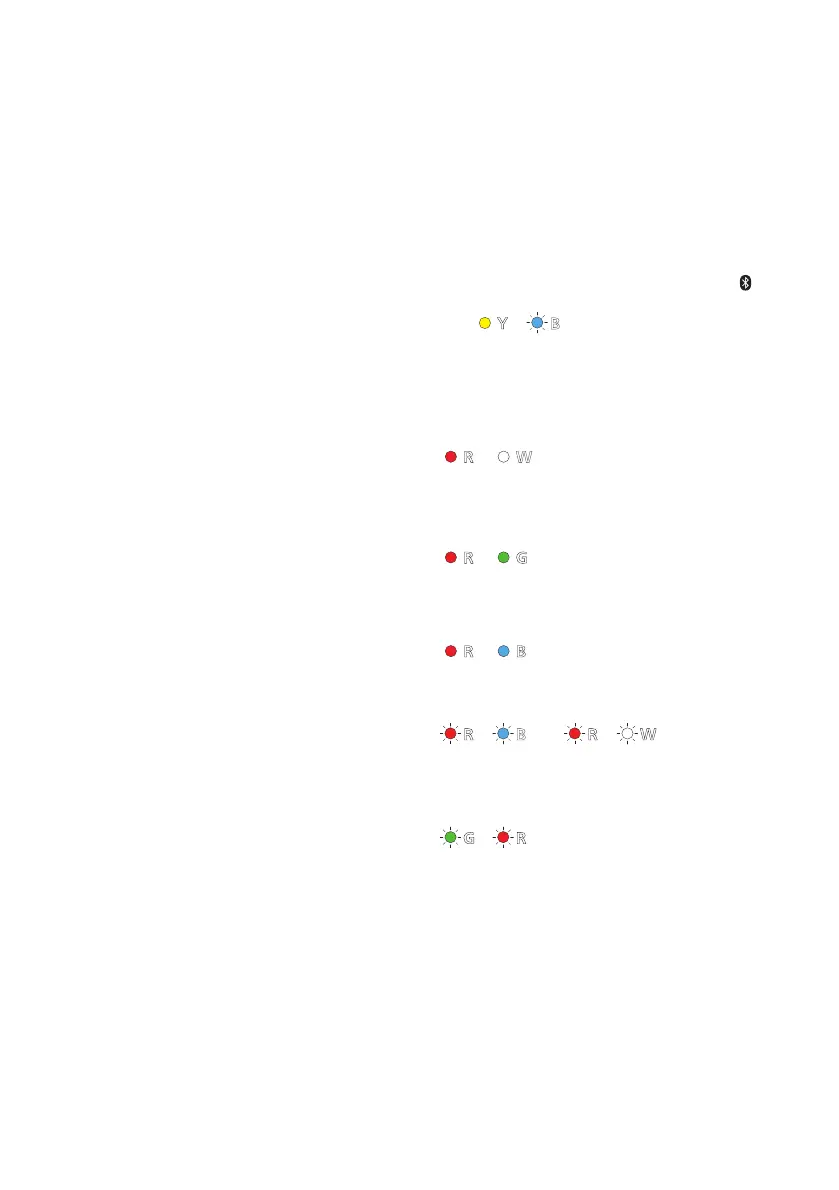20
TQBJ2338
The dual audio cannot be changed from main to
secondary.
• If the audio received from the connected device is
not “Dual Mono” or the output setting is not
“Bitstream”, the setting cannot be changed from this
system. Change the setting on the connected
device.
The sound lags behind the image.
• Depending on the TV, when this system is
connected to it via Bluetooth
®
, the sound output
from this system may lag behind the TV image.
Connect this system and the TV with an HDMI
cable/optical digital audio cable. (~7)
The audio format shown on the display does not
correspond to the playback source.
• If the playback source is Dolby Digital or DTS
®
, set
the audio output setting of the connected equipment
(e.g., TV, player) to bitstream. For details, refer to
the operating instructions for the connected
equipment.
There is no audio.
The power of the main unit switches off
automatically.
(When the main unit detects a problem, a safety
measure is activated and the main unit automatically
switches to standby mode.)
• There is a problem with the amplifier.
• Is the volume extremely high?
If so, lower the volume.
• Is this system placed in an extremely hot place?
If so, move this system to a cooler place and wait a
few moments and then try to switch it on again.
If the problem persists, confirm the indicators status,
switch off this system, disconnect the AC mains lead
and consult your dealer. Please be sure to remember
the indicators status and inform the dealer.
█
Active subwoofer
No power.
• Make sure the AC mains lead of the active
subwoofer is connected.
After switching on the subwoofer, it immediately
switches off.
• Disconnect the AC mains lead and consult your
dealer.
No sound from the subwoofer.
• Check that the active subwoofer is switched on.
• Check that the WIRELESS LINK indicator switched
on. (~14)
The WIRELESS LINK indicator does not switched
on.
• There is no link between the main unit and the
active subwoofer.
Check that the main unit is switched on.
• The active subwoofer and the main unit may not be
paired correctly. Try the following operation.
(Wireless pairing)
A Switch on the main unit.
B Press and hold [I/D SET] on the rear of active
subwoofer for a minimum of 3 seconds.
The wireless link indicator will blink.
C Press [MUTE], [CINEMA], [MUTE] and [ ]
consecutively within 3 seconds.
When the wireless link pairing is successful, the
indicator B stop blinking and lights up blue.
Consult your dealer if the problem persists.
█
Error indications
• There is a problem with the amplifier of the system.
• Disconnect the AC mains lead and consult the
dealer.
• Check HDMI connection.
• Switch off the main unit and then switch it on again.
• Disconnect the HDMI cable.
• Switch off the main unit and then switch it on again.
• Consult your dealer if the problem persists.
or
• The remote control and the main unit are using
different codes. Change the code of the remote
control. (~21)
• The USB device is drawing too much power.
Disconnect the USB device, switch off the system
and then switch on again.
• Check the connection, it may be caused by a faulty
USB cable.
R
R
R
G
