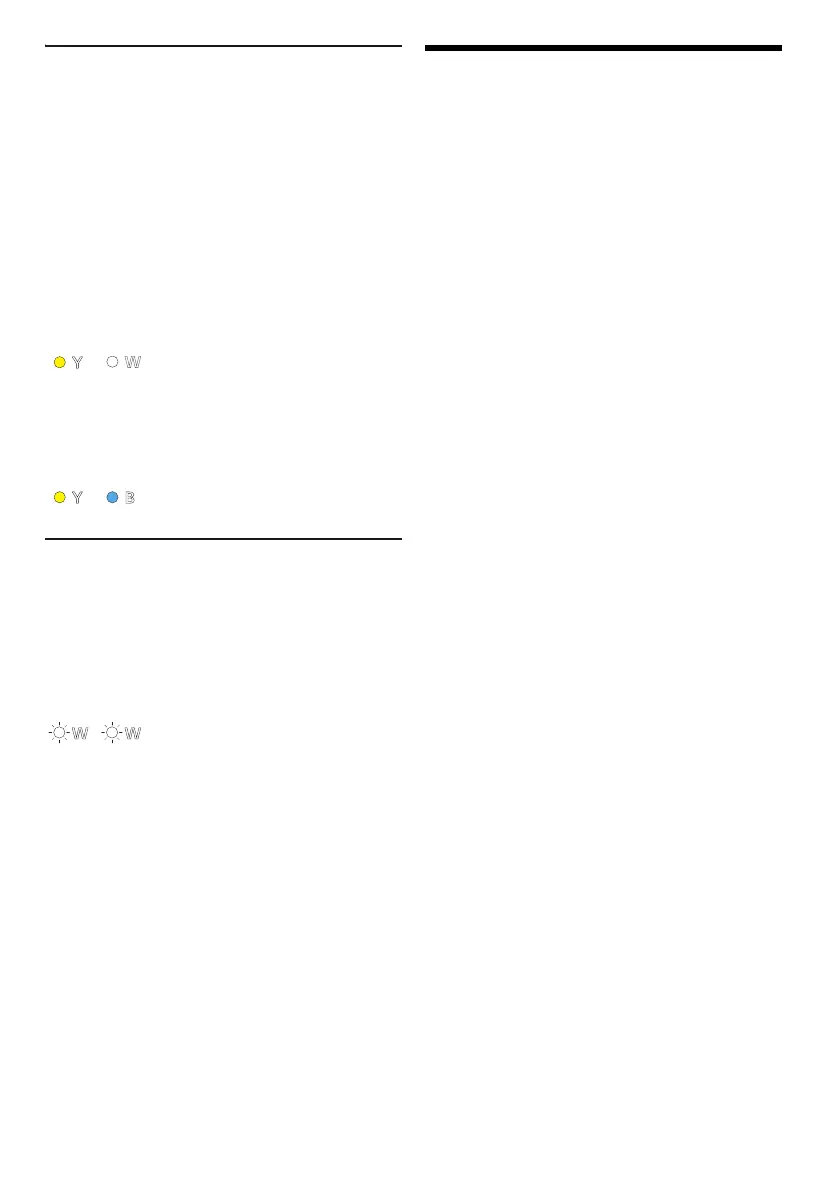21
TQBJ2338
Remote control code
When other Panasonic equipment responds to the
remote control of this system, change the remote
control code for this system.
Preparation
• Switch off all other Panasonic products.
• Switch on this system.
• Aim the remote control at the remote control
sensor of this system.
█
To set the code to code 2
Press and hold [6] and [+ SUBWOOFER] on
the remote control for a minimum of
4 seconds.
█
To set the code to code 1
Press and hold [6] and [SUBWOOFER ‒] on
the remote control for a minimum of
4 seconds.
System reset
Reset the system when the following situations
occur:
• There is no response when buttons are pressed.
• You want to clear and reset the memory
contents.
Press and hold [1] on the main unit for a
minimum of 10 seconds.
until system restarts.
Note:
The remote control code will set back to code 1 after system
reset, refer to “Remote control code” on how to change to
code 2.
Unit care
Disconnect the AC mains lead before
maintenance. Clean this system with a soft, dry
cloth.
• When dirt is heavy, wring a cloth moistened in
water tightly to wipe the dirt, and then wipe it
with a dry cloth.
• When cleaning the speakers, use a fine cloth.
Do not use tissues or other materials (towels,
etc.) that can fall apart. Small grains may get
stuck inside the speaker cover.
• Never use alcohol, paint thinner or benzine to
clean this system.
• Before using chemically treated cloth, read the
instructions that came with the cloth carefully.
To dispose or transfer this system
This system may keep the user settings
information in the main unit. If you discard the
main unit either by disposal or transfer, then follow
the procedure to return all the settings to the
factory presets to delete the user settings. (~left)
• The operation history may be recorded in the
memory of the main unit.