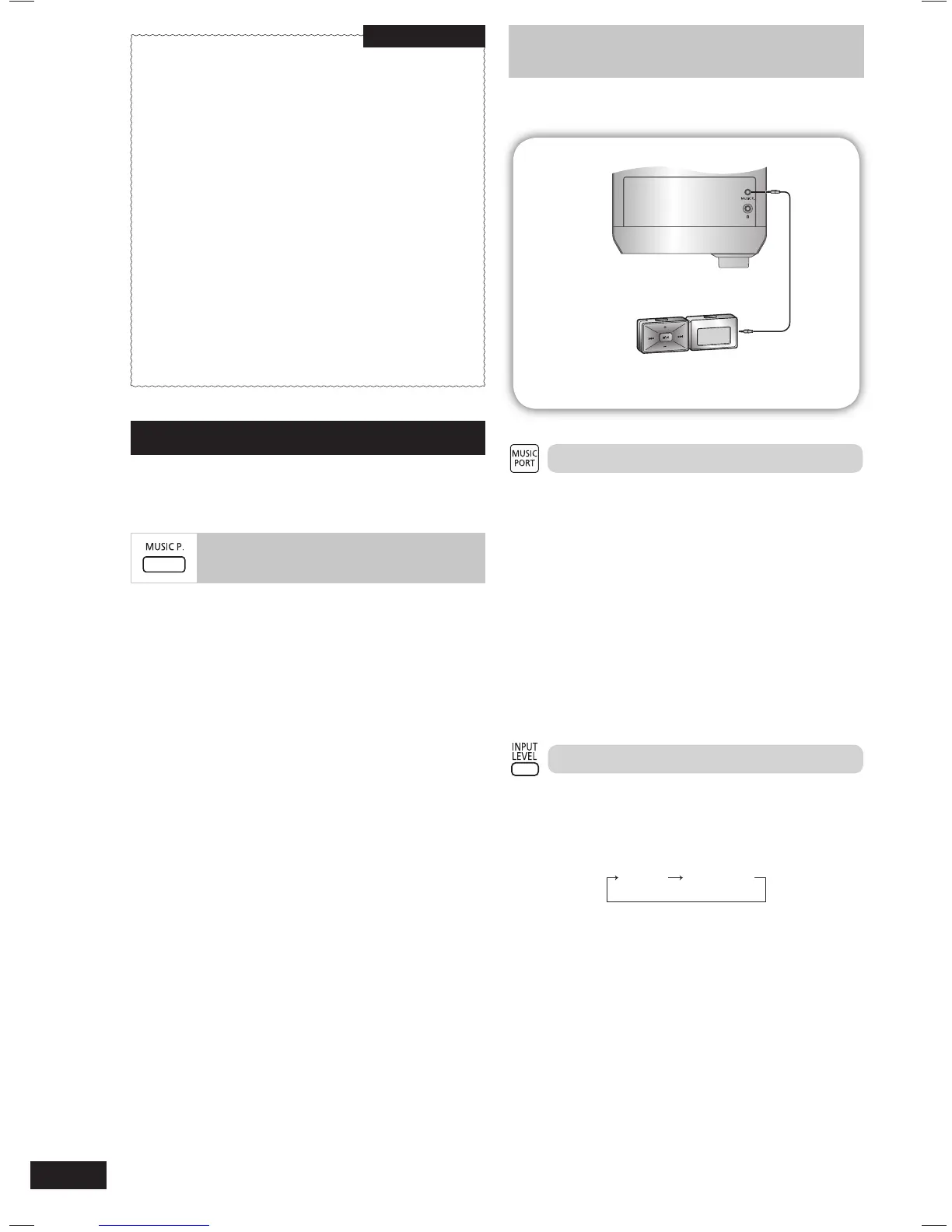RQTX0262
14
Compatible devices
Devices which are defined as USB mass storage
class:
• USB devices that support bulk only transfer.
• USB devices that support USB 2.0 full speed.
Supported format
• Folders are defined as album.
• Files are defined as track.
• Track must have the extension “.mp3” or “.MP3”.
• CBI (Control/Bulk/Interrupt) is not supported.
• A device using NTFS file system is not
supported. [Only FAT 12/16/32 (File Allocation
Table 12/16/32) file system is supported]
• Depending on the sector size, some files may
not work.
• Maximum album: 255 albums
• Maximum track: 2500 tracks
• Maximum track in one album: 999 tracks
NOTE on USB
Using other optional equipments
Note:
All peripheral components and cables are sold
separately.
Avoid interfering with other
Avoid interfering with other
Panasonic equipment
Other Panasonic audio or video equipment may
start functioning when you operate the unit using the
supplied remote control.
You can operate this unit in another mode by setting
the remote control operating mode to “REMOTE 2”.
The main unit and remote control must be set to
the same mode.
1 Press and hold [MUSIC P.] on the main
unit and [2] on the remote control until
the main unit’s display shows “REMOTE
2”.
2 Press and hold [OK] and [2] on the
remote control for at least 2 seconds.
To change the mode back to “REMOTE 1”, repeat
both steps above by replacing [2] with [1].
Connecting to a portable audio
Connecting to a portable audio
equipment
This feature enables you to enjoy music from a
portable audio equipment.
Audio cord (not included)
Portable audio equipment
(not included)
Playing a portable audio equipment
Playing a portable audio equipment
Switch off the equaliser function (if there is any)
of the portable audio equipment before you plug
into the MUSIC P. jack. Otherwise, sound from the
speaker may be distorted.
1 Plug the audio cord into the MUSIC P.
jack.
2 Press [MUSIC PORT] (main unit:
[MUSIC P.]).
3 Play the portable audio equipment.
(See the portable audio equipment’s
instruction manual.)
Level adjustment
You can select the sound input level of your portable
audio equipment.
Press [INPUT LEVEL] to select your desired
setting.
NORMALHIGH
Note:
Select “NORMAL” if the sound is distorted when level
HIGH is activated.
RQTX0262-2B_gb.indd 14RQTX0262-2B_gb.indd 14 12/16/09 12:11:57 PM12/16/09 12:11:57 PM
