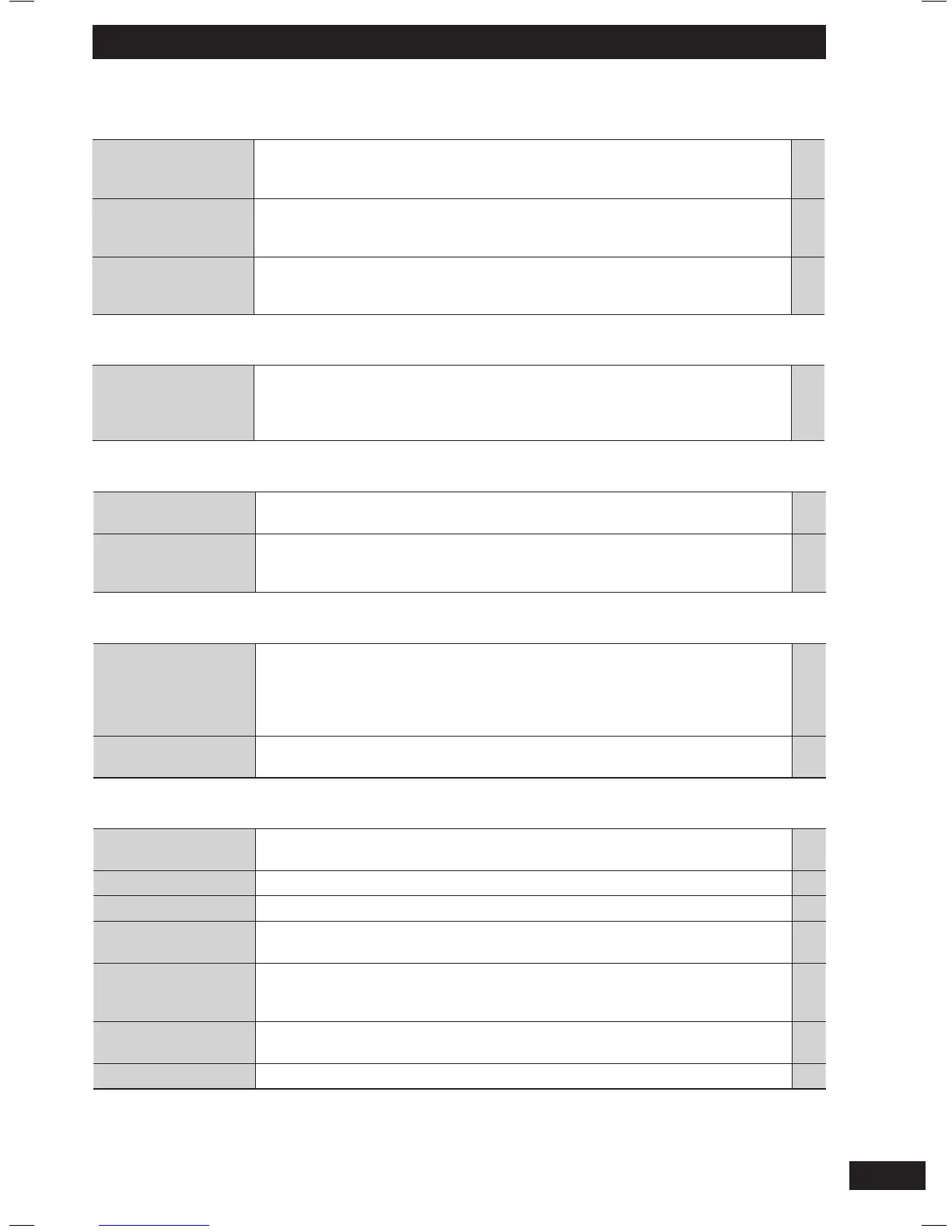RQTX0262
15
Troubleshooting guide
Before requesting service, make the following checks. If you are in doubt about some of the check points, or if
the solutions indicated in the chart do not solve the problem, consult your dealer for instructions.
■ Common problems Page
No response when
remote control
buttons are pressed.
• Check that the batteries are installed correctly. 5
Distorted sound or
no sound
• Turn the volume up.
• The speaker cords may not be connected properly. Turn the unit off, check
and correct the connections and turn the unit on.
—
6
A “humming” sound
can be heard during
play.
• An AC mains lead or fl uorescent light is near the unit. Keep other appliances
and cords away from the unit.
—
■ Discs
Incorrect display or
play will not start.
• You have not inserted the disc correctly; insert it correctly.
• Disc may be dirty. Wipe it clean.
• Replace the disc if it is scratched, warped, or non-standard.
• Condensation has formed: Wait 1 to 2 hours for it to evaporate.
—
—
—
—
■ Radio
A beat sound is
heard.
• Turn the television off or move it away from the unit. —
A low hum is
heard during AM
broadcast.
• Separate the antenna from other cables and cords. —
■ USB
The USB drive or its
contents cannot be
read.
• The USB drive format or its contents is/are not compatible with the system,
“NO PLAY” is displayed. Unplug the USB device and insert it again.
• The USB host function of this product may not work with some USB devices.
• USB devices with storage capacity of more than 8 gigabytes may not work in
some instances.
14
—
—
Slow operation of
the USB device.
• Large fi le size numerous fi les or high memory USB fl ash drive takes longer
time to read.
—
■ Unit displays
“NO PLAY”
• Check the content.
• Only MP3 format fi les can be played.
—
—
“F76”
• There is a power supply problem. Consult the dealer. —
“ERROR”
• Incorrect operation performed. Read the instructions and try again. —
“VBR–”
• The unit cannot display the remaining play time for variable bit rate (VBR)
tracks.
—
“– –:– –” (during
standby mode)
• You plugged the AC mains lead in for the fi rst time or there was a power
failure recently.
• Set the time.
—
12
“MP3 ERROR” or
“PLAYERROR”
• You have played an unsupported format.
Check the contents.
10
“UNSUPPORT”
• You have inserted an unsupported device. —
RQTX0262-2B_gb.indd 15RQTX0262-2B_gb.indd 15 12/16/09 12:12:01 PM12/16/09 12:12:01 PM
