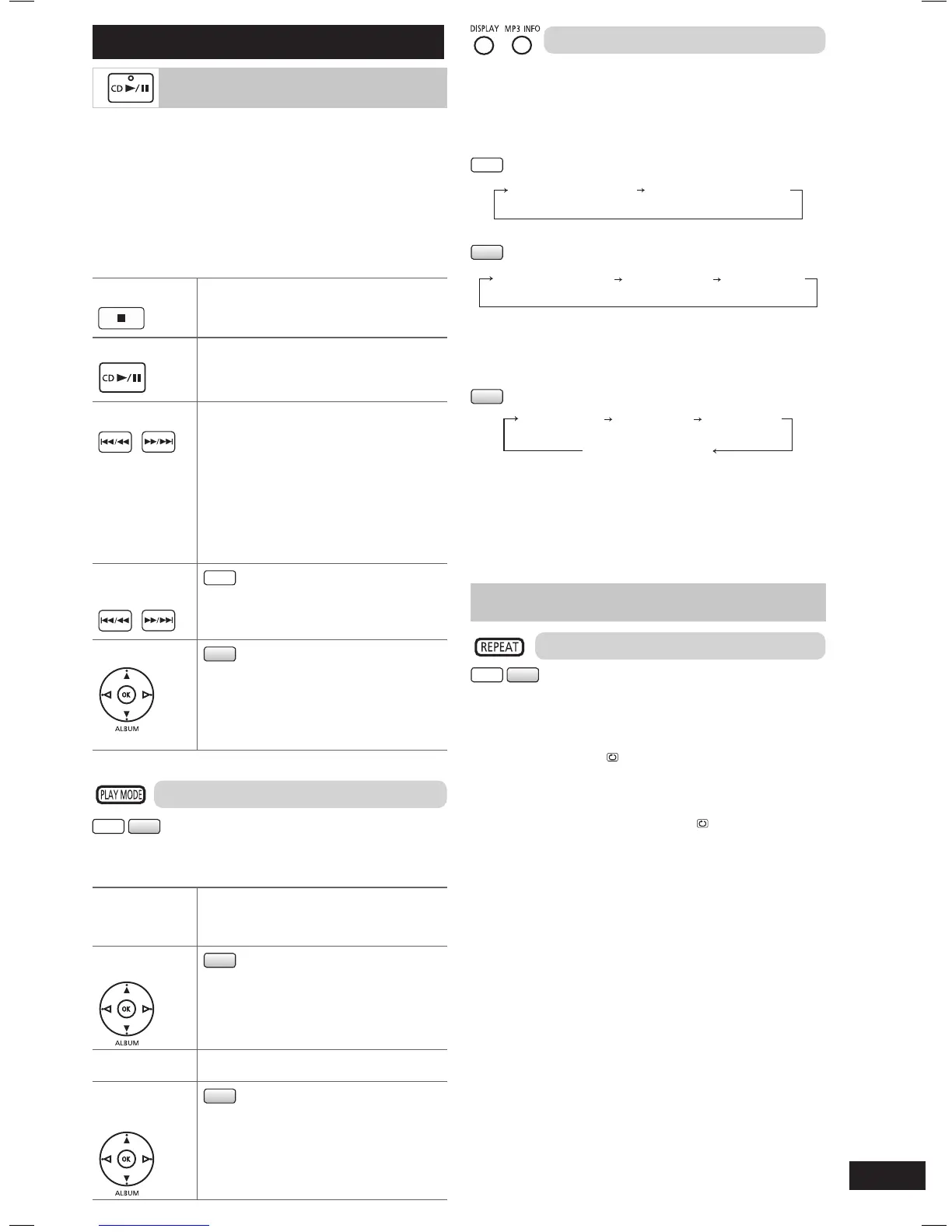Basic play
1
Press [y] to turn the unit on.
2 Press [0, OPEN/CLOSE] to open the disc
tray and then load the disc.
Press [0, OPEN/CLOSE] again to close.
3 Press [6, CD] or [OK] to start play.
4 Adjust the volume.
Stop playback
Press [
7
] (stop).
Pause play
Press [6, CD].
Press again to resume play.
Skip tracks
Press [4/1] or [¡/¢].
During RANDOM or 1-ALBUM
RANDOM play, you cannot skip to
tracks that have been played.
During RANDOM play, you can
search backward or forward only
within the current track.
(➡ see “Play Mode function”)
Search
through tracks
CD
Press and hold [4/1] or
[¡/¢]
during play or pause.
Skip album
MP3
Press [5 / ∞, ALBUM] in the play
mode.
Press [
5 / ∞, ALBUM] once and
then the numeric buttons in the
stop mode.
Play Mode function
CD
MP3
Press [PLAY MODE] to select the desired
mode.
1-TRACK
1TR
Plays one selected track on the disc.
Press the numeric buttons to select
the track.
1-ALBUM
1ALBUM
MP3
Plays one selected album on the
disc.
Press [
5 / ∞, ALBUM] to select the
album.
RANDOM
RND
Plays a disc randomly.
1-ALBUM
RANDOM
1ALBUM RND
MP3
Plays all tracks in one selected
album randomly.
Press [
5 / ∞, ALBUM] to select the
album.
Checking the track information
Checking the track information
You can view the information of the current track
from the display panel.
Press [DISPLAY] repeatedly during play or
pause.
CD
Elapsed play time Remaining play time
MP3
Elapsed play time Album name Track name
Press [MP3 INFO] repeatedly during play or
pause.
MP3
ID3 (Album) ID3 (Track) ID3 (Artist)
Elapsed play time
Note:
• This unit supports ver. 1.0 & 1.1 ID3 tags. Text data
that is not supported will not be displayed.
• ID3 is a tag embedded in MP3 tracks to provide
information about the track.
Repeat Play
CD
MP3
You can repeat program play or other selected play
mode.
Press [REPEAT].
“ON REPEAT” and “ ” are displayed.
To cancel
Press [REPEAT] again.
“OFF REPEAT” is displayed and “ ” is cleared.
RQTX0262-2B_gb.indd 9RQTX0262-2B_gb.indd 9 12/16/09 12:11:34 PM12/16/09 12:11:34 PM
