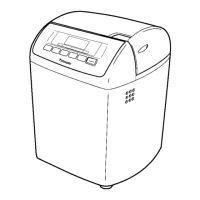1. Remove the two screws labeled F.
2. Remove the control panel assembly by pressing the side of
it.
Fig.4
1. Remove the connectors from the solenoid and the lead wire
A unit.
2. Hang the lead wire A unit on the heater case hangar rib.
3. Remove a screw from the P.C.B. cover and take the
P.C.board A assembly out of the control panel.
4. Remove ribs at two locations of the P.C.B. cover and take
the P.C. board A assembly out.
Fig.6
No. Parts Name
1 Hanger rib
2 Lead wire A Unit
3 Solenoid Ass’y
4 P.C.B. cover
5 Flat cable
6 Screw
No. Parts Name
1 Screw F
2 Control panel Ass’y
Fig.5
Fig.7
No. Parts Name
1 P.C.B. cover
2 P.C.Board A
3 Tabs
4 Flat cable
3.2. Control panel assembly
3.3. P.C. board A assembly
12
SD-253
