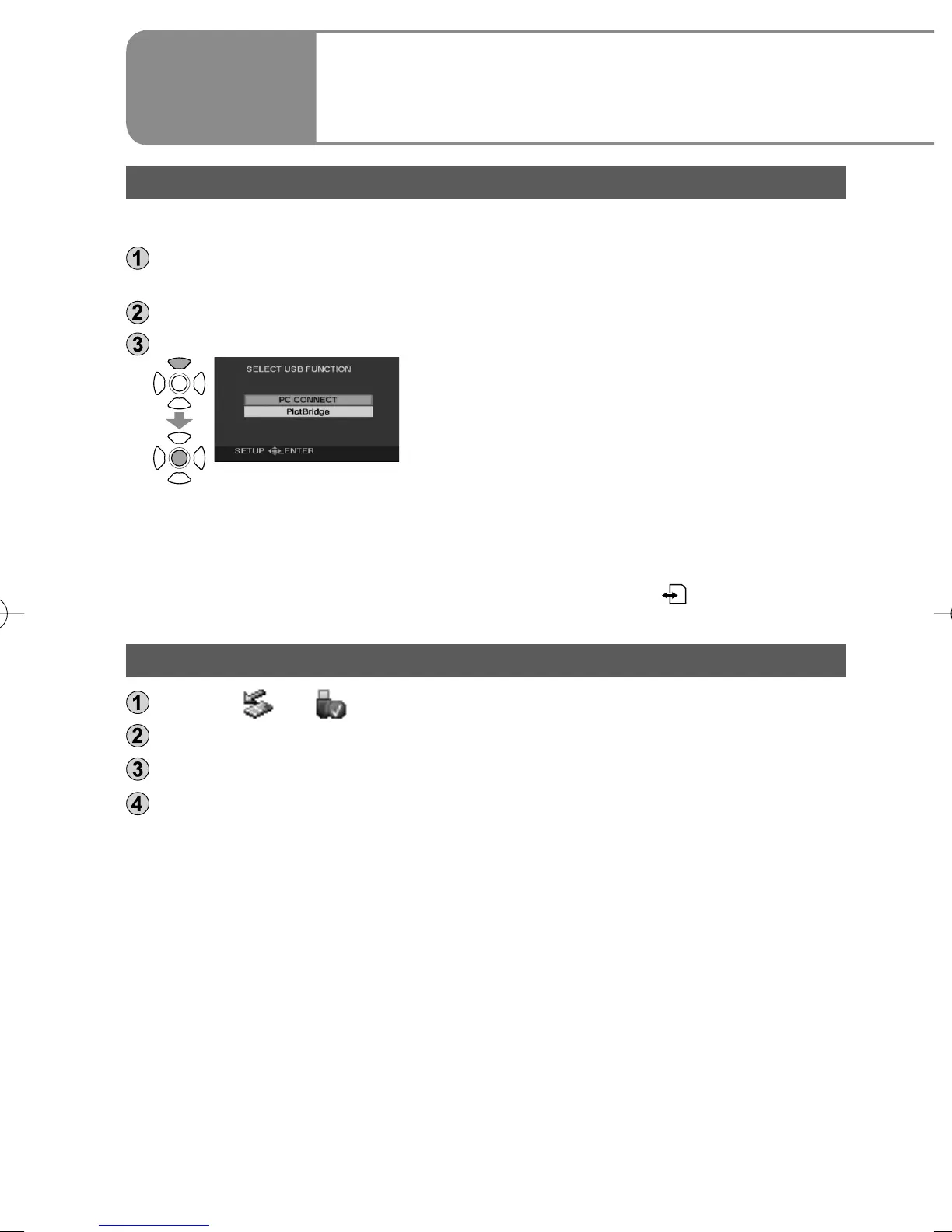72 VQT1R13
Connecting the unit to a computer
Use the AC adaptor to supply power to this unit and connected devices.
Connect the unit and AC adaptor (P.14) and set the mode dial to a position
other than [OFF].
Connect this unit and a computer with the USB cable (supplied). (P.70)
Select [PC CONNECT].
• The SD card in the unit appears on the
computer as an external drive.
● When this unit is connected to the computer, [Removable Disk] appears in [My
Computer].
● The SD card appears as an external drive (E drive, etc.) in Windows Explorer.
● While the computer is accessing the SD card of this unit, [
] appears at the
bottom right of the unit’s LCD monitor.
Disconnecting the unit
Click the [ ] or [ ] icon on the task bar.
Click “Safely remove USB Mass Storage Device.”
When the disconnection confirmation message appears, click [OK].
Disconnect the USB cable (supplied) from the computer.
With a
computer
6
Using this unit as an
external drive (Mass storage)