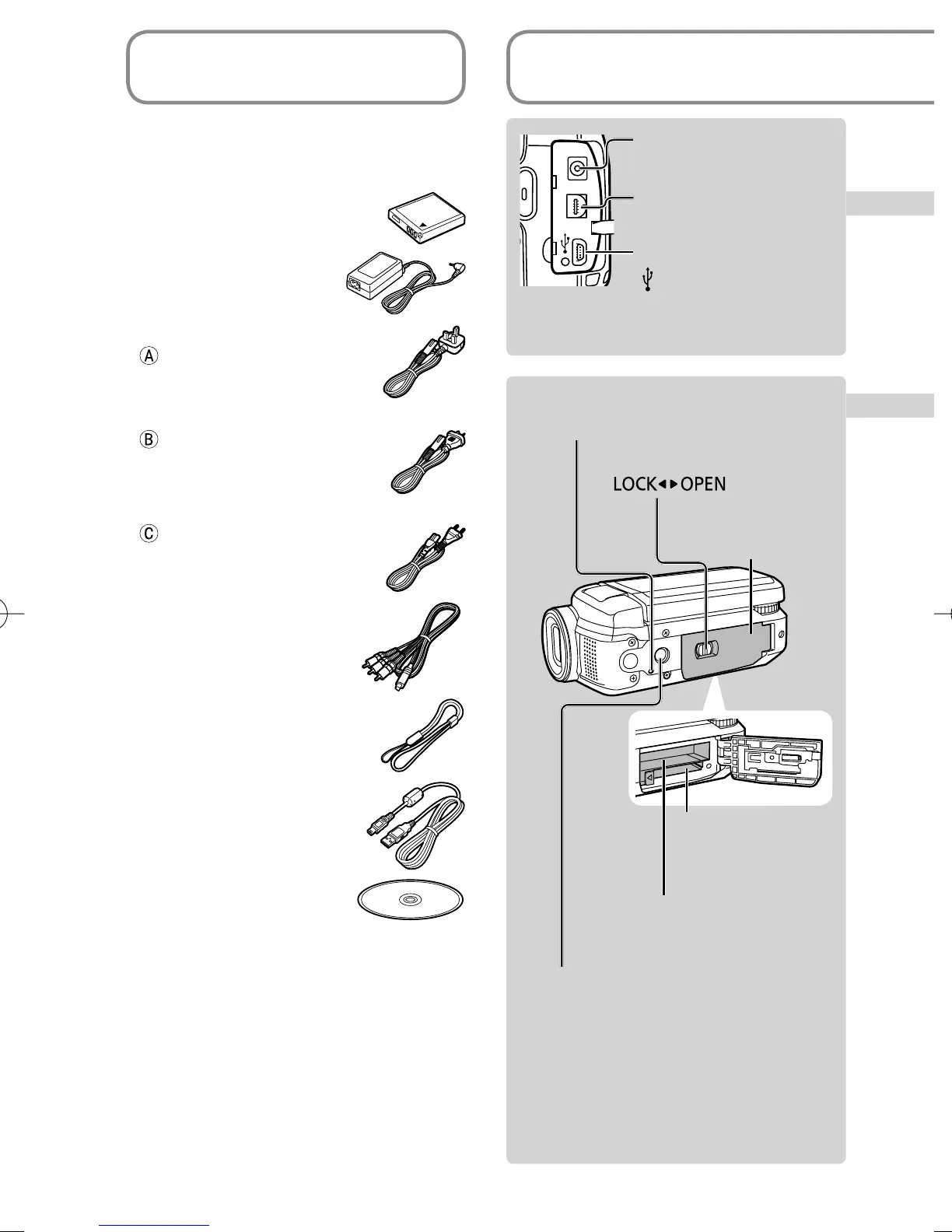8 VQT1R13
Accessories
Make sure all of the following
accessories were included in the
product package.
• Battery pack
VW-VBJ10
• AC adaptor
VSK0695
• AC cable
K2CT3CA00004
(EB)
United Kingdom
K2CJ2DA00008
(GN)
Australia and New Zealand
K2CP2YY00001
(GJ)
Thailand
• AV cable
K2KZ9CB00002
• Hand strap
VFC4308
• USB cable
K2KZ4CB00011
• CD-ROM
Parts identification
Optional accessories (P.11)
Audio-video output
terminal [A/V] (P.54, 55)
USB terminal
[
] (P.56, 59, 70)
DC input terminal
[DC IN 5.0 V] (P.15)
Battery slot
[BATTERY] (P.14)
Card slot
[SD CARD]
(P.17)
Card access lamp
[ACCESS] (P.17, 25)
Card/battery door lever
[ ] (P.14, 17)
Card/Battery door
(P.14, 17)
Tripod mounting hole
For tripod (sold separately) mounting
instructions, see the user’s guide of
the tripod. (With some tripods, the
card/battery door cannot be opened
when the unit is mounted on the tripod.
In such case, insert the SD card and
battery before mounting the unit on the
tripod.)
• Do not use any other AC adaptors
except the supplied one.