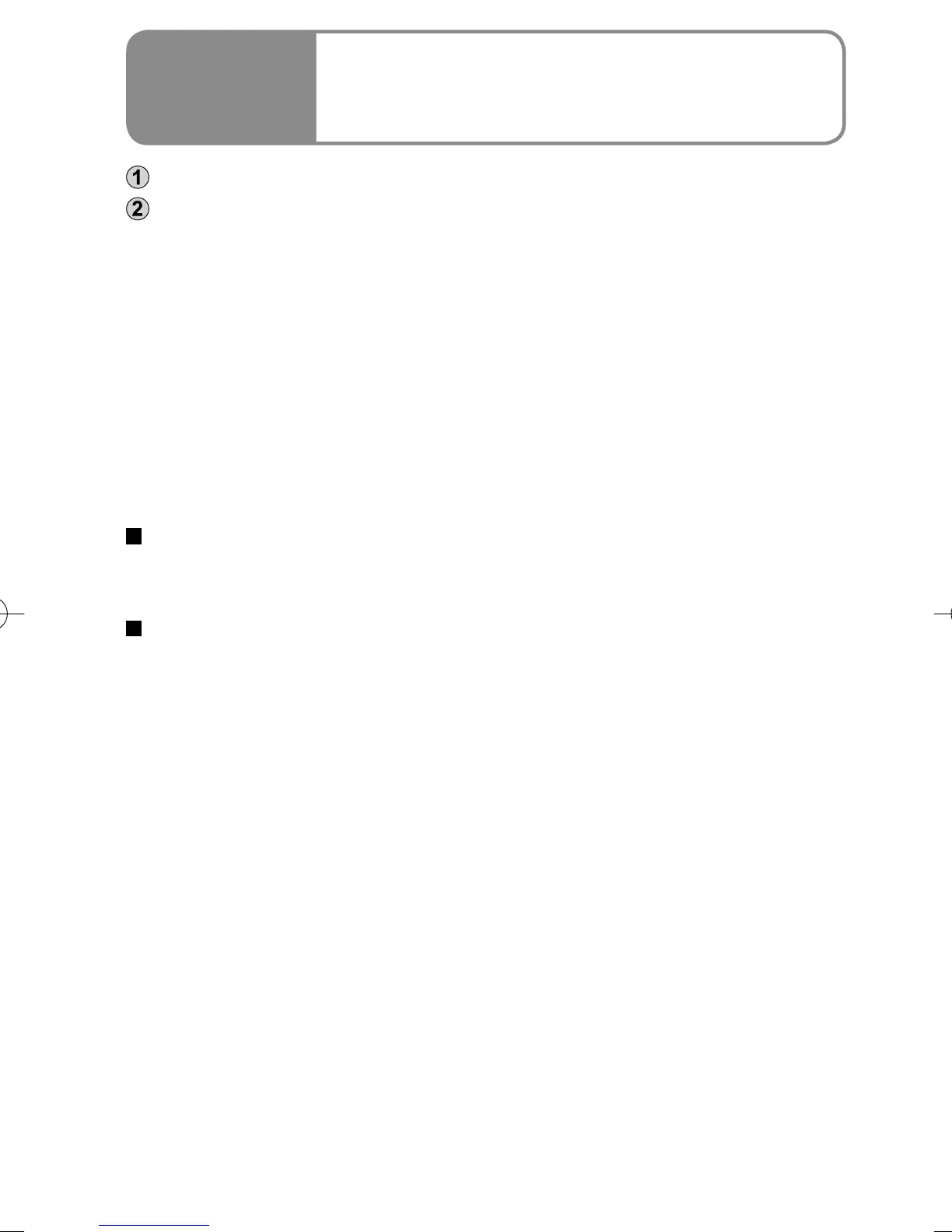74 VQT1R13
Connect this unit and a computer with the USB cable (supplied). (P.70)
Display the Device Manager.
● For Windows 2000
Click [Start] → [Settings] → [Control Panel] → [System] → [Hardware] tab
→ [Device Manager] button.
● For Windows XP
Click [Start] → [Control Panel] → [Performance and Maintenance] →
[System] → [Hardware] tab in the [System Properties] window → [Device
Manager] button.
● For Windows Vista
From the Start menu, select [Control Panel] → [System and Maintenance]
→ [System] → [Device Manager] (from the [Task] window).
If a confirmation window appears halfway through, click the [Continue]
button.
When the driver is recognised
[USB Mass Storage Device] appears in [Universal Serial Bus controllers].
(The display differs according to the type of computer.)
When the driver is not recognised
[!] or [Unknown device] appears in [Universal Serial Bus controllers] or [Other
devices].
Try the following.
• Method [1] : Turn off the unit and your computer once and turn on again to
reconnect.
• Method [2] : Remove the SD card from the unit and insert it back into the
unit.
• Method [3] : Connect the USB cable to another USB port on the computer.
● If the driver cannot be recognised by any of the methods above, contact the
computer manufacturer.
With a
computer
7
Checking the connections