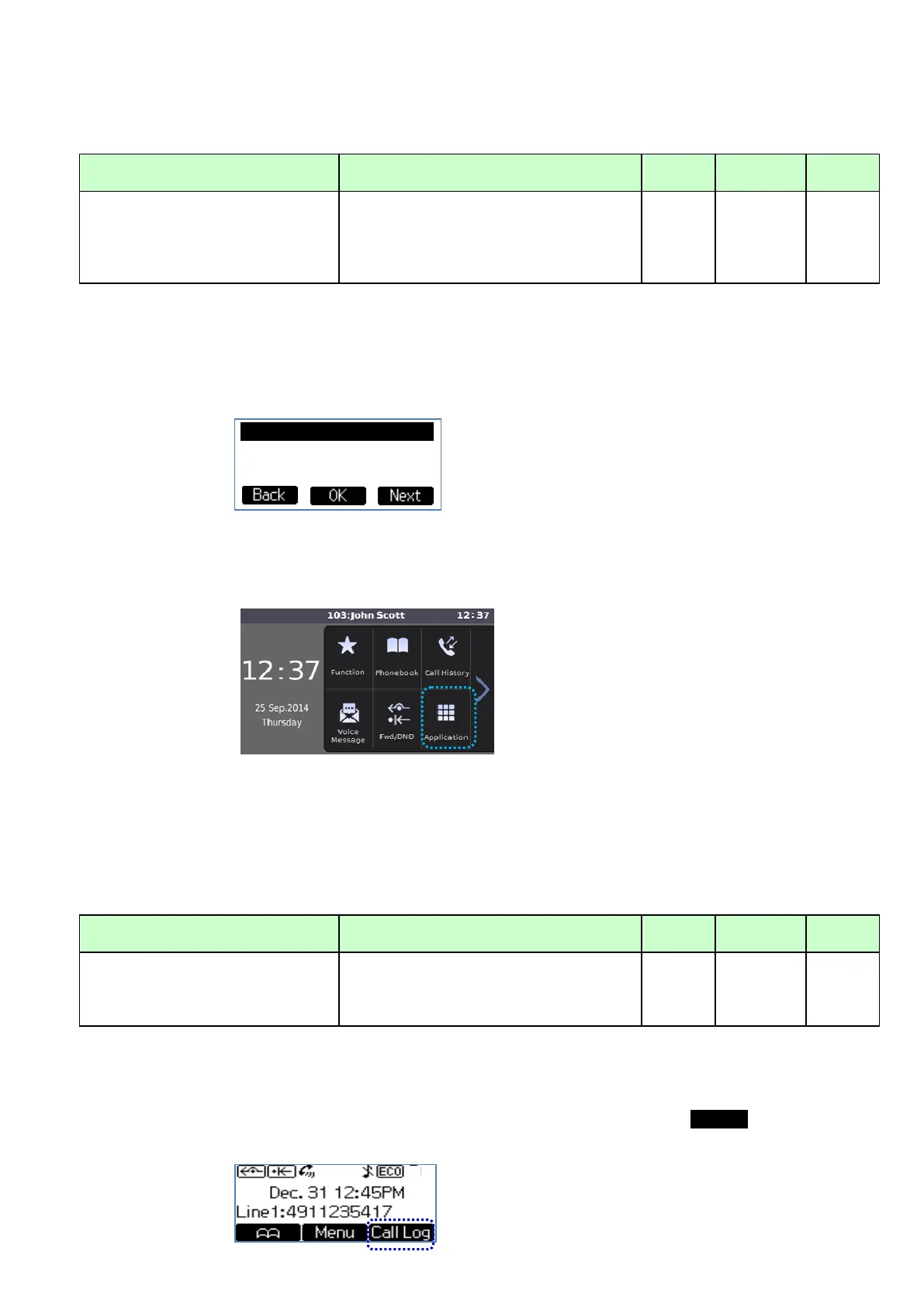4.3.3. Application Menu Configuration and operation
4.3.3.1. Configuration Parameter
Configuration parameters are as follows.
Specify the XML URL to acquire when the
XML application starts up from
[Application] menu.
*<HDV330/430>
[Application] menu
4.3.3.2. Application Menu operations
<HDV130/230>
If the configuration parameter, “XMLAPP_INITIAL_URL”, is specified, the [Application] menu is displayed at
the bottom of setting menu.
<HDV330/430>
If the configuration parameter, “XMLAPP_INITIAL_URL”, is specified, the [Application] menu is displayed at
the bottom of Top menu.
When [Application] menu is selected, the phone access to the URL which is specified in the
XMLAPP_INITIAL_URL configuration parameter.
After that, it is able to construct various UI by using XML application interface.
4.3.4. Call Log Menu Configuration and operation
4.3.4.1. Configuration Parameter
Configuration parameters are as follows.
Specify the XML URL to acquire when the
[Call Log] menu is selected.
*<HDV330/430>
[Call History] menu
4.3.4.2. Call Log key operations
<HDV130/230>
If the configuration parameter, “XMLAPP_CALLLOG_URL”, is specified, and when key is pressed,
the phone access to the above-mentioned URL.
