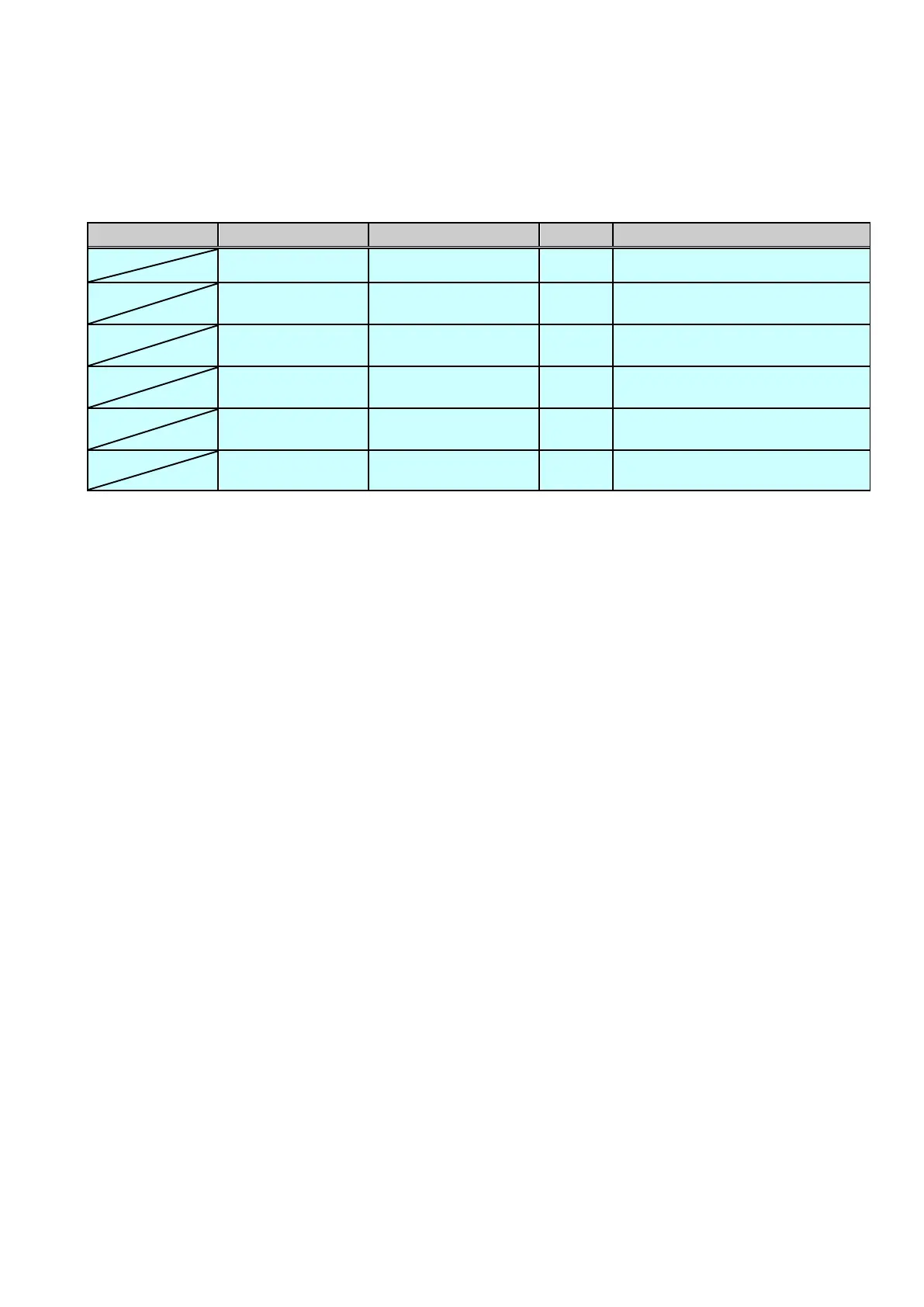5.2.5. PictureBox
[Overview]
By using Picture Box, phone can display Images with BMP format data.
It is able to display company logo.
[Definition]
0~131 (HDV130/230)
0~479 (HDV330/430)
Horizontal Position of BMP
1~132 (HDV130/230)
1~480 (HDV330/430)
0~ 63 (HDV130/230)
27~271(HDV330/430)
1~ 64 (HDV130/230)
1~245 (HDV330/430)
[Syntax]
<?xml version="1.0" encoding="utf-8"?>
<ppxml xmlns="http://panasonic/sip_phone"
xmlns:xsi="http://www.w3.org/2001/XMLSchema-instance"
xsi:schemaLocation="http://panasonic/sip_phone sip_phone.xsd">
<Screen name="Screen" version="3.0">
<Components>
<PictureBox name="PictureBox1" left="0" top="0" width="120"
height="55" source="http://192.168.0.113/xml/pana.bmp" />
</Components>
</Screen>
</ppxml>
[Note]
In the following model, PictureBox of above [Syntax] is as follows.
<HDV330/430> * Height of status bar is 27 pixels.
<PictureBox name="PictureBox1" left="0" top="27" width="120"
height="55" source="http://192.168.0.113/xml/pana.bmp" />
