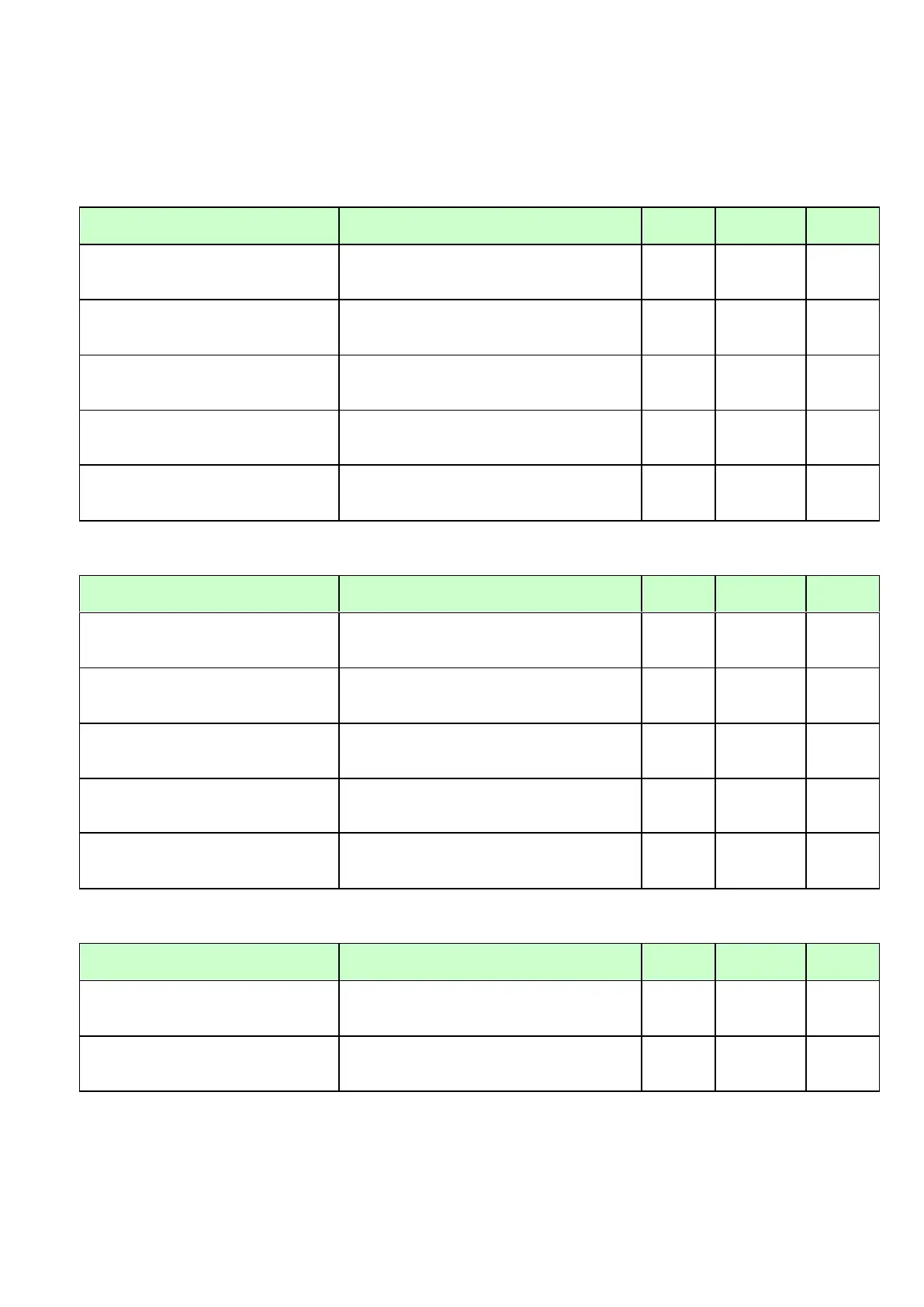4.3.5. Initiation Key Configuration and operation
4.3.5.1. Configuration Parameter
Configuration parameters are as follows.
Model: HDV130
The phone can access to initial URl by press softkey or program(flexible) key.
Enables initiation of XML application from
Soft Key1.
Key information : SOFT1
Enables initiation of XML application from
Soft Key2.
Key information : SOFT3
Enables initiation of XML application from
Soft Key3.
Key information : SOFT3
FLEX_BUTTON_FACILITY_ACT1
Enables initiation of XML application from
Program Key1.
Key information : PK1
FLEX_BUTTON_FACILITY_ACT2
Enables initiation of XML application from
Program Key2.
Key information : PK2
Model: HDV230
The phone can access to initial URL by press softkey/ flexblekey/DSS key
Enables initiation of XML application from
Soft Key1.
Key information : SOFT1
Enables initiation of XML application from
Soft Key2.
Key information : SOFT3
Enables initiation of XML application from
Soft Key3.
Key information : SOFT3
FLEX_BUTTON_FACILITY_ACTx
(X=1-24)
Enables initiation of XML application from
Flexible key(1-24).
Key information : FF1 - FF24
DSS_BUTTON_FACILITY_ACTx
(x=1-200)
Enables initiation of XML application from
DSS key(1-200).
Key information : DSS1 - 200
Model:HDV330/430
The phone can access by pressed flexblekey/DSS key
FLEX_BUTTON_FACILITY_ACTx
(X=1-24)
Enables initiation of XML application from
Flexible key(1-24).
Key information : FF1 - FF24
DSS_BUTTON_FACILITY_ACTx
(x=1-200)
Enables initiation of XML application from
DSS key(1-200).
Key information : DSS1 - 200
*1 Set “X_PANASONIC_IPTEL_APPLICATION”(string) to this parameters,
4.3.5.2. Initiation key operations
If the configuration parameter, “XMLAPP_INITIAL_URL”, is specified, and if the above-mentioned parameter
