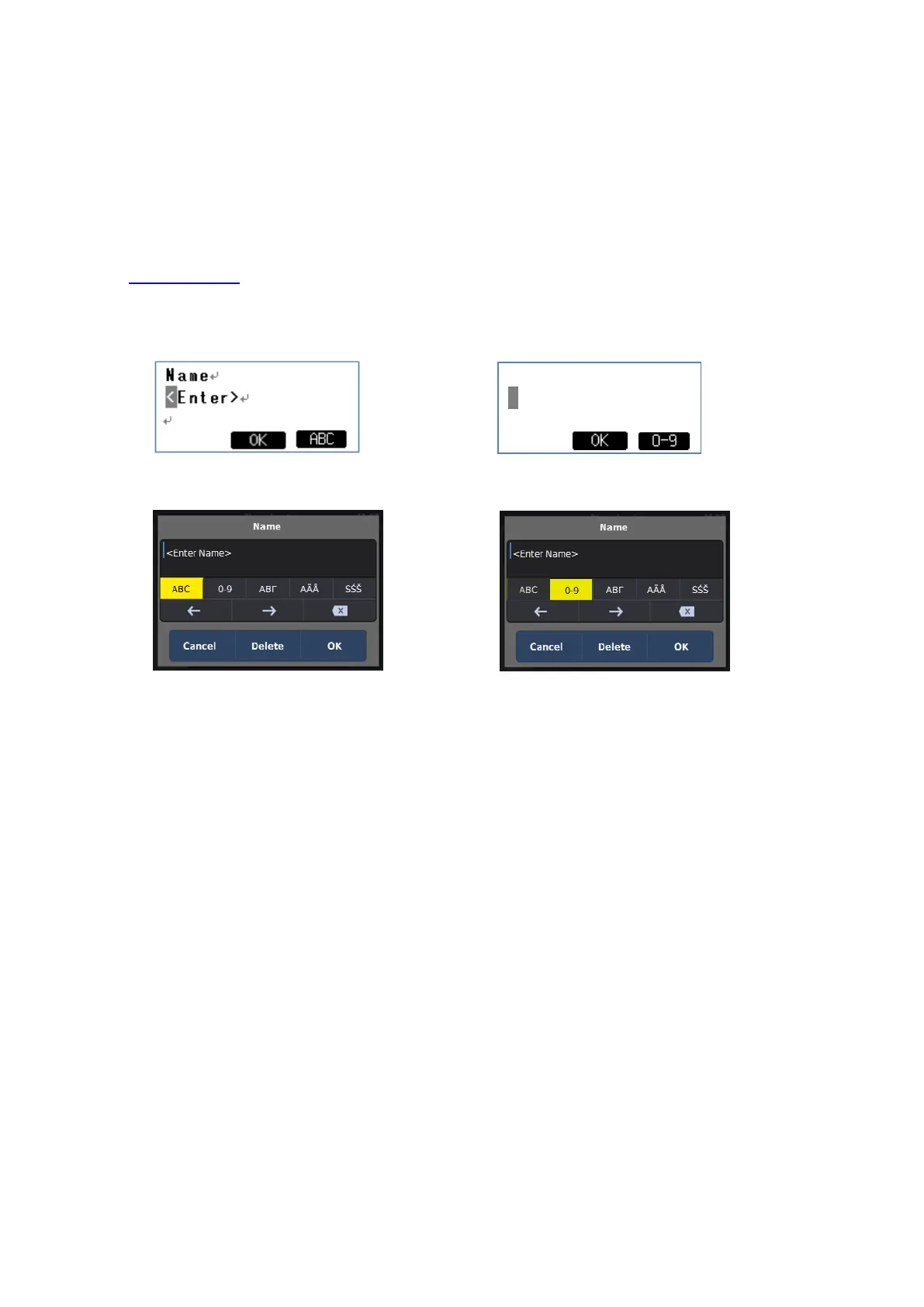</ppxml>
In the following model, TextBox of above [Syntax] is as follows.
<HDV330/430> Soft key ID is 3
<SoftKey id="3" name="sk3" text="OK">
[Displayable Area]
c.f. 5.2.4. Label
[LCD Image]
<HDV130/230>
mode = 1 : Character mode = 0 : Number
<HDV330/430>
mode = 1 : Character mode = 0 : Number
[Note]
<HDV130/230>
-Text box can be used as Only 1 line.
-Line number 2 ~ 3 is available to display input Text Box
-The maximum length can be input is the length phone can display in 1 line.
<HDV330/430>
-Text box can be used as Only 1 line at title bar. However, it could be changed as "Edit".
For example, <TextBox name="textBox1" -> “Edit” at title bar.
-The maximum length can be input is the length phone can display in 1 line.
32 characters / 1 line
24 characters / 1 text (Title bar)
