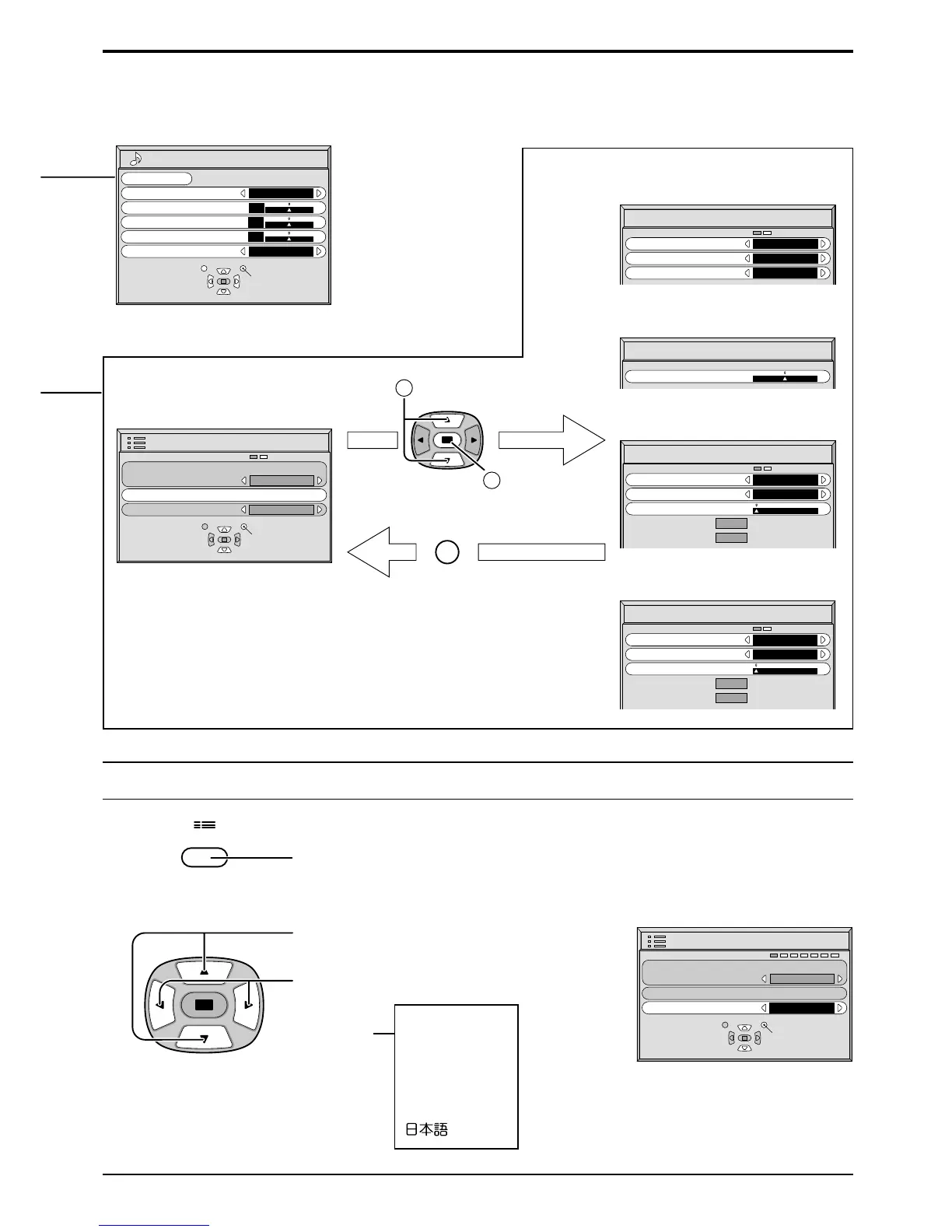19
On screen Menu Display from Remote Control
Selecting the On-Screen Menu Language
Press to select OSD Language.
Press to select your preferred Language.
Selectable
languages
English (UK)
Deutsch
Français
Italiano
Español
ENGLISH (US)
To Sound adjust screen (see page 24)
To Setup menu screen
(see page 28)
To Signal screen for AV
(see page 29)
To Signal screen for PC
(see page 30)
To Signal screen for RGB
(see page 30)
SET UP
Press to display the Setup menu.
Sound
Normalise
Sound Mode
Bass
Treble
Normal
On
0
0
0
Balance
Surround
Normalise
Normal
Select
Adjust
Return
Select
Setup
Si
g
nal
Component/RGB-in select
RGB
OSD Lan
g
ua
g
e
En
g
lish
(
UK
)
Return
3D Y/C Filter
(
NTSC
)
Colour s
y
stem
Panasonic Auto
(
4:3
)
On
Auto
4:3
Signal
[
AV
]
Signal
[
RGB
]
S
y
nc
Pull-in ran
g
e
H
-
Fre
q
. kHz
V
-
Fre
q
. Hz
H & V
Narrow
31.5
60.0
Clam
p
p
osition
Signal
[
Component
]
Clam
p
p
osition
To Signal screen for Component
(see page 30)
Select
Setup
Si
g
nal
Component/RGB-in select
RGB
OSD Lan
g
ua
g
e
En
g
lish
(
UK
)
Return
R
1
2
Press to select “Signal” menu
Press to access
“Signal” setup
menu
Press R button to
return to “Setup”
menu
Note:
“Signal” setup menu is displayed by different setting condition for each
input signals. (see page 17)
Signal
[
PC
]
S
y
nc
Pull-in ran
g
e
H
-
Fre
q
. kHz
V
-
Fre
q
. Hz
H & V
Narrow
31.5
60.0
Clam
p
p
osition
.....
(Japanese)
