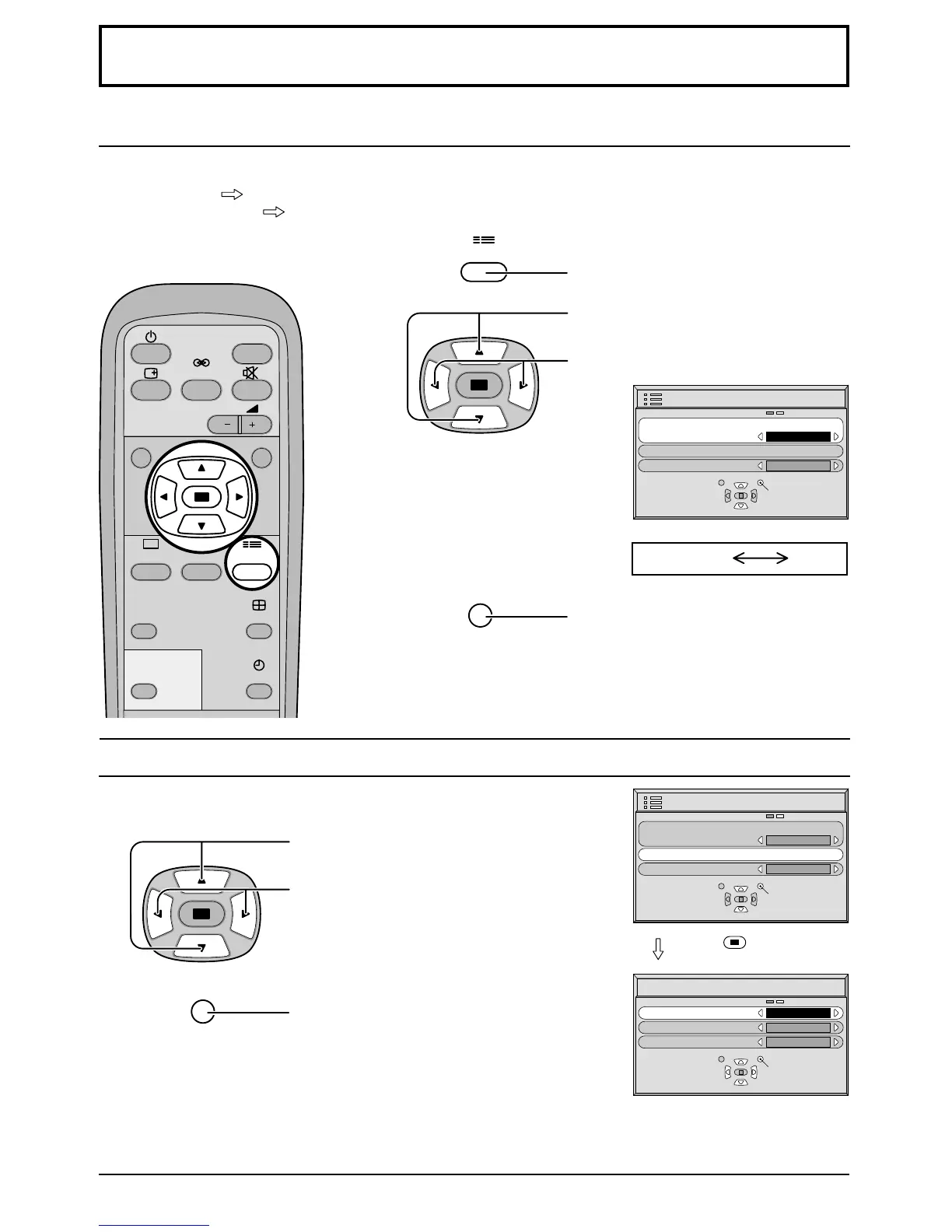28
Setup for input signals
Component/RGB-in select
Select to match the signals from the source connected to the Component/RGB input terminals.
Y, PB, PR signals
“Component”
R, G, B, HD, VD signals
“RGB”
SURROUND
VOL
N
SOUND
OFF TIMER
PC
INPUT
ASPECT
PICTURE
POS. /SIZE
R
PICTURE SET UP
SET UP
1
2
Press to display the Setup menu screen.
Select
Setup
Si
g
nal
Component/RGB-in select
RGB
OSD Lan
g
ua
g
e
En
g
lish
(
UK
)
Return
Press to select the “Component/RGB-in
select”.
Press to select the required mode.
Component RGB
Adjusting unnatural video images (3D Y/C Filter)
Select the Signal from the “Setup” menu during AV (S-Video) input signal mode.
(“Signal [AV]” menu is displayed.)
Change
Select
3D Y/C Filter
(
NTSC
)
Colour s
y
stem
Panasonic Auto
(
4:3
)
On
Auto
4:3
Signal
[
AV
]
Return
Press to select the “3D Y/C Filter (NTSC)”
Press to set On/Off.
R
Press to exit from adjust mode.
R
Press to exit from adjust mode.
Select
Setup
Si
g
nal
Component/RGB-in select
RGB
OSD Lan
g
ua
g
e
En
g
lish
(
UK
)
Return
Press
(store) button
