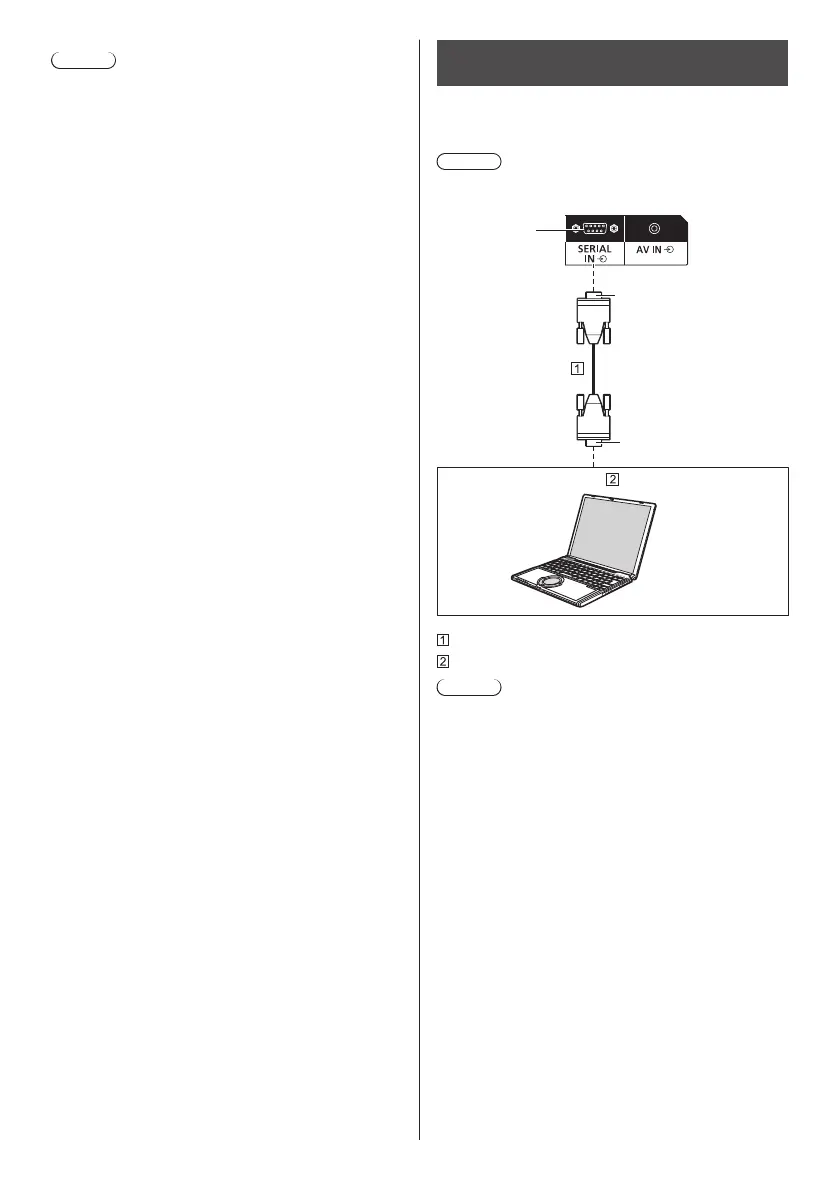23
English
Note
●
Video equipment and connection cables are not
supplied with this unit.
●
When connecting with DIGITAL LINK, be sure to
configure each of the [Network settings] settings. (see
page 59)
For the cautions for DIGITAL LINK setting and
connection, refer to “DIGITAL LINK Terminal
connection” and “Precautions for use while
connecting with a twisted pair cable transmitter”. (see
page 79)
●
Corresponding signal for DIGITAL LINK input is the
same as that of HDMI input. (see page 117)
●
For audio, it is also possible to use AV IN terminal
input. (For [Audio input select] function, see page 72.)
SERIAL IN / SERIAL OUT terminal
connection
The SERIAL terminal conforms to the RS-232C interface
specification, so that the Display can be controlled by a
computer which is connected to this terminal.
Note
●
Additional computer and cables shown are not
supplied with this set.
D-sub 9p
(Female)
(Male)
RS-232C Straight cable (commercially available)
PC
Note
●
Use the RS-232C straight cable to connect the
computer to the Display.
