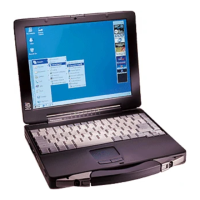44
RAM Module
4 Insert/Remove the RAM module.
Lift up the sheet as illustrated at right to insert/remove the RAM Module.
z To inse r t
A Tilt the module slightly and insert it in the slot.
B Press down the module so that the right and left hooks (C) are locked.
• The attached sheet is omitted in the illustration for explanation.
z To remo v e
A Carefully open the right and left hooks (C).
The module will rise.
B Carefully remove the module from the slot.
• The attached sheet is omitted in the illustration for explanation.

