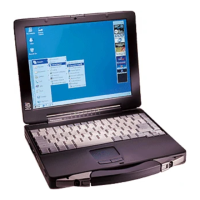94
Setup Utility
Boot Option Priorities
To change the boot order
The default order is [USB Floppy Disk
*3
] -> [Hard Disk] -> [USB CD/DVD Drive] -> [LAN] -> [USB Hard Disk].
z Press
Enter
on the boot device you want to change and select the boot device from the following menu.
• When a selected boot device in the following menu already exists in either of the [Boot Option (#1 to #6)], the boot
device appears at the newly selected position by switching the positions with the original boot device that existed before
at the position.
• When you select [Disabled] in the following menu, the disabled [Boot Option] is ignored and the boot device in the next [Boot
Option] operates.
*3
The operation is confirmed by Panasonic USB floppy disk drive (optional: CF-VFDU03U).
Boot Menu
Boot Option #1
USB Floppy Disk
*3
Boot Option #2 Hard Disk
Boot Option #3 USB CD/DVD Drive
Boot Option #4 LAN
Boot Option #5 USB Hard Disk
Hard Disk
LAN
USB Floppy Disk
*3
USB Hard Disk
USB CD/DVD Drive
Disabled

