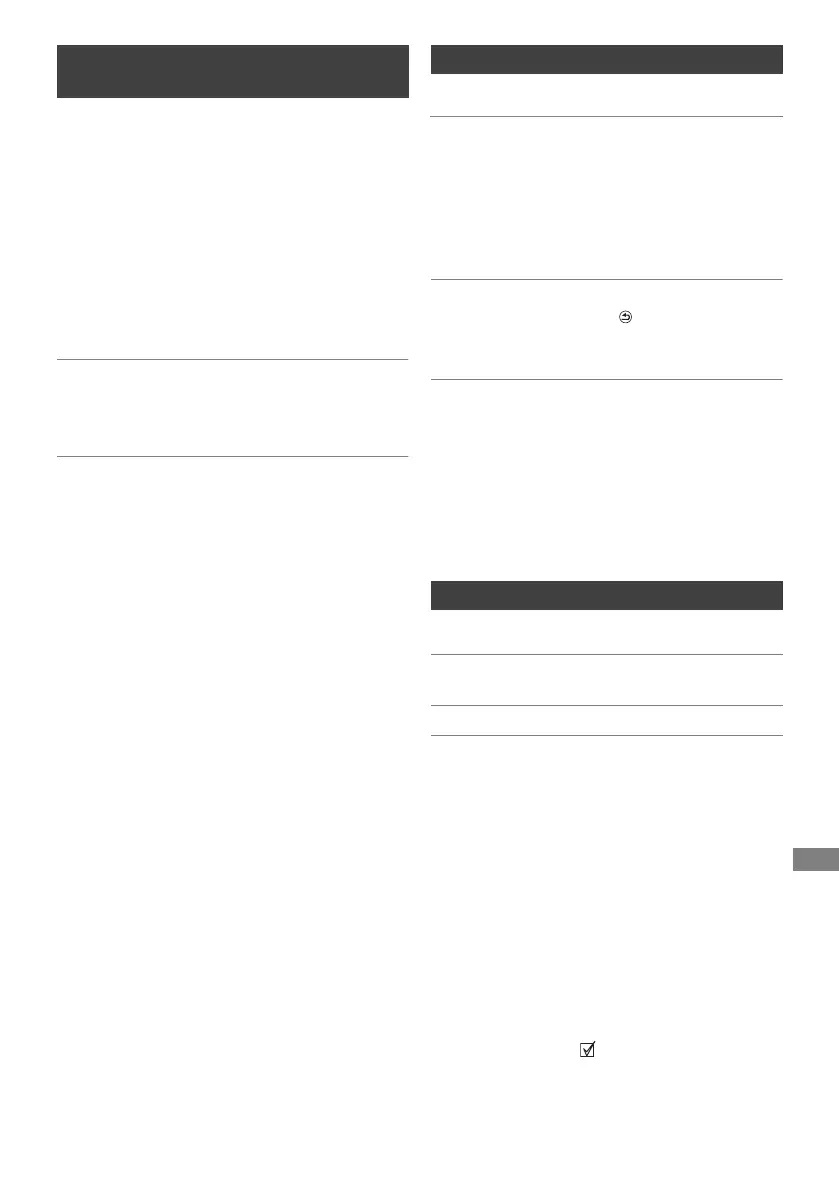Copying
TQBS0166
43
You can copy HD Video (AVCHD) recorded on
HDD to a DVD-R.
[HDD] > [DVD-R]
1 Insert an unformatted DVD-R or DVD-R DL.
The Menu screen appears. (> 28)
2 Select “Copy Video ( AVCHD ) to Disc”, then
press [OK].
3 Go to step 4 on page 40, “Copying
programmes with Copy Menu (e.g., from
HDD to USB HDD etc.)”.
To copy HD Video (AVCHD) from other
equipment
Refer to “Copying the HD Video (AVCHD)”.
(> 44)
• When a disc is named, formatting will be automatically
performed. Therefore, do not name a disc before this
operation. (> 49, Disc Name)
• Discs will be automatically finalised after copy.
• The following HD Videos (AVCHD) cannot be copied to the
disc in high definition.
– Exceeding 18 Mbps
– 1080/50p or 1080/60p
– Without the AVCHD information (video recorded with
certain non-Panasonic equipment, video copied to the
HDD after copying it to BD-R or BD-RE once, etc.)
• 3D video may not be copied correctly.
1 On the video/music list screen:
Select the file or folder.
• Multiple selection (> 38)
2 Press the blue button.
3 Select “Yes”, then press [OK].
To stop copying
Press and hold [RETURN ] for 3 seconds.
About screen icons (> 27)
• All files in the folder will be copied.
• The names of folders/files cannot be changed after they are
copied to the HDD. We recommend that you create a folder
with an easily identifiable name on a PC or other device first
and use the folder to perform copying.
• While copying, no other operations can be performed.
Timer recordings will not proceed.
This unit can be copied the photos another media.
(e.g., from HDD to BD-R etc.)
1 On the Photo Menu screen:
To copy the folder:
Select the folder, then press the blue button.
To copy the photo:
1 Select the folder, then press [OK].
2 Select the photos to copy, then press the
blue button.
• To select multiple folders or photos
Press the yellow button when selecting the
folder or photo.
A check mark is displayed. Repeat this
step.
• Press the yellow button again to cancel.
Copying HD Video (AVCHD) to the
DVD-R
Copying video/music files
[USB] > [HDD]
Selecting and copying the photos
[HDD] > [BD- RE] [BD-R] [RAM]
[BD-RE] [BD-R] [RAM]
[DVD-R] [+R] [CD]
> [HDD]
[USB_HDD] [USB] > [HDD] [ BD-RE] [BD-R] [RAM]
DMRUBC70-UBS70EG-TQBS0166_eng.book 43 ページ 2022年10月31日 月曜日 午後3時12分
