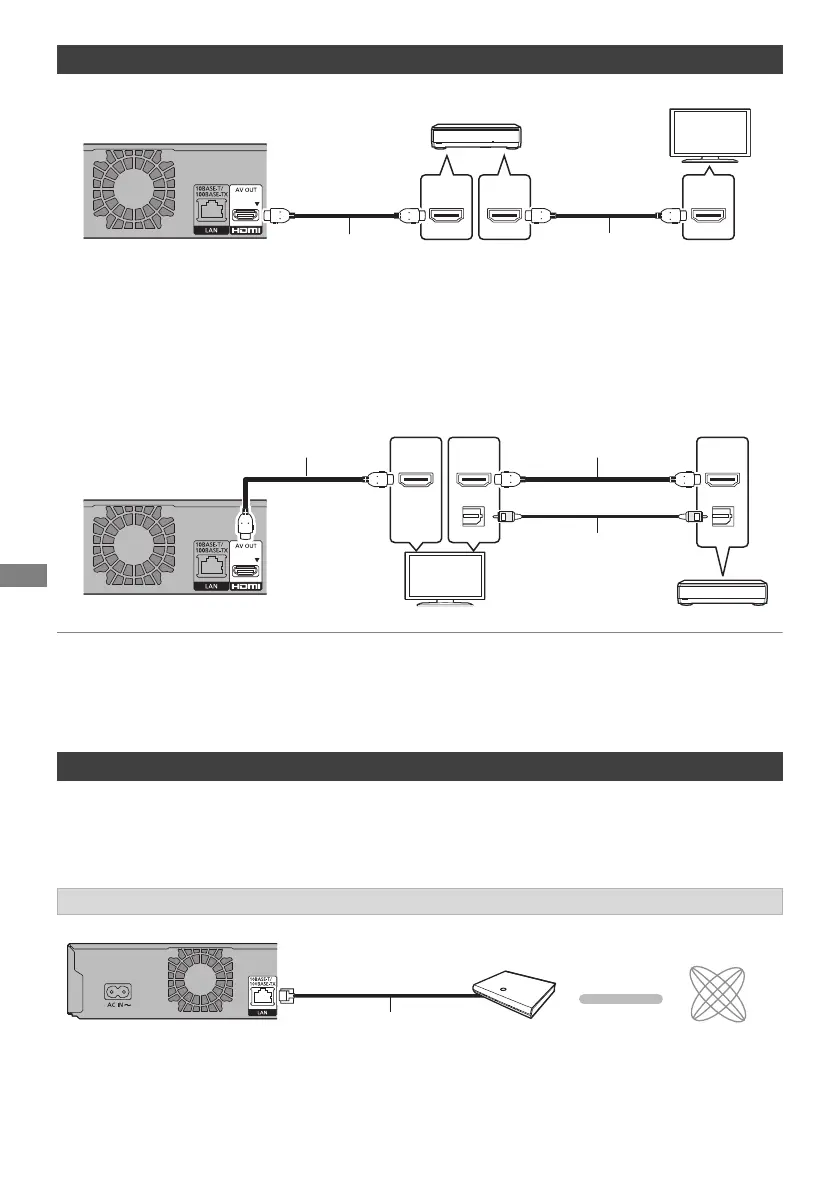Getting started
TQBS0166
8
∫ Enjoying video with a 4K-compatible TV and audio with a 4K-compatible amplifier
∫ Enjoying 4K video by connecting a non-4K compatible amplifier
4K images can be played back when this unit is connected to a 4K compatible TV.
• This connection only supports up to 5.1ch.
• To connect a TV and amplifier with an HDMI cable, connecting terminals on both the TV and amplifier
must be ARC-compatible.
• To enjoy Dolby Atmos
®
or DTS:X
TM
(> 56)
• About ARC:
When using a TV or an amplifier/receiver that does not display “ARC” on the HDMI terminal, it is necessary to connect the TV
and the amplifier/receiver with a digital audio cable to enjoy the TV audio on the amplifier/receiver.
When this unit is connected to the network, you can enjoy network functions (Ultra HD Blu-ray
Playback, Network Service, TV Anywhere, etc.).
After you make the LAN cable/Wireless LAN connection, the network setting is needed. (> 10, Easy
Network Setting)
• Use category 5 or above straight LAN cables (STP) when connecting to peripheral devices.
Wireless LAN connection (> 10, Easy Network Setting)
• The unit is not compatible with public wireless LAN services.
Amplifier/receiver/sound bar connections
Network connection
LAN cable connection
HDMI IN
(ARC)
HDMI OUT
(ARC)
HDMI IN
HDMI cable
(18 Gbps)
HDMI cable
(18 Gbps)
Amplifier/receiver/
sound bar
(4K-compatible)
HDMI OUT
(ARC)
HDMI IN
(ARC)
HDMI IN
OPTICAL
OPTICAL
Amplifier/receiver/
sound bar
HDMI cable
(18 Gbps)
HDMI cable
Optical cable
OR
Broadband router, etc.
Internet
LAN (ethernet) cable
DMRUBC70-UBS70EG-TQBS0166_eng.book 8 ページ 2022年10月31日 月曜日 午後3時12分
