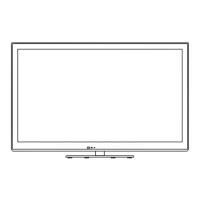Using Media Player
49
■ Video Setup
Setup the settings for Video mode.
●
Menu items and selectable options vary depending on the content.
1 Display the option menu 2 Select [Video Setup] 3 Select the items and set
Video Setup
Option Menu
select
access / store
Menu
Item Adjustments / Configurations (alternatives)
Video Setup
Video Preview
Sets to start the preview of the title or scene in the thumbnail view [Off] / [On]
●
Image may not be displayed for an instant in the thumbnail view. Set the preview [Off] to
resolve this.
●
Only available in the thumbnail view
Multi Audio,
Dual Mono Audio
Selects between selectable sound tracks (if available)
●
It may take several seconds to change the sound.
●
Only available during playback
Subtitle Turns the subtitle On / Off and selects the subtitle file (if available)
Subtitle Text
Selects the font type, if the subtitles text is not displayed correctly.
Some subtitles text may not be displayed correctly.
Aspect Change
[Aspect1]: Displays the content enlarged without distortion.
[Aspect2]: Displays the content full-screen.
[Original]: Displays the content original size.
●
You can also change the aspect using the ASPECT button.
●
Aspect change may not work depending on the content.
●
Only available during playback
Repeat
Playback repeat within the title or selected file (depending on the content)
[Off] / [On]
Title Selects from group of titles (if available)
Audio output Settings
You can enjoy the multi-channel sound via an amplifier connected to DIGITAL AUDIO OUT or HDMI2 (ARC function) terminal.
●
To confirm or change the current sound status (see above)
1 Display the menu and Select [Sound] 2 Select [SPDIF Selection] and set
Sound
SPDIF Selection Auto
select
access / store
select
access
Menu
Item Adjustments / Configurations (alternatives)
Sound
SPDIF Selection
SPDIF: A standard audio transfer file format
Selects the initial setting for digital audio output signal from DIGITAL AUDIO OUT and
HDMI2 (ARC function) terminals [Auto] / [PCM]
[Auto]: Dolby Digital Plus, Dolby Digital and HE-AAC multi-channel are output as Dolby
Digital Bitstream.
DTS is output as DTS.
MPEG is output as PCM.
[PCM]: Digital output signal is fixed to PCM.
TC-L42E5H_EN.indd 49TC-L42E5H_EN.indd 49 4/30/2012 8:31:50 AM4/30/2012 8:31:50 AM

