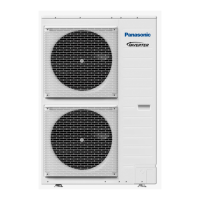142
17.6 To Remove Transformer and Electronic Controller Board
4. Remove screw to remove
the Electronic Control Board.
1. Disconnect the 2 lead wire
T1, T2 (Black) and connector
CN-T1 (WHT) from the
Electronic Control Board.
3. Disconnect all connectors,
CN-PWR (BLK), SN-SOLAR (WHT),
CN-PUMP2 (WHT), CN-V2 (WHT),
CN-V3 (GRN), CN-RCV2 (WHT),
CN-OLP2 (WHT), CN-TH2 (WHT),
CN-THERMO (WHT), CN-TH3 (WHT),
CN-TH1 (WHT), CN-FLOW (YLW),
CN-REMOTE2 (WHT), CN-OLP1 (WHT),
AC1-L1 (BLU), AC1-L2 (YLW),
AC1-L3 (BLK), AC1-N (WHT),
DATA (RED), G05 (GRN), G07 (GRN),
G08 (GRN), G04 (GRN), G03 (GRN),
AC2-L1 (BLU), AC2-L2 (YLW),
HT1-L1 (BRW), HT1-L2 (ORG),
HT1-L3 (RED), AC2-L3 (BLK),
AC2-N1 (GRY), ACL3 (BLK),
ACL-BOOSTER (BRW),
ACN-BOOSTER (WHT).
2. Remove 3 screws to
remove Transformer.
Electronic Controller Board
Transforme
CN-T1
17.7 To Remove Pressure Relief Valve, Flow Switch and Air Purge Valve
3. Pull outward to remove
Pressure Relief Valve.
5. Turn the Air Purge Valve
anti-clockwise then remove
Flow Switch
2. Pull down to remove water hose.
1. Remove 2 retaining ring.
Pressure Relief Valve
Air Purge Valve
4. Turn the Flow Switch
anti-clockwise then remove
Flow Switch.
When reinstall Flow Switch, ensure the arrow on the flow switch is parallel with the pipe shaft and is facing in
the direction of flow.

