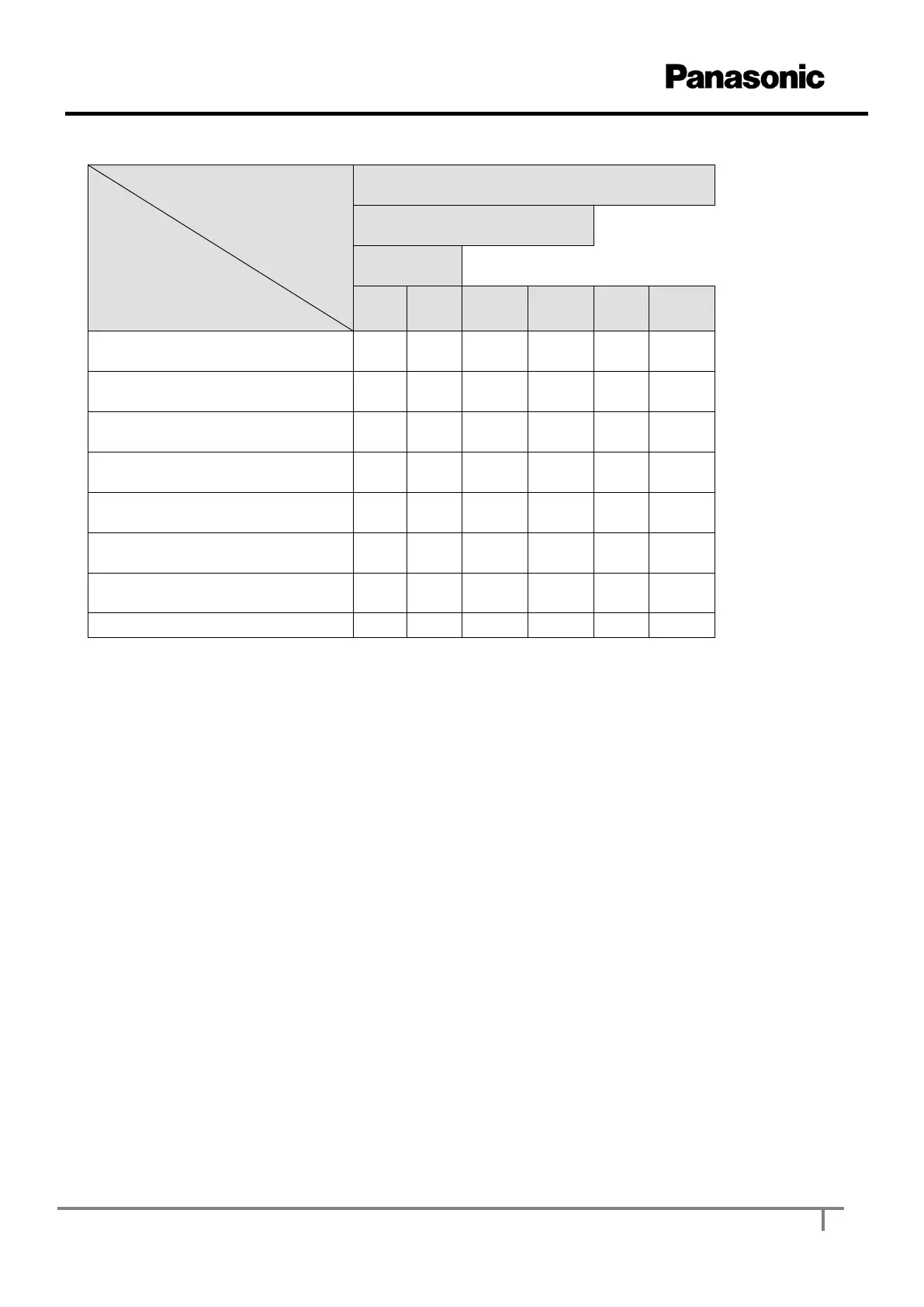Switching/Blind Actuator
Channel x/y Height/Slat Lock
Channel x/y Height Feedback
Channel x/y Slat Feedback
Object 0 “Up/Down”
Raise the blind/shutter with “0” and lower it with “1”.
Object 1 “Step/Stop”
If the drive is moving it is stopped when a Step/Stop telegram is received. If the drive is stationary
at this point then a short slat turn (step) is performed on blinds. With the other drive types the
current position is adjusted up or down depending on the specified step direction. The direction of
the step is determined from whether a "0" or "1" is sent to the object. If the configured number of
steps for a complete turn has already been reached then no step is performed.
Object 2 “%Heigth”
This raises/lowers the shutter/blind to a certain height. The setpoint value is expressed in %.
0% = upper end position and 100% = lower end position.
If the target position is too close (i.e. within the turning time of the slats) then the command is
suppressed.
Object 3 “%Slat”
Specification of a particular slat turn in %.
Object 4 “Lock %Heigth and %Slat”
