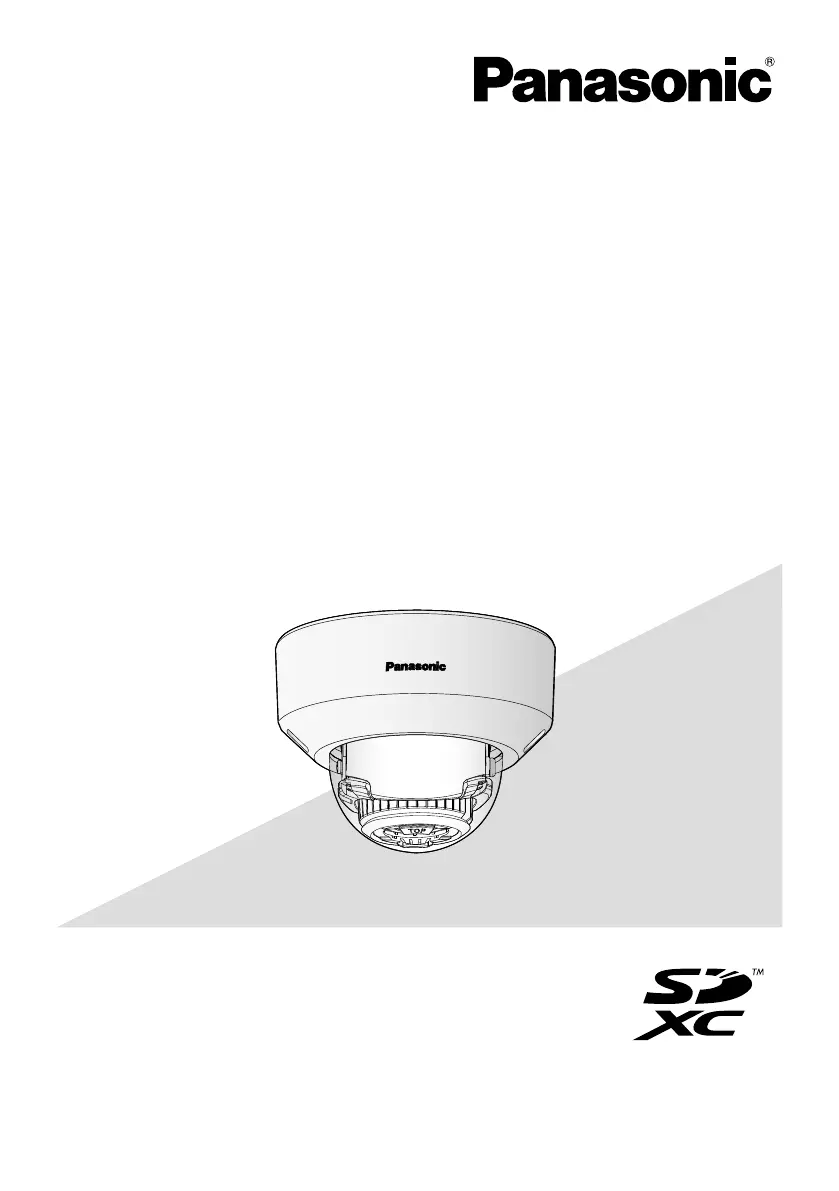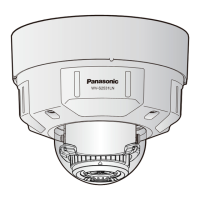D
Deborah BrownAug 10, 2025
Why is the focus not automatically adjusted on my Panasonic WV-S2131LPJ Security Camera?
- JJoshua FoxAug 11, 2025
If the focus on your Panasonic Security Camera isn't automatically adjusting, it might be due to several factors. When the subject moves a lot, when there are large changes to the lighting intensity, when the light level is low, when the subject or location is extremely bright or reflective, when viewing through windows, when the dome cover is in a locations where it can easily become dirty, locations where there is not much contrast such as a white wall, or when there is harsh flickering, you should manually adjust the focus.