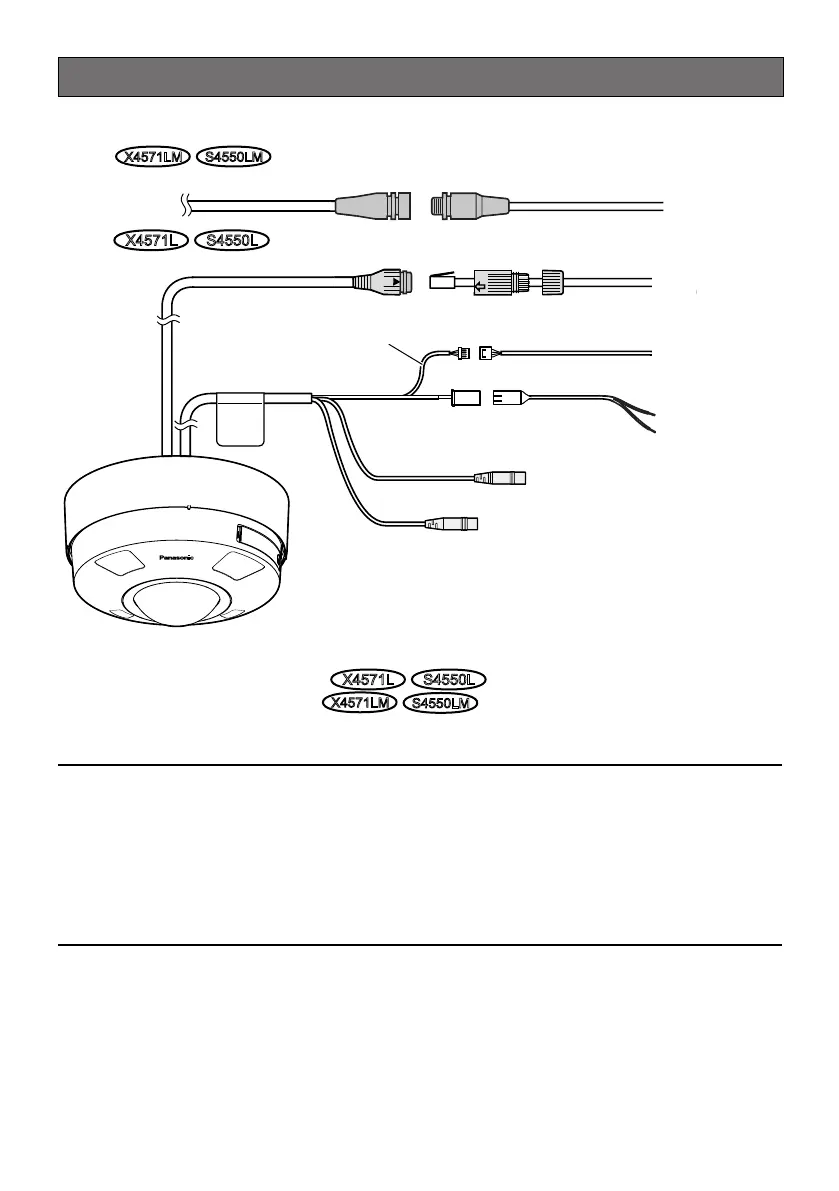15
Parts and functions
■ Cables
ARJ45 (female) Network cable
Ethernet
cable (category 5e
or better, straight)
C4P alarm cable (accessory)
CAlarm input/output cable
B12 V DC power
supply terminal
B
2P power
cable
(accessory)
12 V DC (red)
GND (black)
DAudio input cable (white)
EAudio output cable (black)
AM12 (female) Network cable
X4571LM
S4550LM
ARJ45 (female) Network cable
/
M12 (female) Network cable
X4571LM
S4550LM
Connect an Ethernet cable (category 5e or better) to the RJ45 Network cable or the M12 Network
cable.
IMPORTANT:
Use all 4 pairs (8 pins) of the Ethernet cable.(only for WV-X4571L and WV-S4550L)
The maximum cable length is 100 m {328 feet}.
Make sure that the PoE device in use is compliant with IEEE802.3af standard.
When connecting both the 12 V DC power supply and the PoE device for power supply, 12V
DC will be used for power supply.
When the Ethernet cable is disconnected once, reconnect the cable after around 2seconds.
When the cable is quickly reconnected, the power may not be supplied from the PoE device.
