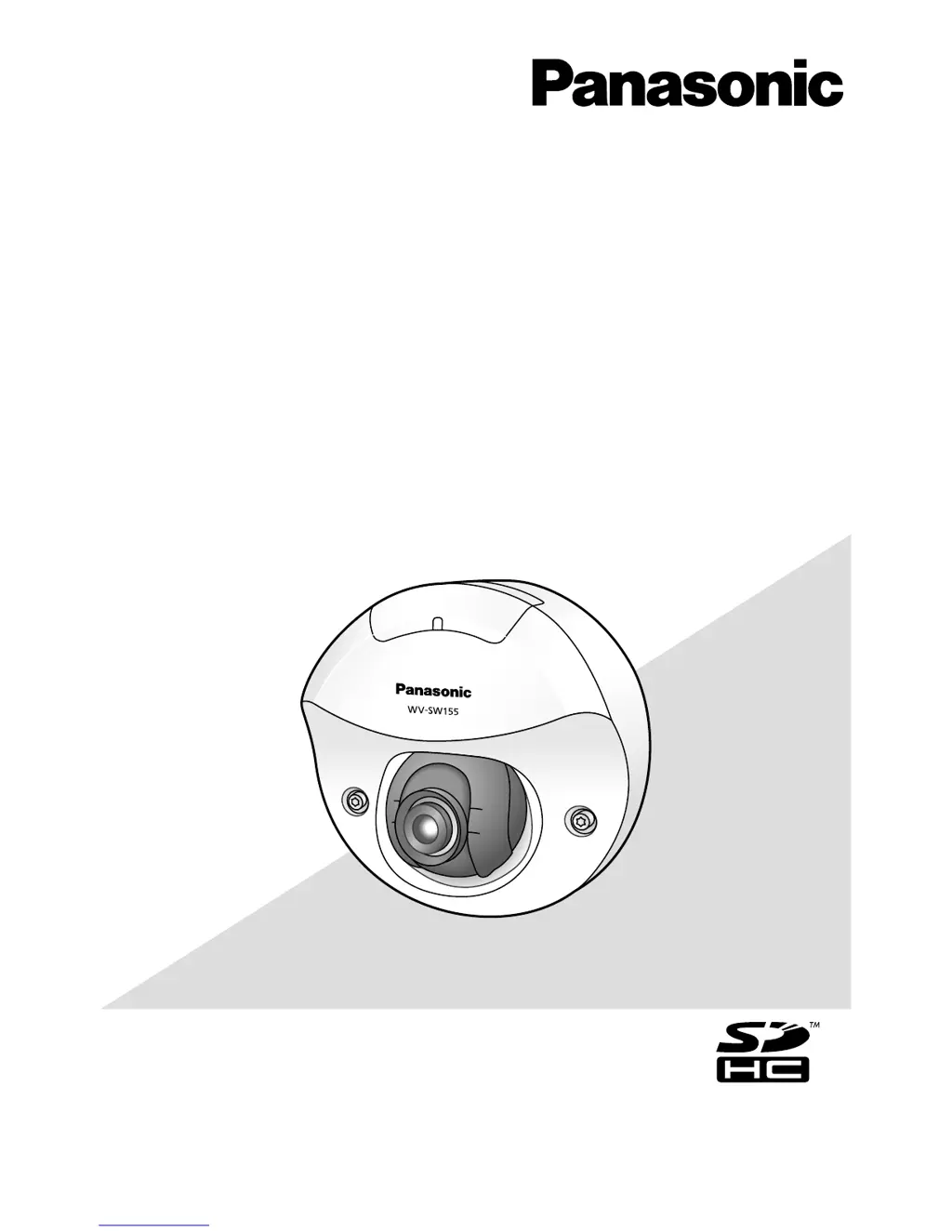What to do if Panasonic IP Camera power is not turned on?
- RRichard GreenJul 28, 2025
If your Panasonic IP Camera isn't powering on, first, ensure that the PoE (Power over Ethernet) device and the camera are correctly connected with a LAN cable. Check the connection to make sure it's properly established. Also, the power supply might stop if the power demanded exceeds the PoE device's total power limit. Consult the PoE device's operating instructions to verify.