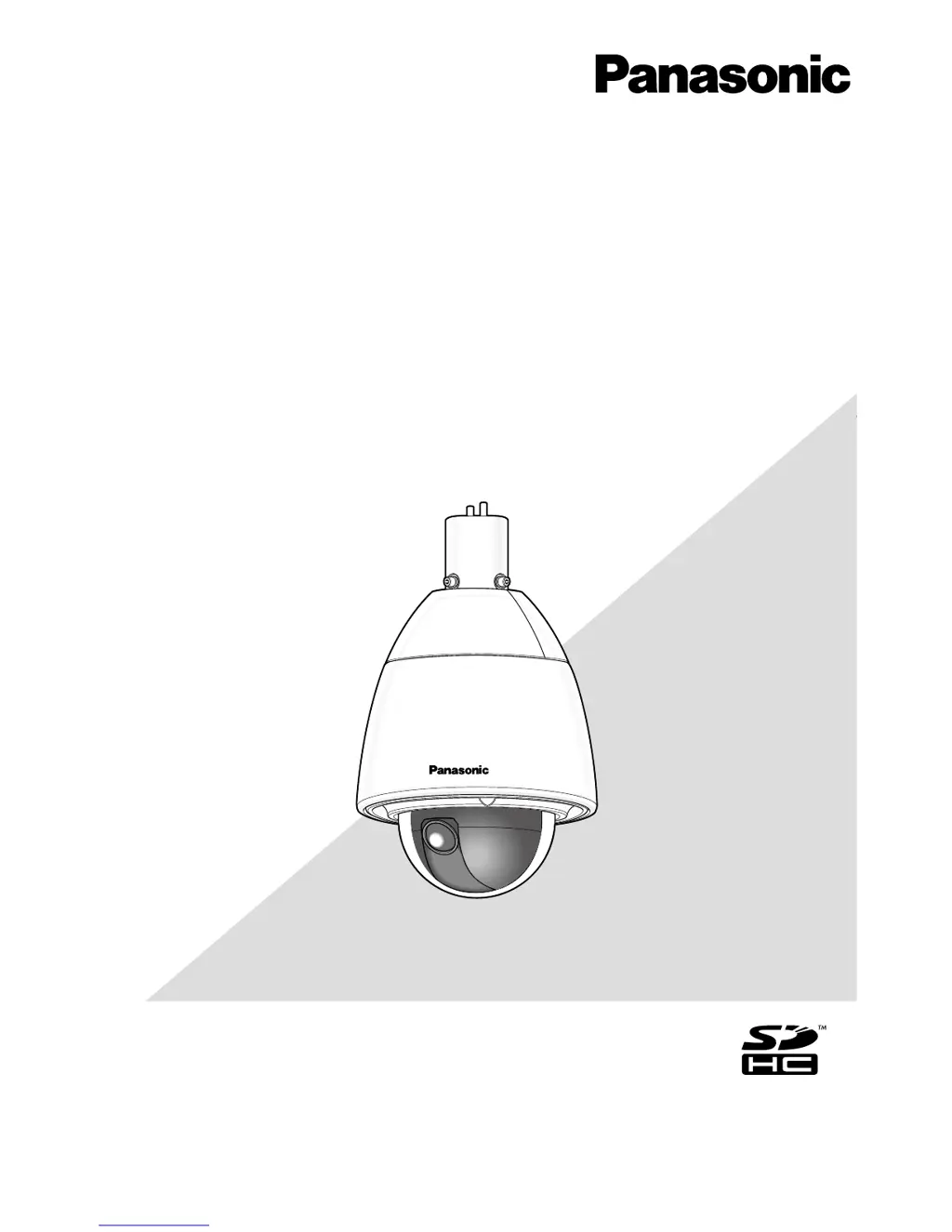M
Mr. Michael Johnson DVMAug 12, 2025
What to do if the Panasonic WV-SW395 live indicator is orange?
- MMichelle ZamoraAug 12, 2025
If the power of your Panasonic Security Camera is on but the live indicator is orange, ensure the LAN cable is properly connected. Also, verify that the hub or router connected to the camera is functioning correctly. If the issue persists, try replacing the LAN cable.