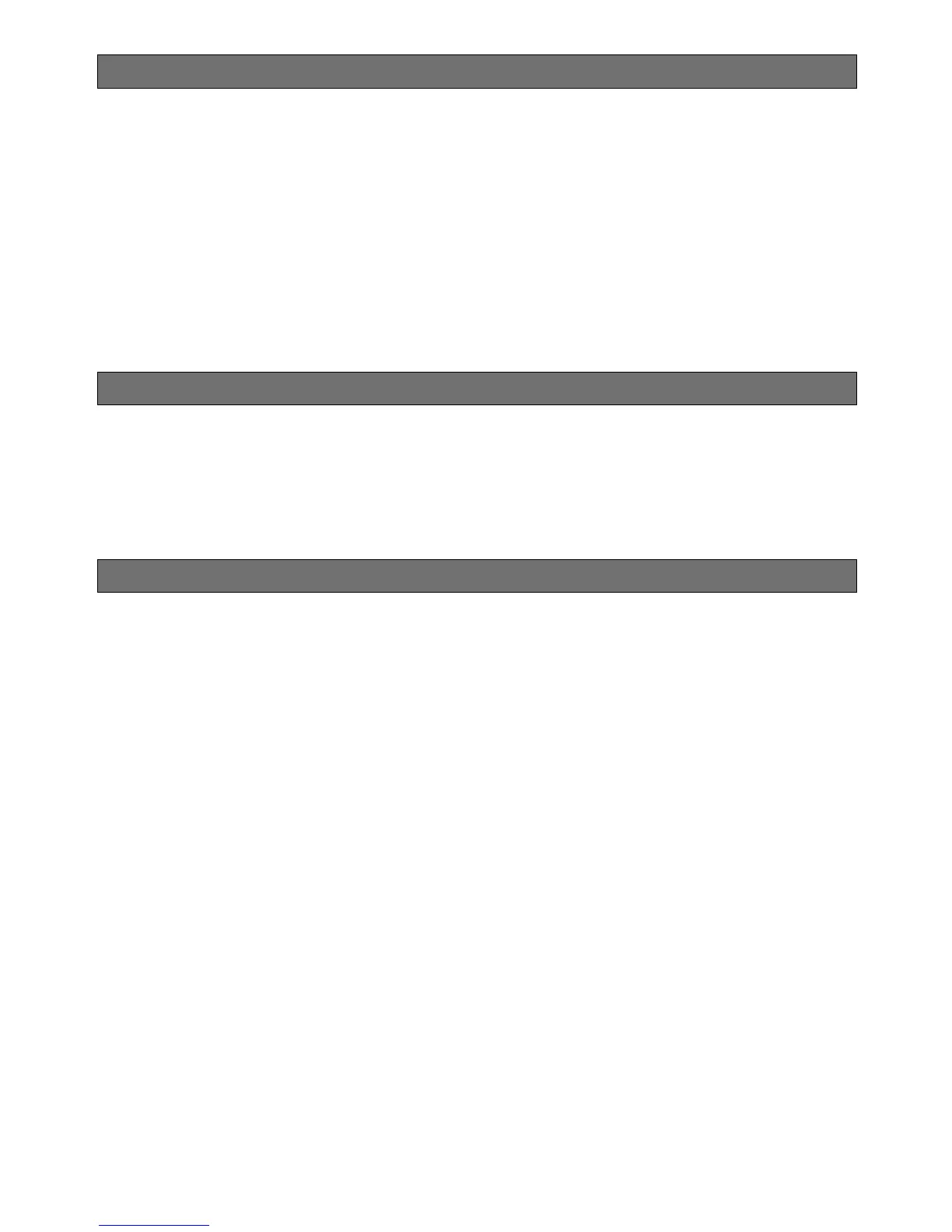Trademarks and registered trademarks
• Microsoft,Windows,WindowsVista,InternetExplorer,ActiveX,andDirectXareeitherregisteredtrademarksortrade-
marks of Microsoft Corporation in the United States and/or other countries.
• Microsoftproductscreenshot(s)reprintedwithpermissionfromMicrosoftCorporation.
• IntelandIntelCorearetrademarksorregisteredtrademarksofIntelCorporationintheUnitedStatesandothercoun-
tries.
• Adobe,theAdobelogo,andReaderareeitherregisteredtrademarksortrademarksofAdobeSystemsIncorporatedin
the United States and/or other countries.
• SDHCLogoisatrademarkofSD-3C,LLC.
• Allothertrademarksidentifiedhereinarethepropertyoftheirrespectiveowners.
About copyright and license
Distributing, copying, disassembling, reverse compiling, reverse engineering, and also exporting in violation of export laws
of the software provided with this unit are expressly prohibited.
Network security
As you will use this unit connected to a network, your attention is called to the following security risks.
q Leakage or theft of information through this unit
w Use of this unit for illegal operations by persons with malicious intent
e Interference with or stoppage of this unit by persons with malicious intent
It is your responsibility to take precautions such as those described below to protect yourself against the above network
security risks.
• Usethisunitinanetworksecuredbyafirewall,etc.
• IfthisunitisconnectedtoanetworkthatincludesPCs,makesurethatthesystemisnotinfectedbycomputerviruses
or other malicious entities (using a regularly updated anti-virus program, anti-spyware program, etc.).
• Protectyour networkagainst unauthorized access by restrictingusers to those who log inwith an authorized user
name and password.
• Applymeasuressuchasuserauthenticationtoprotectyournetworkagainstleakageortheftofinformation,including
image data, authentication information (user names and passwords), alarm mail information, FTP server information
and DDNS server information.
• Aftertheunitisaccessedbytheadministrator,makesuretoclosethebrowser.
• Changetheadministratorpasswordperiodically.
• Donotinstallthecamerainlocationswherethecameraorthecablescanbedestroyedordamagedbypersonswith
malicious intent.
